Incoming Calls Ring Volume Too Low On iPhone In iOS 15.1 Beta 2
Last updated on October 15th, 2021 at 03:29 am
Posted in Bug Fixes by Patricia on October 3, 2021Is the incoming calls ring volume too low on iPhone after updating to iOS 15.1 Beta 2? This appears to be a new bug that makes alerts on your device difficult to hear, although the Volume is turned up to the maximum. Restarting iPhone doesn’t seem to help?
Ring Volume Too Low Issue in iOS 15.1 Beta 2
Several iPhoneTricks.org readers have reported this bug in the comments section of our iOS 15.1 Beta 2 review page:
Paul M. informs:
“I have noticed, since update, ring volume on my device is very low despite being turned on max volume.”
Ayyad confirms:
“My XS, after updating, the incoming calls ring volume is very low even if Volume setting is set to highest level.”
This issue seems to affect most types of iPhone models updated to iOS 15.1 Beta 2. Mikhail confirms it on iPhone 13 Pro Max, while Ayaad gets it on his iPhone XS.
How To Fix Ring Volume Too Low On iPhone
At the moment, there’s no solution for this problem. You can try to improve it with the following troubleshooting steps:
1. Disable Attention Aware Features

Your iPone might be set to automatically lower the volume of alerts when you’re actively looking at the screen. This is done thanks to the Face ID module and can be disabled as follows:
- Open Settings and tap On Accessibility.
- Go for Face ID & Attention, available under the Touch section.
- Turn Off Attention Aware Features if they’re enabled.
- Provide your iPhone Passcode to confirm your action.
2. Ringer & Alerts Maximum Volume
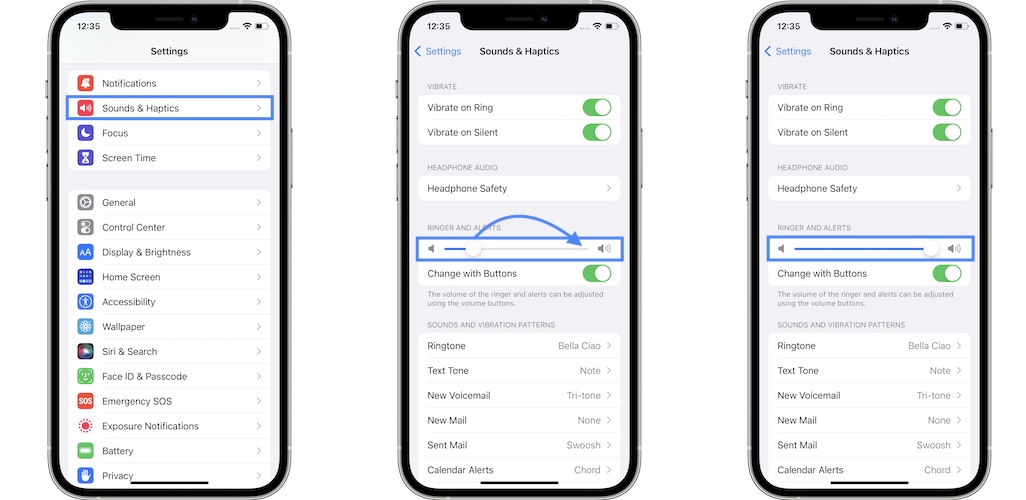
Of course, that you should set Ringer Volume to maximum, to make sure that you force your iPhone to sound as loud as possible, given the circumstances:
- Open Settings and tap on Sounds & Haptics.
- Drag the Ringer And Alerts Volume slider all the way to the right.
Fact: The preview might sound very loud. Don’t worry because of the iOS 15.1 Ringer Volume bug the iPhone won’t sound too loud when an incoming call alert is generated!
3. Turn Up Media Volume

Some users have noticed that turning up the media volume on your iPhone helps:
- Swipe-down from the top-right corner of the screen to bring up the Control Center.
- Use The Media Volume control interface to increase the sound level. Drag the slider up!
Does this help? Have you managed to fix the Ring Volume low bug in iOS 15.1 Beta 2? Do you have a better solution? Use the comments section to share your feedback.
Related: Fixes and workarounds for other common iOS 15 bugs are:
– Facebook Messenger videos flickering during playback.
– Safari videos showing black screen during playback.
– Notifications not working for stock apps in iOS 15!
– iOS 15 touchscreen issues
– Leave On notifications keep repeating themselves for the same app.


Hi,
After increase the media sounds to high I got incoming calls sounds back for all apps, thank you this was helpful 😁
So when I updated tonight, my sound is gone, i can only hear out of the top speaker and it is so low that there is really no point to it. This happened right after the update. Is anyone having this issue?
Thanks for reporting. Is the sound low all the time, or only during incoming call alerts?
I’m definitely been having this same problem once I downloaded the update I lost my sound volume from my ringtone when having a incoming call or text messages the volume to all my apps and music is fine .but I have to put my phone on vibrate cause the ring tone volume is so low that I miss all my phone calls. I tried everything and nothing works
Thanks for confirming this Erica. Have you updated to iOS 15.0.2?
You may have Attention Aware turned on in settings. The reason is once a call comes in and you look at your phone, your phone knows you’ve engaged with it and it lowers the volume. This applies to iPhone X or later.
Attention Aware can be found in Settings > General > Accessibility > Face ID & Attention > Attention Aware
Thanks for sharing this aspect. We will update your advice in the main content of the article.
thats was my problem thanks
Thanks for confirming.
I updated to IOS 15.4.1. After this update, I can barely hear when my phone rings despite it being at full volume. How do I fix it? Can I get back to the previous software?
Have you tried restarting your device?
I have iOS 13,got it yesterday!!I was facing the same problem that is the the incoming calls volume gets automatically low…but with the accessibility thing which I tried,it was solved…this is amazing!! thankyouu smm
You’re welcome. Glad that you managed to fix it.
Missed several important calls.
Turned off the attention feature and worked like a charm!
Thank you for posting this guide Patricia!
Glad we could help Craig. Thanks for confirming.
Disabling the Attention Aware Features under Accessability worked!!! You’re awesome! Thank you❤️