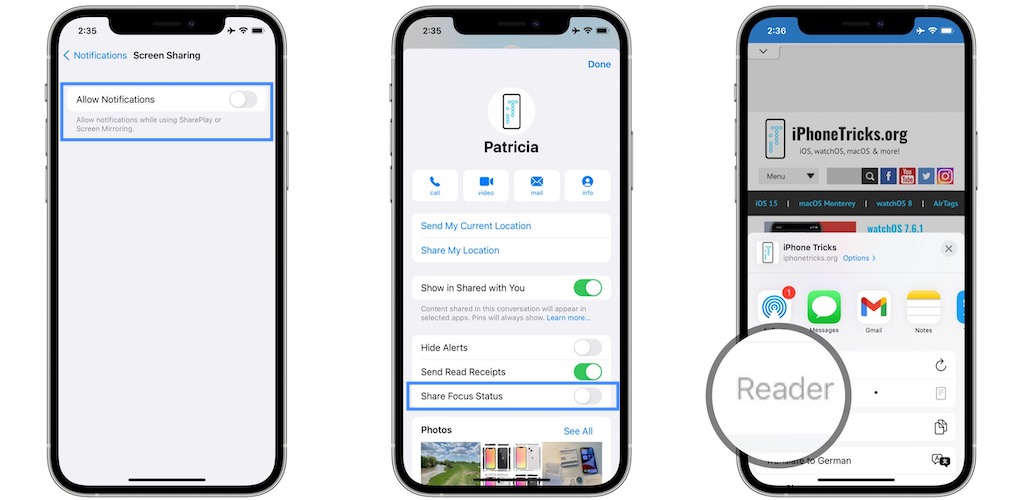iOS 15 Beta 4 Download, Changes, Features And Bug Fixes
iOS 15 Beta 4 build number 19A5307g is available for both Developers and Public Beta testers. It brings support for the Apple MagSafe Battery Pack as well as further refinements to the new iOS 15 features included in Safari, Notifications, Focus, Shortcuts and more.
iOS 15 Beta 4 Download
You can download iOS 15 Beta 4 over-the-air as long as the appropriate iOS 15 configuration profile is installed on your device.
Important: Do perform a full iPhone backup via iCloud or computer to make sure that you can restore your device without losing any data, if something goes wrong.
A. How To Update From Public Beta 3
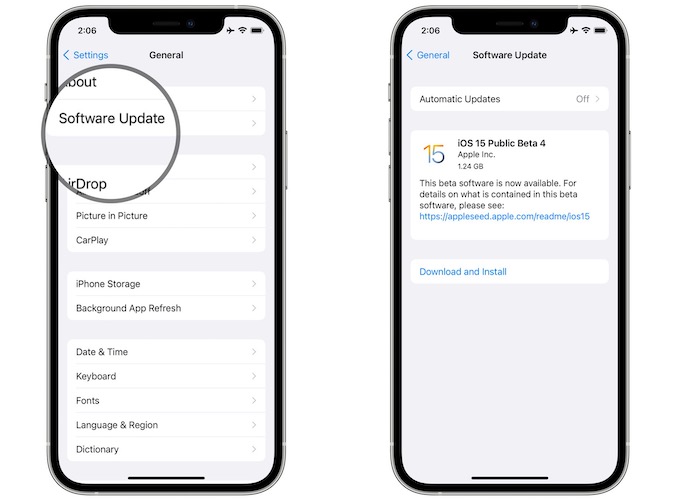
If you already updated your iPhone or iPad to a Developer or Public Beta version of iOS 15 / iPadOS 15 you only have to browse for Settings -> General -> Software Update.
The appropriate Developer or Public iOS 15 Beta 4 will be found. Tap Download and Install, provide your Passcode, agree with Apple’s terms and follow the on-screen prompts to complete the update process.
Fact: The iOS 15 Beta 4 update file is around 1.24 GB large.
B. How To Update From iOS 14.7.1
If your iPhone is running a public iOS 14 version, you first need to enroll your device to the iOS 15 Beta testing program.
This is done by downloading the iOS 15 Beta Profile from the Apple Beta Software Program website.
After downloading an installing the profile, you have to reboot iPhone and check the Software Update section for the most recent iOS 15 beta release!
Tip: Our detailed step-by-step guide is available here!
iOS 15 Beta 4 Features
- MagSafe Battery Pack Support allows iOS 15 beta testers to use Apple’s new wireless charging accessory. Public users have already received support in iOS 14.7.
- Safari Refinements – Safari gets a big revamp in iOS 15 and the fine tunings continue. In Beta 4 usability is improved with: Reload button (now available next to domain name in address bar), Share Button (relocated to the tab bar), Show Bookmarks (by long pressing the address bar).
- Share Focus Status – In Messages you can tap on a contact’s name an set if you want to share your focus status!
- Shortcuts Addition – A new ‘Return to Home Screen’ action can be used in automations.
- Disable Notifications when you share your screen or mirror your screen is now available in Settings -> Notifications -> Screen Sharing.
- Photos Memory Sharing now allows you to Choose Shareable Soundtrack if an Apple Music song can’t be shared because of copyright reasons.
Wallet icon displayed in notification, on top of a third-party app’s icon, that’s used with the iOS 15 Wallet app.
iOS 15 Beta 4 Bugs Fixes
- Other Storage / System Data bug has been solved. iPhone / iPad isn’t blocking huge amounts of storage space in the Other or System Data section.
iOS 15 Beta 4 Bugs
- Screen turning ON without touching it or receiving notifications.
Workaround: Force close apps running in the background. - Sleep Focus doesn’t turn off automatically at the preset time.
- Music playback doesn’t show up on Lock Screen or Control Center.
Workaround: Restart iPhone / iPad. - Settings app crashing when switching DNS from Automatic to Manual
Workaround: Enable iCloud+ before changing DNS. - Clock bug overlays the carrier name on top of the current time.
Workaround: Restart device. - Safari crashes when user searches Google for ‘iCarly goes to Brazil’
Have you updated to iOS 15 Beta 4? What’s your feedback? Have we left out a new feature? What about bugs? Have you found any new issues? Use the comments section to share your feedback.
Related: Check out our detailed guide about iOS 15 new features!