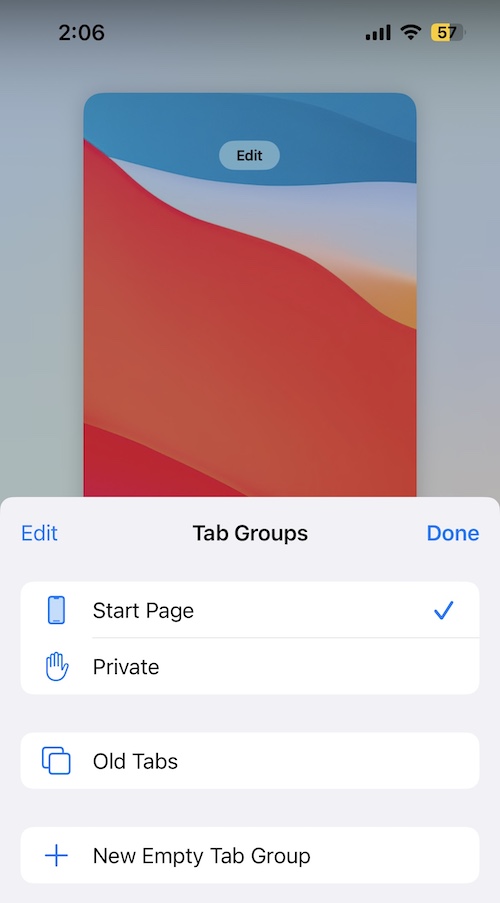Safari Tabs Disappeared, Deleted From iPhone In iOS 16.1?
Have Safari tabs disappeared from iPhone after iOS 16.1 update? Has the browser automatically switched to Private browsing and when you return to your public tabs, there’s nothing available? Most recent tabs have been deleted? Or, you’re manually deleting older tabs, but Safari keeps on restoring them?
Safari Tabs Disappeared From iPhone?
This issue has been reported by Ace, in the comments section of our iOS 16.1 review page:
“Safari auto switches to Private mode and when I return to the public tabs they’re all deleted!”
A similar problem has been highlighted by Zach, running iOS 16.2 beta:
“Safari closes most recent tab and resets to the oldest tab”
and confirmed by David:
“I’m having this issue as well. I also can’t close old tabs. Safari just restores them.”
We found similar complaints on Reddit too:
“Safari Tabs completely deleting periodically”
Are you experiencing similar Safari tab issues too? Share them in the comments section of this post please. Do include any details that could help us pinpoint the trigger and file a comprehensive report to Apple.
How To Fix Safari Tabs Deleted From iPhone?
Unfortunately, there’s not much that you can do to fix these issues until Apple fixes them in an upcoming update.
To be sure that you’re not losing important tabs if the problem reoccurs, bookmark them as soon as you open them.
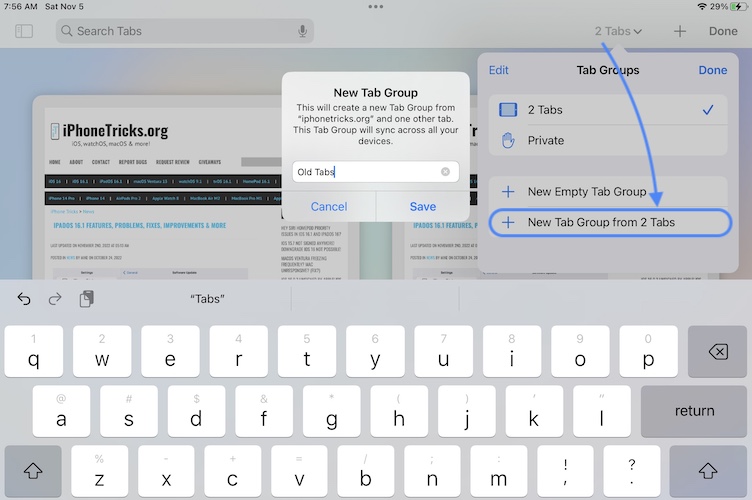
Tip: If you already lost some important tabs but, you have them opened on an older device you can add the tabs to a tab group and then open the tab group on your current iPhone.
Have you managed to stop Safari from deleting all tabs on iPhone in iOS 16? Do you have a better solution or other problems to report? Share your feedback in the comments.
Related: For more iOS 16.1 bugs and available workarounds please check our extended review.