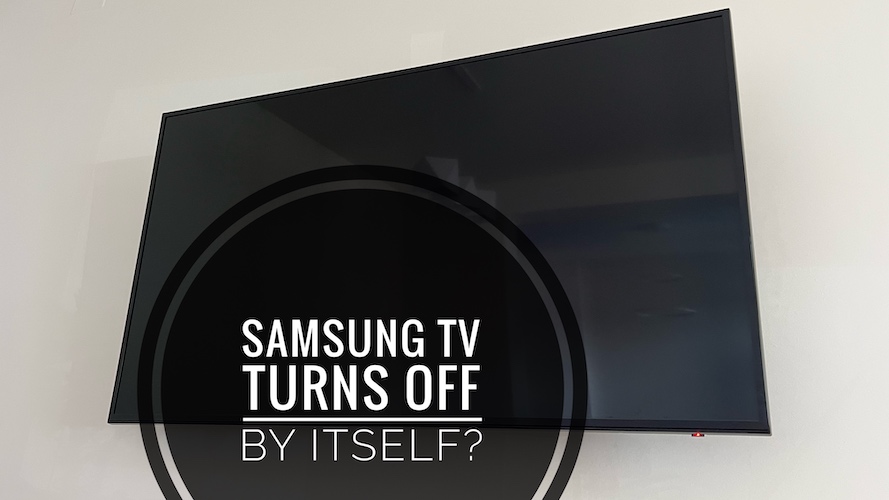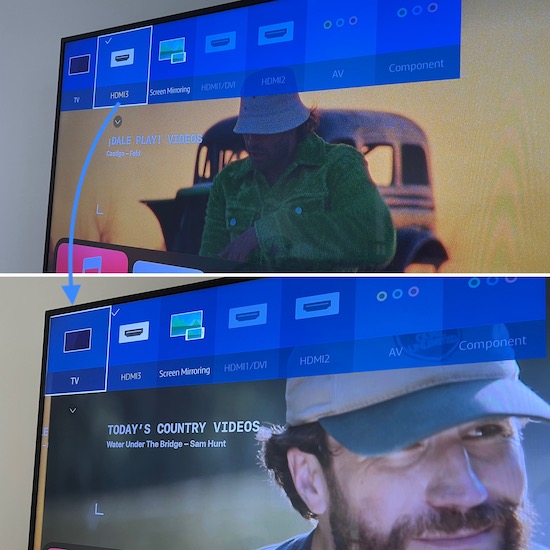Samsung TV Turns Off By Itself, After A Few Minutes? (Fix!)
Samsung TV turns off by itself? It happened to me last night, three times, while watching Netflix. What intrigued me is that every time it took the same amount of time, a few minutes only, until the TV would power off without me touching the remote.
Samsung TV Turns Off By Itself Issue
Yes, I’m aware that smart TVs are able to turn off by themselves after a set time, if the user hasn’t input a command.
This happened to me in the past, but before the auto shutdown, a warning would pop-up on the screen. A 60-second-countdown would also show, and give me enough reaction time to abort the Power Off.
However, this time, my Samsung TV would simply turn off by itself, without the red light flashing, or any sign of an accidental shutdown command.
How To Fix Samsung TV Turns Off By Itself
Fortunately, I managed to find the culprit. The Apple TV 4K was to blame for this annoyance!
Whenever I watch Netflix, I prefer to launch it from the Smart Hub button available on the Samsung TV remote.
I stream directly via the smart TV because I have a wired Internet connection setup with my Samsung TV, while my Apple TV runs on wireless connectivity.
So, for the sake of stability I’m bypassing the Apple TV when possible.
However, last evening I airplayed some videos from iPhone to Apple TV and the HDMI port remained as the selected input source on my Samsung TV.
Apparently, you’re able to use the Smart Hub even when you’re using a different source than the TV, so I was able to start a Netflix movie while the Apple TV remained idle as input source in the background.
When the Apple TV would auto power off, it would also cause my Samsung TV to shutdown, because that’s the intended behavior, when you’re using them together.
Powering the Samsung TV back on would also wake the Apple TV. However, I did not notice this because I was quickly bringing up the Smart Hub menu and launching Netflix to resume playback.
Fix: To cut a long story short I had to change the Samsung TV source from HDMI to TV, before relaunching Netflix from the Smart Hub, to prevent the unexpected shutdowns.
Fact: I recently installed tvOS 16 Beta on my Apple TV 4K. Not sure if this has an impact, but I never had random shutdown of Samsung TV before.
How To Change Apple TV Sleep Time
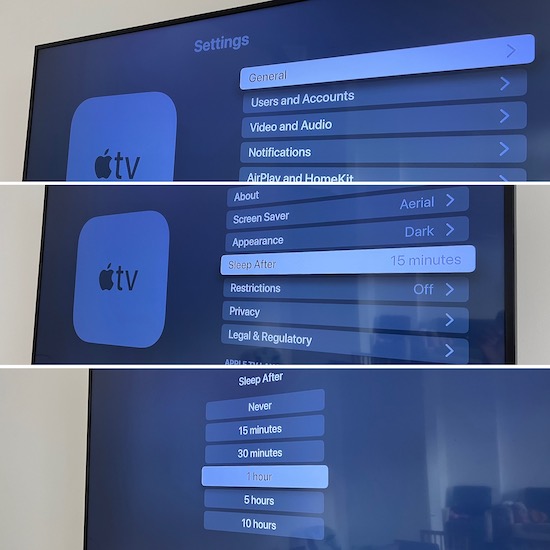
You can edit the time it takes your Apple TV to go into sleep mode in:
Settings -> General -> Sleep After (Off, 15 minutes , 20 minutes, 1 hour, 5 hours, 10 hours).
Fact: My Apple TV was set to sleep after 15 minutes, which was the same amount of time needed by my Samsung TV to turn off ‘by itself’!
Tip: You can pick Off if you don’t want your Apple TV to power Off by itself, however this isn’t environmental friendly!
How To Edit Samsung TV Sleep Time
If you want to prolong the time it takes for your smart TV to power off when idle, or you don’t want to allow it to shut down by itself at all, use the following setting:
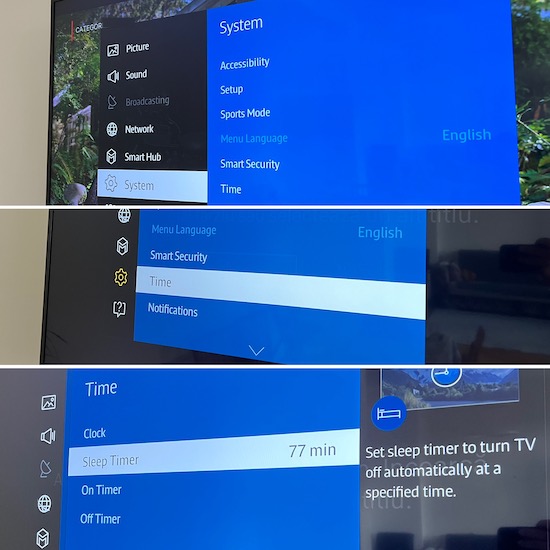
- Press Menu on Samsung TV remote.
- Navigate to System.
- Go for Time.
- Select Sleep Timer and pick the desired countdown time (Off, 30 min, 60 min, 90 min, 120 min, 150 min, 180 min). After Timer elapses the Samsung TV will turn Off by itself.
Does your Samsung TV also turn off but itself? Did you pinpoint a different cause? Share it in the comments.
Related: Here is how to force quit apps on Samsung TV!