SIM Card Not Working On iPhone In iOS 15.6 / 15.6.1 (Fix!?)
Last updated on August 22nd, 2022 at 06:25 pm
Posted in Errors and Issues by Patricia on August 2, 2022Is the SIM card not working on iPhone after iOS 15.6 update? Are you getting No Service, No SIM, SIM Failure errors? Device isn’t able to dial or receive regular calls and text messages? This looks like a serious issues that’s randomly affecting all iPhone models!
iPhone Not Recognizing SIM Card
We’ve received three distinct complaints about various iPhone models failing to recognize SIM card after the iOS 15.6 update:
- Andrew (iPhone 6S) was the first to point it out:
“I have an iPhone 6S.Downloaded IOS 15.6 software update last night and now the phone won’t read the SIM card and I have no service. I swapped SIM cards with another phone and the SIM card is OK. I also checked with my service provider and the account is OK.”
- SMA (iPhone 11) confirmed the problem:
“Hi! After updating 15.6, my sim card is not recognised. it’s an iphone 11.”
- Simon (iPhone 12 Pro) has the same glitch:
“Hi, Same issue here. Phone won’t read the sim card. I don’t know what to do. Looking for a cheap replacement until Apple sends out an update for this.”
(Updated, August 22)
SIM Card Bricked By iOS 15.6.1 Update?
Apple has released a bug fixing update, a week ago. Unfortunately, iOS 15.6.1 did not solve SIM card issues for iPhones that experienced the problem after the iOS 15.6 update.
Worse, it appears that the same devices are experiencing SIM card problems again. In fact, users report that updating from iOS 15.6 to iOS 15.6.1 has bricked their SIM cards yet again.
Graham reports:
“This has happened twice, different iPhones, different types of SIM and different service providers. So the only common element is the iOS update. Every time this happens I have to pay for a new SIM and wait to get reconnected.”
J confirms:
“iPhone 7 sim card failure after 15.6.1 update. Pulled the card and put it in another unlocked phone and it does not recognize it there either. It looks as if the update bricked the sim card. Waiting on a replacement sim card to arrive.”
Do you experience the same? Please report it in the comments. The more cases we have the faster we can submit feedback and ask Apple to officially address this issue!
How To Fix SIM Card Not Working On iPhone
Based on the troubleshooting feedback that we received from our readers here is what you should try:
1. Restart iPhone
The first thing that you should try is reboot the device. A fresh start could flush minor glitches that prevent the SIM card from being recognized.
Tip: Use the force restart trick to reboot the iPhone quick and easy!
2. Carrier Settings Update?
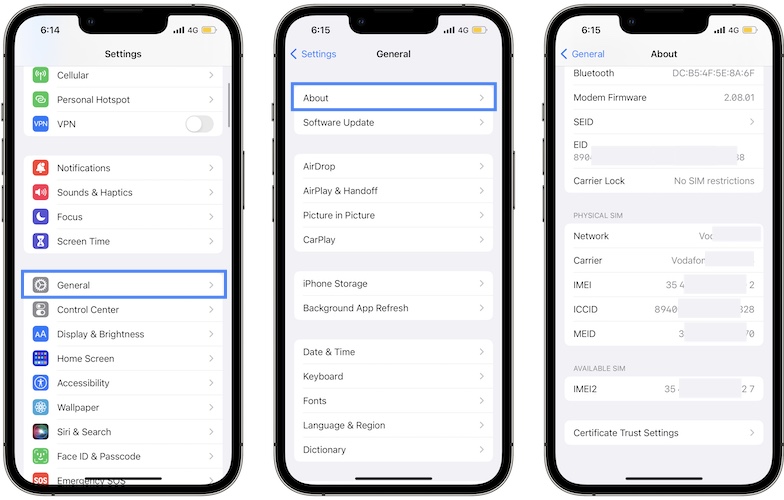
Next, check if there’s any update available for carrier settings:
- Go for Settings -> General -> About
- If an update is available you will be prompted to update. Go ahead!
3. Reinsert SIM card

Remove any physical barriers by ejecting the SIM tray and removing the SIM card. Gently clean both tray and card with a soft cloth, but the SIM back into position and see what happens.
Still getting the No Service error?
More: If you have a secondary smartphone available you can insert your SIM card in it to check it out. Andrew did it and his SIM proved to be OK.
4. Reset Network Settings
Another way to fix SIM Card not working on iPhone is to reset the Network Settings:
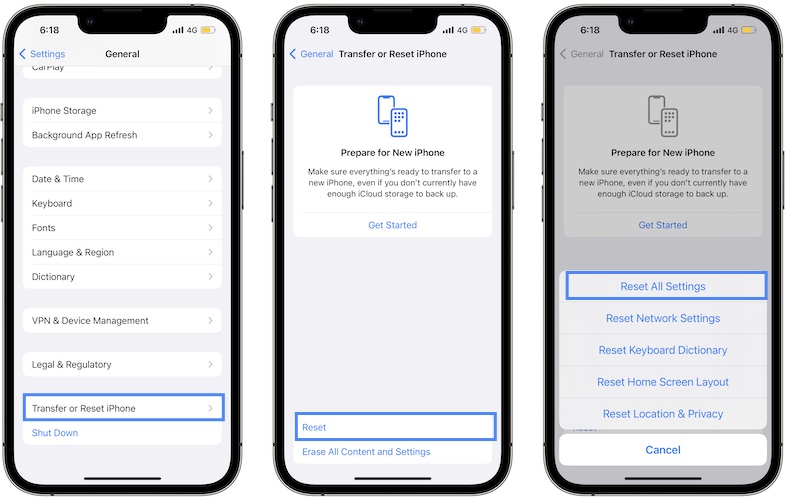
- Open Settings and browse for General -> Transfer or Reset iPhone
- Tap Reset.
- Select Reset Network Settings.
Fact: Don’t get your hopes too high Simon has reset the Settings without success.
5. Software Update
Apple has released iOS 15.6.1 with bug fixes and security improvements. I recommend you to update and see if iPhone will start to recognize SIM card again.
Confirm: Share in the comments if this issue has been fixed.
6. Reset All Settings
I managed to find an user (iPhone XR) that has complained a couple of months ago about no SIM recognized after iOS 15 update.
He confirms (on Apple’s Discussion Forums) that he managed to fix the issue by resetting iPhone to factory settings.
If you want to apply this go for:
Settings -> General -> Transfer or Reset iPhone -> Reset -> Reset All Settings
Workaround for SIM Card Not Recognized
A good way to bypass the No SIM or SIM Failure issues after iOS 15.6 update is to contact your carrier and ask them to switch you on an eSIM plan.
This way you won’t need your iPhone to recognize the physical SIM anymore.
Credits: Thanks to Lisa and Tena for confirming this workaround.
Extra Tip: You should also contact your carrier an inquire about this issue. Simon says that he was instructed to wait for Apple to release an update, which could hint that the carrier is aware of the issue.
What about your carrier did they provide any useful info?
Have you managed to fix SIM card not recognized on iPhone in iOS 15.6? Do you have a better solution? Use the comments and share your feedback.
Related: Getting SIM failure error on iPhone? Here is how to fix it!


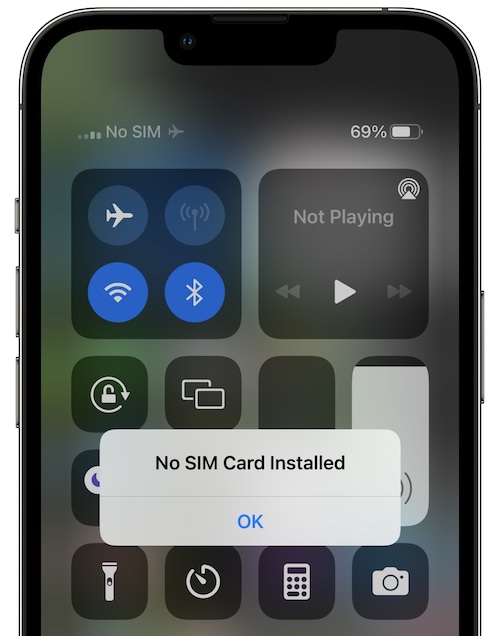
My SIM card not recognized after IOS 15.6 update in iPhone 11
Thanks for confirming Tammy. We’re submitting feedback report to Apple regarding this and will include these confirmations to built up the case.
Did you manage to sort out the Sim error issue .. it’s highly annoying.
You might have to get a new SIM from your carrier if you experience the same issue.
I am also having the “SIM Failure” issue since updating to 15.6 I am using iPhone Xr
Tried powering off multiple times, ejecting and reinserting the SIM card, even resetting network settings. Nothing has worked. I have not completely reset the phone yet, since I am hoping there will be further software updates before I have to completely reset my phone.
Thanks for the detailed feedback Adam. Yes, resetting all setting is a bit extreme. We’re still waiting more confirmation that this is a working solution. So, if anyone tries it please enlighten us all.
P.S: You could try installing iOS 16 public beta on your iPhone and see if it helps. Do perform a full iPhone backup if you go this way. And be aware that the beta comes with it’s share of issues. I recommend you to read these two articles:
1. 5 Reasons Not To Install iOS 16 Public Beta
2. How To Install iOS 16 Public Beta
Hello, I have a 10 Max xs after installing the update my phone did not recognize my sim. I did everything 16 hours later I took the chip out cleaned between the chip lines with a needle and licked the chip, I then wiped it between my fingers and reinserted and it is now working
Thanks for sharing this interesting troubleshooting method Michele. Be careful when cleaning the SIM card to avoid damage.
‘Licking’ is kinda out of the box, but if it worked for you, congrats. You can use a wipe next time, with very little moisture.
Updated iOS yesterday and this morning I had no cellular service. Did all of the recommended troubleshooting on every site I could find to no avail. Called ATT tonight and they moved me to an Esim and everything works again. iPhone 13
Thanks for sharing Lisa. Glad that you managed to solve this quick.
iPhone 13 Pro Max, had it for 1 week and worked fine – did update this morning when prompted and No Sim errors began. None of the troubleshooting worked. Verizon had to put me on eSim which was the only resolution. Not happy when phone is 1 week old. Should I request a replacement physical sim or just leave on eSim?
Thanks for sharing Tena. If you have a carrier shop nearby I would check a new SIM. If it won’t work you should keep it on the eSim at least until the next iOS update. Then you can try again and see if the problem is solved.
Getting No Sim Card Installed error after iOS 15.6 update. I have the 11 pro and my spouse has 11 pro max. We have both experienced this issue and a power cycle has resolved but sometimes the sim needs to be removed and reinserted to resolve.
I had this problem. iPhone XR updated to 15.6 yesterday when plugged in and immediately “Cellular Issue: Your iPhone is currently unable to access cellular data or make and receive calls or messages.” I called my carrier today and went through all of the steps above. Then I went to Apple Genius Bar. They ran a diagnostic and said “sorry there isn’t anything you can do your phone is defective…you can get a new phone.”
I got a new phone and am backing everything onto the new phone right now. I will do a factory reset of the XR and if it works I am going back to the Apple Store and I won’t be a happy camper. They had no idea, except they were really good at getting me a new phone.
Thanks for sharing this Ed. Yes, this will be very interesting to find out. Please let us know the outcome.
Also, iPhone XR is eSIM compatible. So your carrier also had the option to switch you to an eSIM plan. In this case the physical SIM is no longer needed and you could bypass the issue, as long as your carrier provides eSIM (most of them do).
You can try this too and return your new iPhone because you’re surly still qualifying for it.
I had the same problem in my Iphone 12, “SIM failure” after ios15.6 update.
I tried all the possibilities (restart, restore, reset all settings) without success, and I don’t know what to do.
Thanks for reporting Carlos. You have two more options:
1. Contact carrier and ask them to switch you to eSIM plan.
or
2. Reinstall iOS 15.6! Step-by-step guide available here: https://www.iphonetricks.org/how-to-clean-install-ios-on-iphone/
iOS updates have bricked both an eSIM and a physical SIM.
The 1st time was a SOSH (Orange France) eSIM on an iPhone XS – a TescoMobile physical SIM was in the phone at the same time (dual SIM) and continued to work OK
The 2nd time was a Bouygues Telecom physical SIM on an iPhone XS Max. Swapping in a UK SIM the phone worked OK but the French SIM was bricked.
None of the “fixes” worked on either occasion – i.e turning off/on, removing/replacing SIM etc etc.
On both occasions I needed a new SIM (not free in France) so my recommendation is to disable iOS updates to avoid inevitable SIM damage. iOS updates on an old iPhone probably wont do you any favours anyway.
Thanks for your detailed feedback Graham. Sorry to hear this.
Apple has just released iOS 15.6.1 with bug fixes and security improvements. Let us know if you try it out.
Thank you for your suggestion but I don’t want to risk installing any more iOS updates until someone finds out why the iOS update invalidates the SIM (eSIM & physical SIM). As I said before this has happened twice, different iPhones, different types of SIM and different service providers. So the only common element is the iOS update. Every time this happens I have to pay for a new SIM and wait to get reconnected. I’d rather stay with the old iOS, even with the supposed security risk than update to a new iOS which probably benefits newer iPhones and not old ones like my XS Max.
That makes sense Graham. We will update the article in case there’s a new fix available.
Get back to us if you have any news.
Showing sim failure, sim invalid after ios 15.6.1 updat on iPhone 12
Done factory reset, airplane mode on off, Reinserted SIM card done everything
After all this also showing the same
Thanks for confirming. I hoped that this issue won’t continue in iOS 15.6.1.
You might have to get a new SIM, or ask your carrier to switch you to an eSIM plan if it’s available. This will bypass the physical SIM.
15.6.1 Was the update that caused this for me. Haven’t solved it yet
Thanks for reporting Chuck. Sorry to hear this. What iPhone model? Have you tried the eSIM option?
FIXED! I found out best method to fix iPhone issues, and IOS UI.
I returned it and bought an Android.
Thanks for the tip. Good luck with Android.
I’ve tried everything mentioned on here but nothing helped. Went to my carrier and they switched me to a. E-sim card. Still not working. I was recommended going to apple so that they could troubleshoot or possibly even replace my phone. It’s the 13 pro max and I’ve only had it just over a week :/
That’s terrible Eve. Thanks for the feedback. Not sure what else to suggest.
Would appreciate if you can follow up after you visit an Apple Store and let us know what they had to say about it. You can share the link of this article with them to prove that you’re not the only one experiencing this issue after updating to iOS 15.6/ iOS 15.6.1.
Good luck!
iPhone 7 sim card failure after 15.6.1 update. Pulled the card and put it in another unlocked phone and it does not recognize it there either. It looks as if the update bricked the sim card. Waiting on a replacement sim card to arrive from the carrier to see if that will resolve the issue.
Thanks for sharing this J.
Graham also mentioned this. So, the update isn’t just not recognizing the SIM card but it’s actually bricking it and making it unusable with other devices too.
That’s serious. We will adjust our report to Apple.
P.S.: Please let us know what happens when you get the new SIM!
Up and running again after the SIM card was replaced.
Thanks for the follow up. Let us know if it happens again during the next update. iOS 16 will be released soon.
My wife’s iPhone 12 Pro stuck in continuous recovery mode after upgrade to 15.6.1
I had a hard day to recover it back to 15.6 and blocked update. There was a clue, that even using good third party soft didn’t helped to quit recovery mode – I made it twice: once when took out SIM, but after another update effort iPhone stuck back in recovery mode; second successful effort – when I put SIM back.
Very strange. Take care and good luck with update!
Thanks for reporting Igor. That’s strange indeed. So, now you’ve downgraded to iOS 15.6? Everything OK?
This is the third time that something is up with my IPhone 12 Pro.First I had to got to the Apple Store because my backside of the phone was broken. Then When I updated it to 15.6 the first time my sim was not been detected but it worked in other smartphones. After I updated to 15.6.1 the same thing is happening. I’m going to contact the Apple service and request a new IPhone , I’m so done!
Thanks for sharing Roro. Sorry to hear about these hiccups. Please follow up and let us know if you managed to solve it.
I have the iphone 7plus and receive the no sim card about 5 times a day -I just ignore it as nothing else has worked
Thanks for mentioning. Have you tried to get a new SIM card? The one you have might be worn out. Usually, users that reported the SIM card failure issue in iOS 15.6/iOS 15.6.1 can’t get it back working and aren’t getting multiple errors throughout the day because the SIM simply doesn’t work at all.
This sounds like a weak contact problem between SIM card and the reader’s contacts.
Hi All,
My iphone 12 pro max was using a physical sim for my business line and an e-sim for my personal line. My phone is not registering the E-Sim and my physical sim. I am able to move the physical sim over to another phone and it works. This is definitely an IOS problem.
I am going to try a clean IOS install and see if the issue goes away.
i’ve done everything on this page, reset everything. Even started my iphone as new, not fixed. Had to buy a new iPhone.
Just want to give you all an update. I took my iphone 12 pro max to the apple store. They ran a diagnostic and said that my antenna is faulty. Its passed the warranty period so I’d have to pay 500 to have it fixed. Which is odd because I NEVER DROPPED THIS PHONE.
Thanks for all the updates nhan. That’s crazy.
Can you confirm that this problem occurred right after an iOS update, or it just started randomly?
If it started out of the blue we have to see if there are any other iPhone 12 Pro Max owners that experience this hardware flaw.
Im having the same issues except its only been happening since the 15.6.1 update, Iphone 13
Thanks for confirming this. Did you manage to fix it with a new SIM card?
Thanks for this article. I’m in the same boat. Yesterday (Aug. 28), I updated iOS to 15.6.1. That’s when I first started getting “SIM Failure” errors. I restarted the phone several times, toggled airplane mode off and on, checked carrier settings (no update available), reset network settings, and removed and reinserted my SIM card (after a gentle wipe down with a clean cloth). Nothing has worked, even temporarily. I have an iPhone 13 Mini and my carrier is Verizon (in the USA).
What’s odd is that I was prompted to install the update to 15.6.1 by an unusual email from my bank. Turns out, the email likely was a phishing scam from a spoof domain (@emcom.bankofamerica.com), but it looked very legit. I don’t usually fall for these scams, and I can’t figure out what their endgame would be. There were no links/attachments in the email, I wasn’t asked to reply with personal info, and how would they know an upgrade to iOS 15.6.1 was available on my phone? (Usually I’m automatically prompted for iOS updates.) Very odd.
Update: downgrade to 15.6 did not work. Apparently it’s no longer available because it’s now “unsigned” by Apple: https://ipsw.me/iPhone14,4
So, when I tried the restore process, it basically just reinstalled 15.6.1. I don’t know if there’s a workaround for this, but I will contact my carrier and ask about eSIM as suggested above.
RE: the phishing email — in fact, there were a few contact links in the footer of the email. My hunch is that the scammers knew that some iPhone users were experiencing major problems with the upgrade to 15.6.1 and tried to manipulate bank customers into inadvertently contacting the scammers and/or providing sensitive info by prompting us to install an update they knew would cause problems. I have reported the message to my email provider and bank.
Thanks for the update Blake. Yes, iOS 15.6 is not signed anymore. No downgrade, possible.
Hopefully you manage to fix it with an eSIM.
P.S.: Thanks for reporting the phishing email. It’s crazy how ingenious some people get when they’re trying to scam.
Update 2: carrier was able to convert me to eSIM and that seems to have fixed the issue.
Thanks for the update Blake. Glad that you managed to sort it out.
Just to bring you on guard. We have users experiencing this issue when updating from iOS 15.5 to iOS 15.6. Have switched to eSIM to fix. And eSIM failed too after iOS 15.6 to iOS 15.6.1 update.
So, if Apple releases another iOS 15.x increment before iOS 16 (planned in about 2 weeks), be careful if you decide to update. It might crash your eSIM too.
Updated iphone 12 today with 15.6.1 and now the phone is constantly searching and won’t recognise my sim card. Tried a the usual steps, only thing ive not tried is a factory reset.
I tried my wife’s sim card (same carrier) and that would not work either.
Carrier sending me a new sim.
Never heard of the esim until reading about it on here.
Phone 14 months old, so just out of warranty on a 3 yr payment with Sky, so not even half paid for yet.
Gutted.
Thanks for the report Lee.
I hope that the new SIM would do the trick for you. Keep us updated please.
I recently updated to 15.6.1 and my sim is not recognized by iPhone anymore
Thanks for confirming Mani. Sorry that you’re affected by this issue. It seems that some older SIM cards are returning SIM Failure in these new iOS version. Other users have fixed the issue by getting a new SIM card from their carrier or switching for eSIM.
After updating ios to 15.6.1, I got the “no service” or “searching…” issue and got locked in this.
Apple could not do anything to help me. My phone is in an authorized service right now, I m waiting for an answer.
I ll be updating it when I get the new info.
Thanks for the feedback Costinel. We’re waiting for a followup from your end to find out what Apple has to say about this.
I updated to 15.6.1 and I have an esim, not a physical one. Now my iPhone 13 has no cellular data. I have reset network settings and it still doesn’t work. I’ll have to contact AT&T tomorrow.
Thanks for reporting Rachel. That’s unfortunate. You’re not the first one reporting this and I’m puzzled about what could cause it at it seems that only a small number of users is affected.
Would appreciate if you can follow up after you reach out AT&T and let us know if they fixed it for you.
I have an iPhone 12 and updated to 15.6.1 earlier this week. Yesterday I started getting the no SIM error. Talked to AT&T on the phone and went through all the steps – restarting, airplane mode, resetting network settings etc and nothing worked. Went to the store and got a new SIM card and it still wouldn’t work. They told me to go to apple. First appointment wasn’t available until late this afternoon, so this morning I chatted with apple support. They ran a diagnostic test and said it came back all clear. What in the world – so frustrating. I will let you know what the Genius Bar says and if they give me a new phone.
I have gotten this error one other time a few months ago – it could have been tied to an update but I don’t remember. That time it resolved itself when I restarted my phone a few times.
Thanks for your feedback Laura. I hope that you managed to fix this error in the meantime. Please follow up and let us know what the Genius Bar had to say about it.
I updated my iphone 12 pro to IOS 15.7 and no sim card. Tried the sim in another phone and all ok with sim. Tried all the steps necessary to reboot, carrier updated etc but still no sim. My service provider told me it’s within IOS software. Even updated to IOS 16 and still no SIM card found.
After upgrade to IOS 16.0 my iphone 12 my sim card issue fixed.
That’s good news! Let us know if problem re-occurs.
This happened to me today. I updated my IPhone XR to the latest 15.6 update. SIM card failure. I called VZ wireless and did all the steps above except factory reset. Nothing resolved the issue. Luckily my IPhone 14 Pro arrived today. However, because i could not receive a verification PIN on the old phone Verizon wireless had to manually activate the phone. Talk about a hot mess. Everything is now working normally, except I still cannot receive texts from Android users. Waiting for the Icloud download to complete, then will update to 16.0.3 to see if this corrects the issue.
Thanks for the feedback Claudia. Keep us posted please. Not receiving SMS from Android users means that there’s a problem with the carrier signal. Are you able to receive calls from Android contacts?
I upgraded my iPhone 6s plus to iOS 15.6 and where. J insert it into the iPhone they said sim card not from server
Thanks for reporting. You might have to go and change it. Is it an older SIM card?