Screen Unresponsive During Calls? Unable To End Call: iOS 16
Is your iPhone screen unresponsive during calls? Are you unable to end call after iOS 16 update? Taps and button presses not recognized? Call ends only when the conversation partner hangs up? You’re not alone!
iPhone Screen Unresponsive During Calls?
This issue has been initially reported by Menon (iPhone 11 Pro):
“With iOS 16.1.1 I’ve noticed that my screen goes completely dark, like the screen is off but I’ll still be able to hear the number ring. trying to turn the screen on to cut the call doesn’t work, no matter which button I press or tap the screen repeatedly.”
and confirmed by Anupam (iPhone 13 Pro, iOS 16.1.1):
“Screen is locked during call & unable to unlock it or use any other application or buttons, unless call gets connected by person on other side, even I can not cancel or drop call from my side.”
and Ajay:
“I can’t disconnect the call after calling someone, till the time other person dosen’t disconnect the call. This problem stared after recent download of iOS 16.1.1 version.”
We couldn’t replicate the issue. We did manage to find some similar complaints complaints on Apple’s Discussion forums (1 and 2) but they aren’t iOS 16-related.
Are you also unable to end call on iPhone after iOS 16 update? Please share it in the comments, as we’re still trying to figure out how wide spread this problem is.
How to Fix Unable To End Call On iPhone
Here are some of the troubleshooting options for this unexpected behavior:
1. Restart iPhone
First, you should reboot your device. This often can help with lost of minor iOS glitches and Menon confirmed that this works as a temporary fix.
Tip: We recommend you to use the force restart combo – Volume Up (click & release), Volume Down (click & release), Side Button (press & hold). More details available here.
2. Downgrade iOS
A more drastic fix requires you to revert to a previous iOS version that did not include the can’t end call bug. At the moment, you have two options:
- 1. Downgrade to iOS 16.1.
- 2. Downgrade to iOS 15.6 RC -> 15.7.1.
Click the above links for detailed step-by-step how to guides.
Workarounds For Cannot End Call On iPhone
There are also some tricks that you can apply if you choose to cope with this issue until it’s addressed in an upcoming software update:
3. Drop Call With Siri
Use Siri to hang up the call if iPhone screen is unresponsive and buttons are not working either.
Tip: You will have to use the Hey Siri voice command. Go for ‘Hey Siri, end call.’
Does it work? Confirm it in the comments please. (Hey Siri should be enabled in Settings -> Siri & Search -> Listen for Hey Siri + Allow Siri When Locked.)
4. Use Speakerphone
Apparently, you can avoid the screen unresponsive during calls iOS 16 issue if you enable speakerphone:
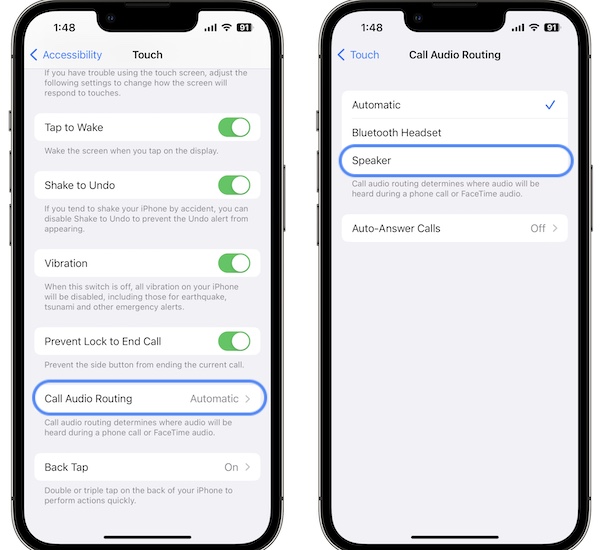
- Open Settings and go for Accessibility.
- Tap on Touch and scroll to Call Audio Routing.
- Select Speaker.
Credits: This tip has been shared by Chayan in the comments.
Have you managed to fix screen unresponsive during call in iOS 16? Do you have a better solution, or other problems to report? Share your feedback in the comments.
Related: For more iOS 16.1.1 bugs and available fixes check our detailed review over here.


Yes. I am also facing the same issue with my iPhone 11 after recent update
Thanks for the feedback. Are you using an iPhone which had an aftermarket screen replacement?
Apparently, I am the one using an iPhone which just had an aftermarket screen replacement 3 days ago.
However, right after the replacement I suddenly noticed that anytime there is an ongoing phone call conversation the screen freezes and becomes unresponsive within 30 seconds to 1 minute of the phone call, there by making the phone screen unresponsive even when I try to end call by tapping the phone screen and nothing seems to happen.
To add up to my first point, what I mean by my iPhone XR screen not responsive during ongoing phone calls is that, mine doesn’t turn dark screen or blunk but I realize that whiles the screen is being responsive during ongoing phone calls I do see the iPhone call interface with the red end call , speaker, mute functionality 100% alright but whenever I try to tap on the end call command or speaker or any of these things, nothing happens and it freezes and becomes unresponsive until I tell the caller to end the call on their side. That’s actually what my problem description looks like.
Thanks for sharing. What iOS version is your device running? You might have to go back to the service and show them the problem. They might have used a low quality screen that doesn’t pass the iOS 16 quality standards!
My iOS is the recent updated to 16.5 version.
But the replaced screen looks perfectly fine and very good quality with nice resolution as well.
But still don’t know why I’m always unable to end calls after talking for about 2minutes and whenever I try to tap on end call with my finger the screen freezes until I press the power button at the side to sort of refresh the screen until it becomes responsive again then I now end the call. But without that method I can’t end phone calls normally by tapping on end call on the iPhone screen.
Thanks for sharing. Could this be related to the proximity sensor? If you bring your device to your ear, screen might become intentionally unresponsive to avoid unwanted taps. However, after you remove it from your ear, it might fail to detect this and keep the screen unresponsive…
To test it out bring your iPhone into speakerphone next time you answer a phone call. Call for more than 2 minutes and let us know if the same screen unresponsiveness happens.
Dear Miss Patricia, I just tested out what you suggest and the results was that I just realized after putting the iPhone on loudspeaker during a phone call is that, I am able to touch the screen during the ongoing phone call and also I was able to tap on the red end call on the iPhone screen this time around successfully. But I think that only works when the iPhone is on loudspeaker, and that is when I’m only able to terminate the call by tap the iPhone screen and it did work but only when it’s on a loudspeaker.
And so in this case what is actually the cause of it not functioning properly by responding to touch when I’m on phone call which is closer to my ears. Why that problem dear ?
Thanks for the follow up. Please check the following setting:
Settings -> Face ID & Passcode -> Attention Aware Features (turn them Off). The Same for Require Attention for Face ID.
Hi Miss Patricia, I just turned them off just as you have instructed 🙏.
What next please ?
Try to see if the end call issue persists when you’re not on speakerphone.
Hello I just tried what you said by turning off those facial ID functions at my iPhone settings. But it still freezes at call sometimes after making 2 to 3 calls then with the screen on and frozen thereby making it impossible to respond to me touching the red end call sign on the iPhone.
I just tried that out and it’s still persisting.
Sorry to hear this. Not sure what else to suggest. Let us know if you have any breakthrough.
I have the same problem with my 11, of the screen going black during the call and then the phone being unresponsive to tapping the screen or the button. I found that if I plug my charger in the phone will ‘wake up’ so I can end the call. My phone has a full or better than 75% charge.
I’m also finding that my Home Screen will change from my picture to a black background. I do a hard restart and it comes back but only briefly.
Thanks for reporting. Any idea if your device has had an aftermarket screen replacement in the past? We’ve found that this issue with screen unresponsive during calls is common in these cases.
Yes, the black background is a widespread iOS 16 bug reported by many. Try to add a new Lock Screen and use recent pictures from the Photos app or resend your old ones.
I am facing the exact same issue. For some reason, my screen blacks out during phone calls and I am unable to end an ongoing call myself. I have to tell the person I am talking to do it. Sometimes this becomes real annoying as the other person just drops the phone without ending the call, and I get stuck m
Thanks for reporting. Has your iPhone got a screen replacement using an aftermarket display? If the other person doesn’t end the call you can try to force restart your device to end it. Of course, it’s not an ideal workaround but one that should work until you fix the source of the issue.
I assume it happened after iOS 16 update. You still have the option to downgrade to iOS 15 as shown here:
https://www.iphonetricks.org/downgrade-ios-16-1-to-15-7-1-how-to-guide/
I am having the same problem screen goes black during a call and i cannot disconnect. my phone is an apple refurbished iphone x. i dont know what was done to it to refurbish but i have not had the screen replaced. the Siri work around does not work for me, i can use the speaker phone option or a blue tooth headset or when hooked to my vehicle it works.
Thanks for reporting. iOS 16.3 will be released next week, let us know if it makes any difference. Else, you can still downgrade to iOS 15.6 RC:
https://www.iphonetricks.org/downgrade-ios-16-2-to-15-without-losing-data-ios-15-6-rc/
I have same issue with my 11Pro. Screen goes black during calls and I cannot end them. Very Annoying also for the other person especially when the call goes into message box and doesn’t end!!
I have tried forced restart which is hit and miss. Leaving it sit for a while and then doing forced restart seems to work. Please sort asap.
Have you updated to iOS 16.3?
Horrendous bug, I experience the same issue often. Apple are so good at charging so much for their phones and accessories, yet cannot solve these basic issues. Extreme case happened when i accidentally called someone while roaming overseas and the screen was locked so it went to voicemail (charging me about $4 per minute). Stupid Apple phone would not unlock, so I was force-recording an unwanted voicemail message and about to be heavily charged for it. I had to go McGyver and find some sharp pin to remove the SIM card and force the smartphone to end up the call (otherwise i’d be charged about $100 until the voicemail reached its time limit).
I have managed to do so and now always have a sim removal pin on my key-chain for anytime this happens, but it is extremely sad that a company that claims to be as modern and future oriented as Apple gives no other choice to their users than these 1910’s analogical solutions for the errors they are not competent enough to fix themselves…
I have the very same issue. My phone is an Iphone 12 Pro, bought new and never having been repaired, neither the screen has been replaced. It just started out of the blue behaving like this some time ago, probably indeed in relation with iOS 16, though I didn’t track it back very precisely. Please do something, this is always a very frustrating situation that can also become dangerous if an urgent call is needed and cannot be made.
Same issue with iPhone 13. Speaker phone no issue. Can’t end call as screen goes black and unresponsive. It can take 5 mins for the screen to wake up and respond.
Thanks for sharing. Have you updated to 16.4.1? Any improvement?
Had this issue with iPhoneX since ios16 appeared. Now on ios16.5.1 – still a issue. Found that if you press/release the lock button about six times rapidly the screen comes back – works about 90% of the time but not always. Still a bug that Apple need to sort asap
Is your iPhone using and aftermarket display? Have you ever replaced the screen?