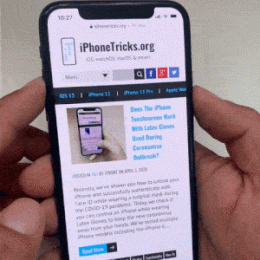How To Screenshot Your iPhone And Share The Capture In 2 Easy Steps
Most of us know how to capture a screenshot on the iPhone. Depending on the model, if it comes with a Home button or not, the print-screen is done by using a combination of two buttons. The iPhone 8 and older versions have the Home button + Sleep/Wake button combo (more info here), while the…