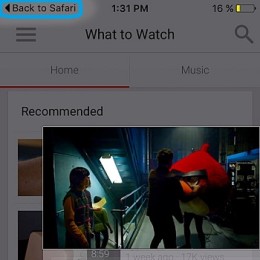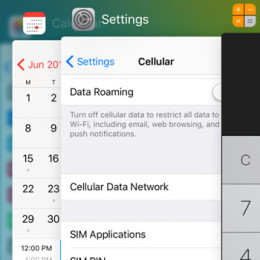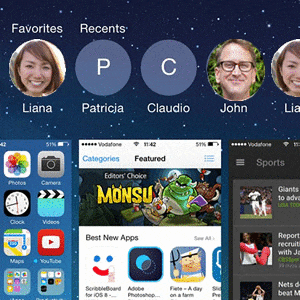iOS 9 Back To Previous App Shortcut
With iOS 9 iPhone and iPad users have a new option of rapidly returning the the previously accessed application! Smartphones running iOS 8 or earlier require their enjoyers to use multitasking, to turn back to the earlier used software. Pressing the Home button twice, opens the App Switcher view and you can pick the foregoing…