The Apple Watch Automatic App Download Feature
When you initially pair your Apple Watch with its iOS companion, all compatible apps are uploaded from the iPhone to the wearable. You can choose to continue this way and let your Watch download every new app that’s installed on your iPhone, if it’s compatible with watchOS of course, or have higher control and manually decide which app to be transfered to the Apple Watch.
How To Set Up Automatic App Download
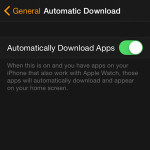 This feature can be tweaked from the Apple Watch app on the paired iPhone. Grab your iOS device and browse to the My Watch view, tap on General and open the Automatic Downloads tab. Here you can toggle ON / OFF the knob next to the Automatically Download Apps label.
This feature can be tweaked from the Apple Watch app on the paired iPhone. Grab your iOS device and browse to the My Watch view, tap on General and open the Automatic Downloads tab. Here you can toggle ON / OFF the knob next to the Automatically Download Apps label.
When the setting is enabled all apps available on your iPhone that also come with watchOS integration are automatically downloaded to the Apple Watch.
Fact: New app icons are displayed towards the edges of the home screen bundle. The watch OS app layout can be rearranged at a later stage, the same way iOS apps are dragged and dropped to a new position.
How To Manually Install Apple Watch Apps
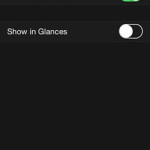 When automatic downloads are disabled, your wrist-worn device receives new apps only if you manually download it. Whenever you install new App Store software on your iPhone, you can check if it’s Apple Watch compatible. Any application supporting watchOS integration will be listed within the Apple Watch app on your iPhone, in the My Watch view, within the alphabetically ordered third party app section. To install it on your Watch, tab its name and enable the Show App on Apple Watch setting.
When automatic downloads are disabled, your wrist-worn device receives new apps only if you manually download it. Whenever you install new App Store software on your iPhone, you can check if it’s Apple Watch compatible. Any application supporting watchOS integration will be listed within the Apple Watch app on your iPhone, in the My Watch view, within the alphabetically ordered third party app section. To install it on your Watch, tab its name and enable the Show App on Apple Watch setting.
Fact: Some softwares come with Glance integration. If you would like to use this special widget on your wrist gadget, toggle this feature ON, too.
Automatic vs Manual App Downloads
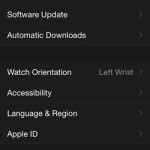 There are advantages and disadvantages for both ways of installing Apple Watch apps. The better solution depends on each user. The control freaks are obviously best suited with manually handpicking what applications they would like to have on their wrist, while the more curious of us will surly agree with automated downloads.
There are advantages and disadvantages for both ways of installing Apple Watch apps. The better solution depends on each user. The control freaks are obviously best suited with manually handpicking what applications they would like to have on their wrist, while the more curious of us will surly agree with automated downloads.
Tip: Excepting personal preferences, you have to take in account that manual installs allow you to protect your Apple Watch battery levels, in case they’re near to critical.
Fact: If you’re the kind of iPhone user with hundreds of installed app you might want to select what apps you also want on your Watch. Because of the reduced screen size, the non-important ones should be deleted in order to declutter the bundle.

