watchOS 9.1 Problems Fixed, Features, New Issues & More
Last updated on November 2nd, 2022 at 05:48 am
Posted in News by Mike on October 24, 2022Apple has released watchOS 9.1 build number 20S75 for Apple Watch4 and later. This update includes new features, improvements and fixes! Check out what’s new, review the problems fixed as well as any other new issues.
watchOS 9.1 Problems Fixed
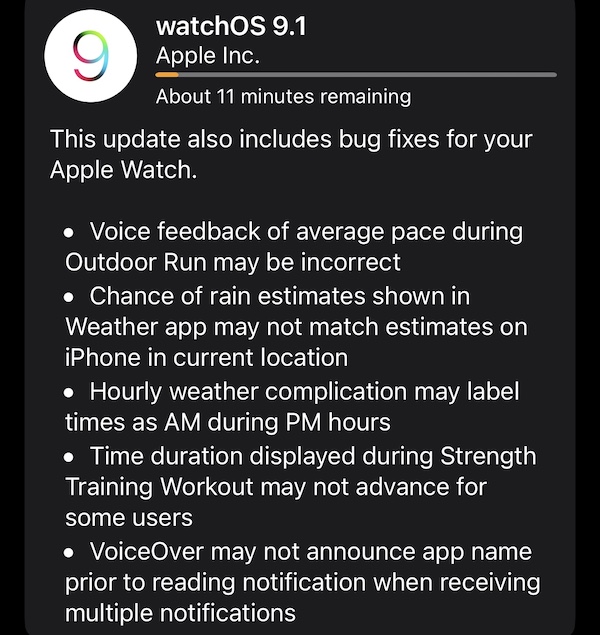
According to the release notes Apple has patched five bugs in this update:
- 1. Voice feedback of average pace incorrect during Outdoor Run.
- 2. Chance of rain estimates shown in Weather don’t reflect the same values shown on the iPhone for the current location.
- 3. Hourly weather complications display times as AM instead of PM.
- 4. Time duration stuck during Strength Training Workout.
- 5. VoiceOver doesn’t announce app name before reading notification when multiple notifications are received.
- To be updated! (Contribute in the comments!)
Other issues fixed and not mentioned in the release notes are listed here:
Fact: watchOS 9.1 also addresses a bunch of security issues. You can review them all in Apple’s security note.
watchOS 9.1 Issues
New problems that surface in this version are listed below, along with available fixes or workarounds:
- 1. Move goal not working properly for Eddy (Apple Watch 6). The goal is accomplished very easy 5-10x times easier.
- 2. Watch not tracking metrics anymore after update for Denise.
- 3. Watch continues to ring even after dialer hangs up. Reported by Kimberly.
- To be updated! (Contribute in the comments!)
Tip: More known problems are available in Apple’s Developer release notes.
watchOS 9.1 Features
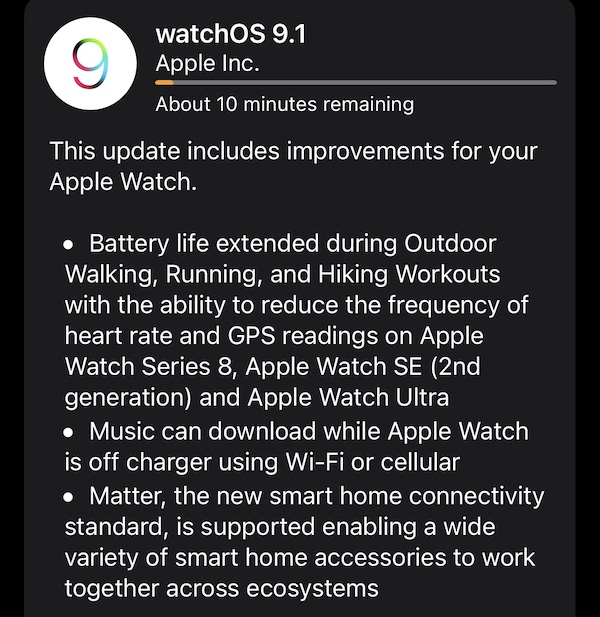
The release notes mention a few improvements including:
- 1. Apple Music is now able to download when Apple Watch is not connected to its charger via Wi-Fi or cellular data.
- 2. Matter support is included in this update. It’s the new smart home connectivity standard that allows smart home accessories to work cross-platform.
- 3. Battery life extended during specific Workouts including: Walking, Running and Hiking. This is achieved by reducing the frequency of heart rate and GPS reading in Apple Watch 8, SE 2 and Ultra.
- To be updated! (Contribute in the comments!)
Any other improvements spotted by users will be highlighted here:
watchOS 9.1 Download
-
This update is available, over-the-air in the Watch app on the paired iPhone:
- In the My Watch tab, go for General -> Software Update.
- Tap Download and Install and be patient until watchOS 9.1 is requested, downloaded, prepared, verified and installed on your wrist-worn device.
Have you installed watchOS 9.1 on Apple Watch? What’s your feedback? Did you notice any other changes that aren’t mentioned in this article? What about new bugs? Share your findings in the comments!
Related: Apple has also rolled out iOS 16.1 (20B82), iPadOS 16.1 (20B82), macOS Ventura 13 (22A380), tvOS 16.1 (20K71), HomePod 16.1, macOS 12.6.1 and macOS Big Sur 11.7.1.

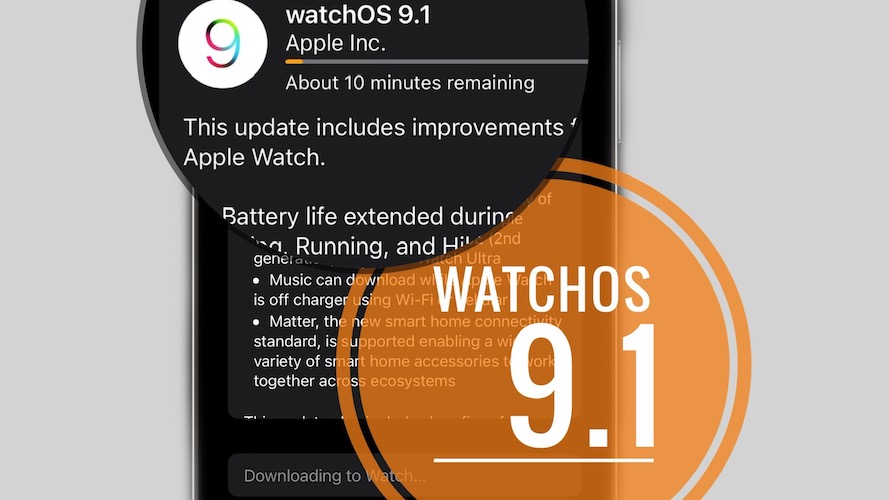
Since the update to WatchOS 9.0.2 on my AppleWatch 6, my move goal is 5-10 higher than usual. Is this a bug, has anyone else experienced this issue? Or is there (already) a fix. The update to 9.1 didn’t change this.
You mean that you’re accomplishing the move goal faster than usual or that the set target is higher than usual?
Already reach the move goal while asleep… usually it is below 100, now easily between 500-1000
Totals of the day are (way) above 5000, usually below 1000.
Thanks for the follow up. We’re checking it out.
Since the update my watch is not tracking my distance anymore and „active cal“, BPM and „average pace…which I never had on my watchface before.
Thanks for the feedback. Just to be clear, watch isn’t tracking these metrics during a workout?
Watch continues to ring after other person hangs up.
Thanks for sharing. Does this happen every time, or occasionally? Is the iPhone also continuing to show the incoming call? Does it happen with regular, cellular calls? Or with FaceTime and WhatsApp calls too?
After updating to watchOS 9.1 the watch is stuck on rutenettsvisning (grid view)/ listevisning (list view) (show with symbols or text).
Do you have Assistive Touch enabled? Check it in Settings -> Accessibility -> AssistiveTouch.
I have enablet it now, but it doesn’t help. Still I have the two choices plus cancel and edit apps, and I am stuck there.
I just updated to 9.1 and aside from it taking almost 2 hours the biggest problem is that the number size for the workout minutes is reduced to about half the former size so is hard to read.
Thanks for the feedback Eileen. Does it help if you enhance Text Size in Settings -> Accessibility -> Zoom (Turn ON) and set Maximum Zoom Level to minimum. Go to the Workout, start the workout and double-tap the screen with two fingers. Does it help?
Since I updated to 9.1 I have noticed that it drains more battery than usual having “Turn on when lifting the wrist” activated in previous versions it did not spend as much, in 8 hours of use my AW S7 reached 70% but now it reaches 40% I consider that it is too much wear.
Thanks for reporting. Are you also using Always On Display?
Updated to 9.1: a new watch face appears on my watch, and I cannot change to my original choices.
Thanks for reporting. Which new watch face is showing up, one of the new ones added by watchos 9? Can you send a screenshot at contact[at]iphonetricks.org?
Also, you mean you can’t change the complications? Or you can’t revert to your original Watch Face?
I am having the same issue as Duff – I don’t need to see what time the sun rises and sets; I would prefer to show news headlines, like how I originally set it. Patricia, I can send you a screen shot of what my watch looks like.
Another issue I’m having is that the “Play Now” little icon on top of the watch has disappeared. If I’m playing a podcast while using Google Maps on my phone, I like to use my watch to move forward 30sec or move backwards by 15sec. The “Play Now” icon is not there anymore on top of my watch. Same goes for when I’m listening to music on my phone – that little icon used to be at the top and I could change music on my watch. I have to actually open the music/Spotify app in order to do so.
I would really like to have my old settings and display back!
Watch face shrinks and displays as minimized in the center of the screen. Is it just me?
Thanks for reporting. We’ve seen a similar report on Reddit. Apparently, a force restart will fix it. More details here:
https://www.iphonetricks.org/apple-watch-face-shrinks-watchos-9-bug-fix/
Since update, the watch can no longer measure heartbeat and no movement on any of the three rings. Something in background seems to be working though as another app that tracks steps is still working.
Thanks for reporting Lisa. Have you tried to reboot the Watch? If you add the Activity complication on the Watch Face, are the rings showing up? We’ve covered something similar during watchOS 8 over here. Take a look at it and let us know if it helps:
https://www.iphonetricks.org/activity-rings-not-working-on-apple-watch/
I can no longer select a default ringtone from a list – we all have to have the exact same one now? You could never really customize it fully, but at least you could select from a few so you could have something different then the immediate people in your family. Does anyone know why this functionality was removed instead of expanded?
Hi Jen, in which version have you been able to change the default ringtone on Apple Watch? This has never been possible, it’s been an option only on the iPhone.