watchOS 9.5.1 Issues, Bug Fixes, Green Tint & More
Apple has released watchOS 9.5.1 build number 20T570 for Apple Watch 4 and later! It’s a small update that focuses on bug fixes and improvements! Ongoing issues and new problems are also tracked in this article!
watchOS 9.5.1 Bug Fixes
Here is a list with the issues addressed in this update:
- 1. Green tint in Control Center, Notification Center and Passcode screen after 9.5 update has been fixed!
Update 1: We’re seeing mixed reports. Please confirm in the comments if the grey/green tint is still occurring on your device!Update 2: Luis confirms that green tint issue is fixed on his AW Ultra, while Calvin22 is having the grey tint problem after 9.5.1 update, while everything was fine in 9.5 version! What’s your feedback?
- 2. Now Playing Volume controls have been fixed. The Digital Crown is able to control the volume again. Confirmed by HiVolt.
- 3. Unlock Mac with Apple Watch is now working again for affected users. Confirmed by dmrowley.
- 4. To be updated. (Contribute in the comments!)
watchOS 9.5.1 Issues
New problems and unaddressed bugs are tracked here:
- 1. Activity rings not syncing for friends. Reported by WedgeTailSpectre.
Workaround: Values are available on the iPhone. You can check them there. - 2. To be updated. (Contribute in the comments!)
watchOS 9.5.1 Features
As mentioned above, the release notes inform about ‘improvements and bug fixes’ without providing any other details. Any changes spotted by users are highlighted here:
- 1. To be updated. (Contribute in the comments!)
watchOS 9.5.1 Security Updates
Apple doesn’t mention any security fixes in the update log.
More: The security content section has ‘no published CVE entries’ for this update, which means that there are no security patches included!
watchOS 9.5.1 Update

As usual, this release is available, over-the-air in the My Watch tab, in the Watch app, on the paired iPhone:
- 1. Go for General -> Software Update and tap Download and Install when 9.5.1 comes up!
- 2. Provide iPhone Passcode to authenticate.
- 3. Be patient until the new software is requested, downloaded, prepared, verified and installed on your device!
Have you installed watchOS 9.5.1 on Apple Watch? Do you notice any other changes or bug fixes not mentioned in this article? Have any questions? Use the comments!
Related: For the new features included in the 9.5 update check this review!

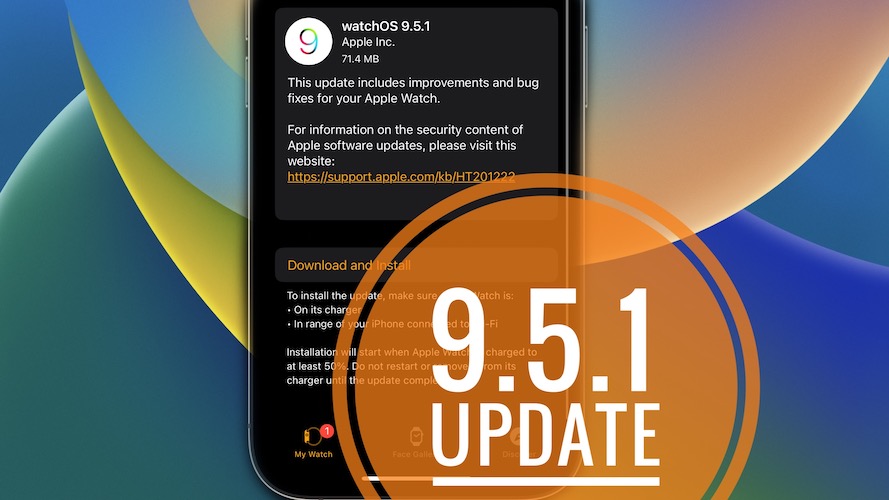
Green tint fixed on AW Ultra!
Thanks for confirming!
This looks like a mess of an update again. My Series 6 did not experience grey tint after 9.5 update but I’m seeing it now in 9.5.1! wtf?
Thanks for the feedback. Yes, we’re seeing mixed reports. Is the grey green tint persisting, or just briefly shows up when you open Notification Center and then fades away?
After the update to 9.5.1 I can still see a green tint.
Thanks for sharing. Is it permanent, or it fades away after a couple of seconds?
For me too 9.5.1, and still have green tint
Thanks for sharing. Is it permanent or just for a split second while you open Notification Center?
AW Series 7 45″ with 9.5.1 I got the same issue with volume control using digital crown in Now Playing app. Always fixed by restarting the device, but come on Apple..
I think since the update, my screen on my Series 6 becomes intermittently unresponsive to touch for few hours/days at a time. The only workaround is turning of theatre mode (which I tend to keep on) and activate gesture control. Is this just me?
Thanks for sharing it. Just turned on Theater mode on one of our devices to test it out. Will let you know if I experience the same thing. We’ve covered watchOS 9 touch screen problems over here:
https://www.iphonetricks.org/apple-watch-touch-screen-not-working-watchos-9/
Does it help if you reboot the device?
My exercise timings are off: showing significant differences in time and distance in a negative way. Can this be corrected?
Can you provide more details?
not able to get it. checking for update… status is stuck in the watch app!
Thanks for reporting. We’ve covered your issue here:
https://www.iphonetricks.org/apple-watch-stuck-on-checking-for-update-fix/
Am i the only person that Screen Raise wrist, activity, heart rate, all of it is not working?
What Apple Watch model is this happening to? Have you tried to force restart it?
https://www.iphonetricks.org/how-to-force-restart-the-apple-watch/
Latest apple watch SE 2022. Already force restart & reset the watch like it’s new but still the same.
Thanks for the followup. Not sure what else to suggest at the moment. Try to visit an Apple Store and ask for help. Let us know if you manage to fix it.