Wireless Connection Too Weak For Apple Watch To Unlock Mac?
Are you getting the ‘Wireless connection too weak for Apple Watch to unlock this Mac’ error? You wakeup your MacBook and expect it to automatically unlock, thanks to the Apple Watch that’s on your wrist, but it doesn’t work?
Cannot Unlock Mac With Apple Watch

Is the wireless connection too weak error occurring every time you try to unlock Mac after updating to macOS Monterey? Unfortunately, this looks like another glitch that’s included in macOS 12.0.1.
How To Fix Wireless Connection Too Weak To Unlock Mac
You have a couple of workarounds and troubleshooting options available:
1. Type Password And Log-In Manually
The natural thing to do is to input your admin (user) password and unlock your Mac the old fashioned way.
This works but it’s a time consuming workaround. If your password is complicated you might mistype it and end up losing precious time whenever you unlock your MacBook.
2. Retry To Unlock With Apple Watch
- A quicker way to troubleshoot this error is to click Cancel.
- The screen turns black. Click the mouse or any key to wake your Mac again.
- This will force another unlock with Apple Watch attempt.
Fact: In my case, the Mac unlocks every time during the second try. This isn’t ideal either, but at least it’s an acceptable temporarily solution.
3. Restart Mac
I also recommend you to reboot your Mac, to try to break the failed unlock with Apple Watch attempts. A fresh start should flush any minor macOS Monterey glitches.
This is done by clicking the Apple logo, top-left corner of the menu bar and going for Restart…
You will need to manually provide the password after a restart, but the unlock Mac with Apple Watch feature should start working normally after that, at least until it glitches out again!
Fact: macOS Big Sur has also broken the unlock Mac with Apple Watch feature at some point. A more complicated fix can be applied by using the troubleshooting sequence detailed here!
Have you managed to fix wireless connection too weak to unlock this Mac error? Do you have a better solution? Don’t hesitate to share your feedback in the comments section.
Related: Check out more fixes for the common macOS Monterey 12.0.1 issues:
– USB hubs not working since macOS Monterey update.
– Screensaver displays black screen instead of photos picked from a specific album.
– System has run out of application memory error!
– Emails not loading in Mail after macOS 12.0.1 update.
– Photo slideshows not playing.


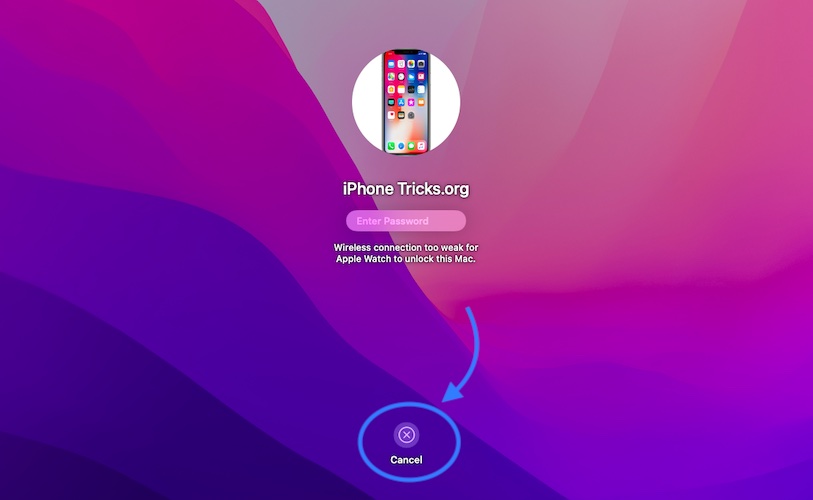
Yes, I am having the same issue after a recent update to beta watchOs 8.5. I have tried your suggestions but I still have the issue. Hopefully Apple will fix the issue.