4 New Watch Faces Available With watchOS 3
Now it’s time to check out the new Watch Faces available in watchOS 3. The first Apple Watch software came with 10 Watch Faces. Ever since the collection has grown and users can choose between numerous smartwatch backgrounds. The Photo Album Watch Face was introduced in watchOS 2, along with the Time Lapse Feature, totaling 15 Watch background themes.
4 New Watch Faces in watchOS 3
 Minnie Mouse, Activity Analog, Activity Digital and Numerals are the four smartwatch backgrounds added with the release of the 3rd watchOS generation. They are highly editable directly from the Apple Watch, or from the Apple Watch app available on the paired iPhone, in the Face Gallery section. To select one of the newly available backgrounds, raise your wrist and Force Touch the display to enter the Watch Face customization menu. Swipe-left until you reach the New Watch Face card. Tap it and use the Digital Crown to scroll for the desired theme. When found, to select it and that’s it!
Minnie Mouse, Activity Analog, Activity Digital and Numerals are the four smartwatch backgrounds added with the release of the 3rd watchOS generation. They are highly editable directly from the Apple Watch, or from the Apple Watch app available on the paired iPhone, in the Face Gallery section. To select one of the newly available backgrounds, raise your wrist and Force Touch the display to enter the Watch Face customization menu. Swipe-left until you reach the New Watch Face card. Tap it and use the Digital Crown to scroll for the desired theme. When found, to select it and that’s it!
Tip: Minnie Mouse Face can be selected as a customization from the Mickey Mouse theme!
Minnie Mouse Apple Watch Face
 We’ve already provided an in-depth review about the Minnie Mouse Watch Face which is the feminine option of the Mickey Mouse edition, available ever since day 1. One more add-on coming with watchOS 3 allows Mickey and Minnie to speak out time, if you tap your wearable’s display.
We’ve already provided an in-depth review about the Minnie Mouse Watch Face which is the feminine option of the Mickey Mouse edition, available ever since day 1. One more add-on coming with watchOS 3 allows Mickey and Minnie to speak out time, if you tap your wearable’s display.
As a short reminder Minne Mouse has also three customization stages. First you can choose between her and Mickey. Swipe to the second panel to pick skirt color and last but not least pick your complications. You can fit two in each top corner and an expanded view shortcut, centered at the bottom.
Analog and Digital Activity Faces
 Most Apple Watch wearers are highly focused on filling their Activity rings. This is why the Activity complications are some of the most popular along watchOS users. Apple has provided one more addiction level by introducing the Activity Apple Watch Faces, which provide a clear view on your daily fitness goals. You can choose between Analog and Digital. The first is a more stylish version and provides a unique blend between a retro Apple Watch look and the modern movement tracking features. However, if you’re a fanatic you’ll prefer the Digital version because you will know your exact fitness numbers with a simple wrist raise.
Most Apple Watch wearers are highly focused on filling their Activity rings. This is why the Activity complications are some of the most popular along watchOS users. Apple has provided one more addiction level by introducing the Activity Apple Watch Faces, which provide a clear view on your daily fitness goals. You can choose between Analog and Digital. The first is a more stylish version and provides a unique blend between a retro Apple Watch look and the modern movement tracking features. However, if you’re a fanatic you’ll prefer the Digital version because you will know your exact fitness numbers with a simple wrist raise.
Both Activity Watch Faces come with three customization panels:
 1. Layout: For Activity Digital you can opt between the display of the exact time with seconds or without seconds included, while the Analog version allows you to tweak with the Rings. Either have them concentric on the entire display or in a smaller size and spread out on the screen
1. Layout: For Activity Digital you can opt between the display of the exact time with seconds or without seconds included, while the Analog version allows you to tweak with the Rings. Either have them concentric on the entire display or in a smaller size and spread out on the screen
2. Colors: the second card edits the color of the Digital time or the Analogue dial in case of the second version.
3. Complications: the Activity Watch Faces can host three complications. Two at the top of the screen in each corner and a third expanded view one, centered at the bottom of the Watch Display.
Numerals Watch Face
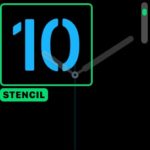 Last but not least Numerals is a sleek Watch Face that shows the hour digitally in the bottom-right corner of the screen, while other details are provided with the help of the three analogue watch hands. This Face can accommodate a single Complication in the bottom-left corner of the screen.
Last but not least Numerals is a sleek Watch Face that shows the hour digitally in the bottom-right corner of the screen, while other details are provided with the help of the three analogue watch hands. This Face can accommodate a single Complication in the bottom-left corner of the screen.
If you want your Watch to look even more James Bond-like you can also completely disable the Complication and clean out the background even more.
Numerals has three layers of customization:
– The first panel edits the Numeral Font type. You can choose between: Rail, Stencil, Prima, Regular, Dotted, Rounded and Chiseled.
 – The second card tweaks the Color. Available shades are: Gray, Red, Orange, Apricot, Light Orange, Yellow, Green, Mint, Turquoise, Light Blue, Blue, Royal Blue, Liliac, Midnight Blue, Purple, Lavender, Light Pink, Pink, Vintage Rose, Walnut, Stone, Antique White,
– The second card tweaks the Color. Available shades are: Gray, Red, Orange, Apricot, Light Orange, Yellow, Green, Mint, Turquoise, Light Blue, Blue, Royal Blue, Liliac, Midnight Blue, Purple, Lavender, Light Pink, Pink, Vintage Rose, Walnut, Stone, Antique White,
– The third panel allows you to select the Complication. As mentioned above, if you don’t want any, pick OFF, or choose one from the list: Alarm, Battery, Breathe, Calendar, Date, Find My Friends, HeartRate, Home, Mail, Maps, Messages, Moon Phase, Music, Phone, Reminders, Remote, Stocks, Stopwatch, Sunrise/Sunset, Timer, Weather, Weather Conditions, Workout, World Clock.
Tip: You might find other Complications in the list, depending on what apps you’ve installed on your Apple Watch. Starting with watchOS 2 Apple has allowed developers to add third-party complications to the smartwatch!

