Face ID Is Not Available? Try Setting Up Later? iOS 16 Bug?
Last updated on December 18th, 2022 at 04:46 am
Posted in Errors and Issues by Mike on October 27, 2022Are you getting Face ID is Not Available error after iOS 16 or iOS 16.1 update? You’re asked to try to set up Face ID later? Setup gets always stuck at the ‘Move iPhone a little higher’ or a little lower stage?
Face ID Is Not Available iOS 16
This issue has been reported by several readers including:
- Megan:
“I just updated to 16.1 and I still can’t get Face ID to work. I reset it to try and set it up again, but I’m getting the same message as others: “lower your iPhone, raise your iPhone”. Frustrating!”
- Murat:
“I have the same problem. It happned after i updated it to 16.1. “
- Elia:
“Help! face id not working anymore after ios 16 update!!!”
The problem has been reported as early as the iOS 16 beta versions, as noted here on Reddit.
It flared up again after last week’s iOS 15.7.1 RC release and we covered it here.
How To Fix Face ID Not Available iOS 16
Update, December 18
Soffan confirms that Face ID can be fixed by rotating iPhone in landscape mode during the setup process.
In fact, you have to perform a full 360 rotation of your device to landscape mode, inverted portrait, inverted landscape and back to portrait!
Fact: Rotating the device instead of your head has also worked for Julian, who initially reported this troubleshooting step. Does it work for you too?
More info:
Users that had problems with Face ID after iOS 15.7.1 RC update have managed to fix it by updating to iOS 16.0.3. However, now we have the same issue reported for iOS 16.1.
Face ID is not available error is identical with the one in iOS 15.7.1 RC. This makes us anticipate that it has something to do with the security fixes that have been implemented in iOS 16.1 and iOS 15.7.1.
Nevertheless, Apple has just released iOS 15.7.1, with a different build number than the RC. We’re still waiting for confirmations but it appears that the Face ID problem has been patched.
Update, November 21:
Problem persists in iOS 16.1.1 and there’s not much that you can do to fix it, except downgrading to iOS 15.
Workaround For Face ID Not Working iOS 16
Apparently, Face ID will work if you place your iPhone screen down before you pick it up to scan your face!
Credits: This tip has been provided by hackiesaur on our Twitter account. Does it work for you to?
Important: If you’re experiencing the same issue please report it in the comments section available below.
Do mention iPhone model, previous version before updating and any other details that could help us to find the trigger and a potential workaround.
Have you managed to fix Face ID not working in iOS 16.1? Do you have a better solution? Please share it in the comments!
Related: For other iOS 16.1 issues and their available workarounds please check our extended review.

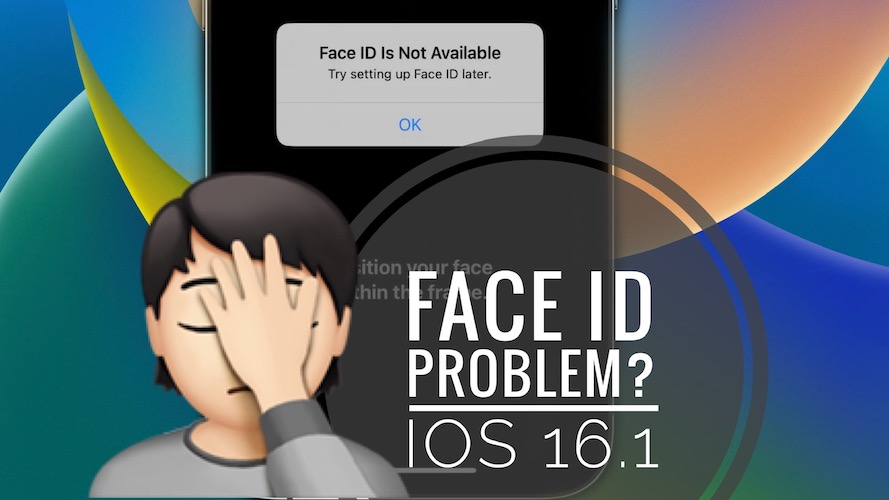
Same problem here. Updated to iOS 16.1 on Tuesday. Since then my Face ID isn’t working anymore. Tried everything. Soft reset/hard reset, chatted with Apple support/ran diagnose etc… Nothing worked. Yesterday I restored my iPhone 13 Pro Max completely back to factory settings as a last resort but nothing. Face ID still not working. My TrueDepth camera does work cause my selfies are zooming in perfectly. This all started since iOS 16.1 update.
iOS 16.0.3 is still signed you could try downgrading and see if that brings back Face ID.
Here is how to: https://www.iphonetricks.org/how-to-downgrade-ios-16-1-beta-to-ios-16-0-2/
ipsw file for iPhone 13 Pro Max is available here:
https://ipsw.me/iPhone14,3.
Yep me too, I cant use face id since ios 16.0.2
Thanks for confirming. Can you let us know if iOS 16.0.2 was your first iOS 16 version or you also had iOS 16.0 and Face ID worked with that one?
hi.. yep me too.. constantly asked to use pin as face id ‘not available’ since upgrading to 16.
Thanks for reporting. What iPhone model?
Had repairs done to my XS max by Apple techs(repaired motherboard) and they uploaded IOS 16 and no Face ID now. Never had an issue with any one upgrade
Thanks for the feedback. Have you told them that Face ID isn’t working after the update? What did they suggest?
I am update my iPhone 13 pro max in ios 16.1 i have face a issue on face id little higher little lower
Thanks for confirming. Yes, we’re aware of it. Can you provide more details? Has your device ever suffered from a screen replacement?
My Face ID detects and when phone is left untouched for a few hours it just doesn’t wows anymore iPhone XS Max
13 Pro Max, used the iOS 16.0 beta and had no problem at all until i updated to the 16.0.3 (non beta, full release), after the updated it would most of the time not unlock my phone, rarely it would. 16.1 didn’t fix anything, so i tried going back to 15.7.1 but that didn’t do anything either. Right now updated to 16.2 beta and it still doesn’t work, always stuck on “move iphone lower/higher screen”.
Thanks for the extended feedback. Yes, this is a really strange bug, as it’s affecting a small amount of users and we can’t find the reason. Can you please follow up and let us know if your device ever had a screen replacement?
I have an iPhone 13 Pro Max and since I upgraded to IOS 16 last month my Face ID has stopped working properly.
I never had any replacements, my TrueDepth sensor works fine, I even contacted Apple customer service which ran diagnostics on my phone remotely and couldn’t identify anything.
I have tried resetting the Face ID, reset to factory setting but nothing seems to fix the issue. When I reset the Face ID and try to set a new one, I receive the “lower your face” messages and it just doesn’t recognize my face.
Sometimes it works like nothing have happened but I would say around 10% of the time..
I’m running the latest IOS as for now 16.1
Thanks for the extended feedback Mark. Yes, this issue is really strange. It affects only a small part of users and we can’t tell why. I though it might be related to aftermarket screen replacement, in a similar way the touch screen issue did. But it seems that’s not the case:
https://www.iphonetricks.org/touch-screen-not-working-on-iphone-ios-16-fix/
Have an iPhone X and just about every time I unlock my screen it tells me to “Enter Passcode” with “Your passcode is required to enable Face ID” under it. Started happening with the first 16 upgrade, so i upgraded to 16.1 to see if that would fix it, but it hasn’t. I’m glad I haven’t tried to reset the Face ID like others, I would be really unhappy if I got stuck during the reset and it stopped working at all!
Thanks for the info. Yes, don’t reset Face ID or you’ll lose the functionality completely.
I have iPad Pro (12.9-inch) (4th generation) and upgraded to 16.1 yesterday – not FaceID does not work … the prompt says “a problem has been detected with the TrueDepth camera”.
Thanks for the info Karen. So, iPads are affected too.
I have iPhone 13 Pro Max. IOS 16.0 Face ID worked fine. IOS 16.0.2 or 16.0.3 (not sure which one) Face ID stopped working. I just updated 16.1 and Face ID is still not working. Screen has not been replacement and auto brightness and portrait mode still works perfectly.
My face Id is now working. I deleted an old VPN setting, took a few front facing pictures and then went outside in almost completely darkness and my face Id started to work. It now has been working 100% of the time. No idea what caused it to start working again. Will update if it quit working again.
That’s great Sean. Thanks for the feedback. Keep us updated we might find a fix. You think it was fixed by deleting the old VPN setting? What setting was that?
I got a iPhone 12 mini , it says face id not available, please try again later. The phone is still new . I tried downloading ios 16.1 ,still after that ,face id not available. Tried hard/soft restart , tried erasing the phone. Nothing works.
That’s really strange. So you got Face ID not available out of the box? What iOS was on it when it happened? It could be a hardware issue if it never worked. Bring your device back to the Apple Store and you should get a replacement if it was faulty out of the box.
I don’t get a message just doesn’t work after 16.1 update
I understand. It fails to unlock. We’re waiting for a fix…
Updated from 15 to 16 after buying a new Apple Watch . When the update was finished the phone requested a facial recondition but I was not available is iota was skipped now unable to setup facial recognition on my 13 pro
Does it work if you unpair your Apple Watch?
this happened to my XS max after updating to 16.0.1 and took it into the store they told me I should just get a new phone mine is old. what the heck! not everyone can afford a new phone !!
I told them it happened right after updating they refused to acknowledge that fact.
genuinely disappointed and I don’t know what to do. doesn’t even unlock with my Apple Watch on…
That’s unacceptable indeed. Did this happen in an Apple Store? Can you mention the country or state? iPhone XS is 4 years old. You would expect an iPhone to go at least 5 years without problems.
Btw are you talking about iOS 16.0.1 or iOS 16.1? I believe it’s the second, that’s the current version which appears to brick some Face ID terminals. Could not detect the trigger yet.
Is Unlock with Apple Watch turned on in Settings and Wrist Detection enabled on the watch? It might not work because Apple mentions that you need an iPhone with Face ID for this to work.
I’m using iPhone 11 for last one year and there’s not a single issue. But upgrading into iOS 16.1 my faceID became completely inactive. I’ve tried many steps, but all goes in vain. Nothing to do without waiting for next update. Please acknowledge apple forum about this bug because only few devices have got this faceID issues.
Thanks for the feedback. Yes, we’re aware and puzzled why only a small percentage of devices are encountering the problem. Screen replacement doesn’t seem to have anything to do with it.
I also have an iPhone 11 Pro. FaceID worked perfectly since I bought the phone … until 16.1 I have all of the same symptoms as other users: Resetting FaceID /occasionally/ works, after dozens of requests to raise and lower the camera, but even after it says it has managed to face scans successfully, FaceID still fails completely. (The same thing was happening with Siri for a few systems updates, but 16.1.1 “magically” fixed that.) Apple has been pretty successful at breaking things lately. This one is a huge annoyance.
Thanks for the detailed feedback. Yes, that must be terribly annoying. You do have the option to return to iOS 15 if you want, until a fix is available in an upcoming software update.
Here is how to:
https://www.iphonetricks.org/downgrade-ios-16-1-to-15-7-1-how-to-guide/
Same here. Most of the time of the day face id is now working and asking for a password before even trying to recognize my face. Front camera portrait mode is working perfectly as a memoji.
Sometimes it starting to work, but for a hour approximately. Tried almost everything: alternative appearance, dfu, reset face id, vpn profiles deletion – nothing. Apple support said after diagnosis that I have hardware screen issue, but it looks strange that many people updated to 15.7/16/16.1 and lost their face id due to hardware issues. Gonna flood apple forums and feedback site. It would be great if many people will report it and there will be a chance to have it fixed.
Thanks for the detailed feedback. Yes, we’ve noticed this problem flaring up in the later staged of iOS 15 and iOS 16. Apple might have strengthened the requirements for Face ID accuracy and some phones might fail to cope with it. It’s strange and unwanted anyway.
If yours worked in iOS 15 you can still downgrade to 15.6. Let us know if it helps.
Tried 15.6 and 15.7.1, no effect. 16.2 beta 3 the same. Probably this is something to do with recent iOS 15 update that had broken face id for users, but this is fixed according to users feedback.
Sorry to hear this. You might have to bring your iPhone to an service shop and have it checked out.
After updating to IOS 16.1.1 I receive a message that face ID is not working.
Thanks for the feedback. Yes, we’re aware of this issue. Unfortunately, we couldn’t find the cause yet. It seems that only a small amount of users are affected and it doesn’t have anything to do with aftermarket screen replacement.
J just upgraded to iOS 16.1.1 and I am also having major issues with the FaceID
Please fix this
Thanks for confirming. Are you coming from 15.x or another iOS 16 version?
I have the iPhone 13 and I have the same issue. “move a little lower.” After a few minutes it reads Face ID is not available.
Thanks for confirming. Please try to reinstall iOS 16 on your device as shown here:
https://www.iphonetricks.org/downgrade-ios-16-1-1-to-16-1-how-to/
I have Iphone 13 Pro Max, a few hours ago updated to 16.1.1 and now face id doesnt work, i mean when i try to unlock, nothing happens.
Restart and resetting face id didnt worked for me.
What if you place iPhone face down on a desk and pick it up to unlock. Does it work then?
Others, have reported that they managed to fix it by reinstalling iOS 16.1.1. Here is how to:
https://www.iphonetricks.org/reinstall-ios-16-on-iphone-ipad-how-to/
Updated to iOS 16.1.2. Now my Face ID is completely broken.
Thanks for confirming. Sorry to hear this. You can still revert to iOS 15 as shown here:
https://www.iphonetricks.org/downgrade-ios-16-1-to-15-7-1-how-to-guide/
i read the comment ref put phone face down once your at reset FR start. I did that and it started to work when i lift the phone to me face. However it needed a couple of tries to complete the circle. The last try involved turning the phone laterally as if taking a landscape photo. Suddenly it WORKED ! Thankyou for this Forum – such a relief . Thankyou again.
Just unlocked with FR again and its a bit sticky – thought it had gone again but second attempt it worked so something is still not right.
Thanks for confirming this workaround. Does it work now every time? Or, you have to perform the face down trick every time for it to work?
WAIT WHAT THE ACTUAL ?!? I have been bugging with this for weeks now without a solution. I had tried literally everything, even the “phone face down first then pick it up and try scan while setting up the Face ID” etc.. I tried it all! So when i read your comment i was like “yea right” and didnt even want to try it. But i came back to your comment and tried it anyway for some reason AND IT WORKED! I have been stuck on “Lower your camera, Higher your camera”. I did as you said and started turning my whole phone sideways as if i was about to take a landscape photo, i kept rotating the phone and made a full rotation and the same second i was done with the full rotation IT JUST POPPED AND STARTED SCANNING MY FACE?! Thank thank thank you much!!
Oh my. Thanks for confirming. Gone update this in the main content of the article to see if it helps others!
SOLUTION: (TRY THIS!! If your stuck on “Lower your camera / Higher your camera” when trying to setup Face ID!) Worth trying if you have other issues too!
I have been bugging with setting up my Face ID for weeks now without a solution. I had tried literally everything! Hard reset, downgrade iOS, VPN, WiFi on/off and much more whatever you can name! THIS SIMPLE step instantly snapped my Face ID back to Life!
When your trying to scan your face and it says “Lower/higher your camera” start rotating your phone like your about to take a landscape/horizontal photo. KEEP ROTATING so you make a FULL 360 / lap. The same second i made the full rotation it just STARTED TO SCAN MY FACE OUT OF NOWHERE ! Hope this helps you guys!!
Thanks for your contribution Soffan. This is an unexpected fix but if it helps it’s more than welcomed. I will updated it in the main content of the article. Thanks again for sharing!