How To Fix Mail Notifications Not Working On iPhone (iOS 15)
Are Mail notifications not working on iPhone and iPad after updating to iOS 15, respectively iPadOS 15? You’re only informed that you have new emails waiting to be read when you open the app? This is a common issue but can be solved easily, as explained below.
Mail Notifications Not Working
Numerous iPhoneTricks.org readers have reported issues with notifications not working in iOS 15.
Anda informs:
“Mail notifications not working. I only find out about new messages if I open the app.”
We could replicate this issue and have found out that the problem is caused by a default iCloud Mail notification setting!
How To Fix Mail Notifications Not Working
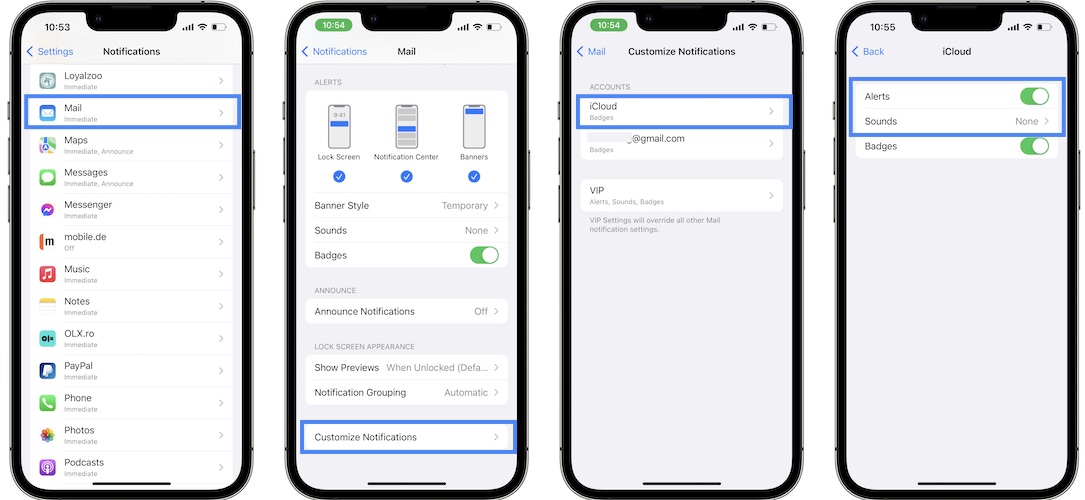
Although Mail is set to allow notifications, with immediate delivery on Lock Screen, Notification Center and Banners if notifications on your iCloud account are only set to Badges you won’t get notified when new emails are available.
- Open Settings and tap on Notifications.
- Scroll for Mail.
- Tap on Customize Notifications, available at the bottom of the screen.
- Tap the account that you’re using and select Alerts instead of Badges.
Credits: Big thanks to Myriam for sharing the fix with us!
Have you managed to fix Mail notifications not working? Do you have any other questions or suggestions? Use the comments section and share your feedback.
Related: Check out more fixes for other common iOS 15 problems:
– iPhone storage bug displaying inaccurate calculations.
– Safari videos black screen when playing.
– iOS 15 Screen time bug displaying huge usage times.


This was literally the only site that published a non obvious solution. Don’t know if it worked, but i feel like it probably did.
We hope it did. Thanks for the feedback.
The only website that presented a real solution!
I’ve been struggling to solve this issue since I got a new Iphone last week
Thank you very much!
You’re welcome. Glad we could help.
i already had this option enabled, any other fixes?
Have you managed to solve this issue in the meantime. Is it still present in iOS 15.4?
8 websites later, I found the answer here. Thanks!!
You’re welcome. Glad we could help!
thaaaaaaaaaaaaaaaaaaaaaaaaaaank you!
What is wrong with apple for this default setting?! ?!
You’re welcome! Not sure, a bug, most likely.
Okay, that clears it up…partially…then how do I get the badges to work? I get the notification but no badge… I got both before. TY
Have you tried to restart your device?
Thank you! All of a sudden I wasn’t getting notifications for mail, and when I searched for solutions, I could’t find one that worked…until now. I am very grateful!
You’re welcome! Always happy to help.
Man…I was going crazy after updating my phone and not receiving my alerts. This worked! Thanks
You’re welcome. Glad we could help you out!
Doesn’t work!
Sorry to hear this Barry. Not sure what else to suggest at the moment.
So, first time Iphone user…can’t find a solution to the email notifications not updating. I have tried every possible setting I have seen suggested. I turned off badges and left alerts on, and no difference. I have used the mail app that comes with the phone, Outlook, and a couple of other mail apps…all the same. Only updates when I open the app. Any additional suggestions would be appreciated. Thank you!
Thanks for the feedback Jeff. Just to be clear you’re reporting that notifications don’t work for the native Mail app on iOS and also for third-party mail clients like Gmail?
If no app works it means that there’s something system-wide blocking them, which could be a Focus mode. Check them out in Settings -> Focus.
Thank you Thank you Thank you. Finally resolved the issue.
You’re welcome. Glad we could help!
Did not work for me. I’ve talked to 7 Apple Senior advisors in the last 2 months and none could help. Most don’t even know that this is a wide spread problem. I also complained to them that on the Apple Feedback site, the Mail app is not listed in the iOS app section, the most recent advisor said I should send my feedback with the MacOS Mail app in that section, and agreed when I said that makes no sense.
Sorry to hear this Michael. Try to ask Siri to turn On Mail notifications on your device. Let us know if it makes a difference.
I installed ms exhange email and gmail in mail application on my iPhone. For me email notification is not coming for exchange email. Gmail email notification working fine.
Try to offload the Mail app in Settings -> iPhone Storage -> Mail -> Offload App -> Reinstall.
Does it help?
Incredible, I’ve been looking for this for years
You’re welcome. Glad we could help.