How To Fix COVID-19 Exposure Notifications Missing On iPhone 12 & 12 Pro
A series of users that have upgraded to the new iPhone 12 and iPhone 12 Pro models are experiencing problems with the novel Coronavirus Exposure Notifications feature. The local COVID-19 contact tracing apps either return error messages or are automatically disabled and the user is missing notifications!
In the UK, the NHS COVID-19 contact tracing app is displaying an error message that reads ‘Unfortunately, you can’t run this app’, as reported by BBC News. In Canada, the COVID Alert app gets disabled during the setup of the new iPhone 12 and users have to re-enable it, to get it back working.
Cause of iPhone 12 Exposure Notifications Issue
It appears that the problem is caused when apps are transferred from an older iPhone to the new 12 or 12 Pro models using the user’s iCloud Backup.
A bug prevents iOS from asking users for permission to turn ON the Allow Notifications option when transferring the apps to a new device. The users isn’t informed that he has to gran the permissions again, manually. This renders the COVID-19 contact tracing app unusable because it can’t use the iPhone’s Bluetooth to record data as it should.
How To Fix iPhone 12 Exposure Notifications Bug
A workaround that fixes this problem requires you to manually enable the Allow Notifications option:

- 1. Open Settings on your iPhone 12 or 12 Pro device.
- 2. Browse for Notifications.
- 3. Tap your local exposure notifications app name (For example NHS COVID-19 for UK).
- 4. Use the toggle to enable the Allow Notifications option.
Additional Fix: In some cases you might simply have to re-launch your local contact tracing app to re-enable the permission. If this doesn’t work use the steps described above!
Don’t Reinstall The Contact Tracing App!
Another fix that will surly walk might lead you to delete your COVID-19 tracking app and reinstall it. This will force iOS 14 to ask for the required permission. Don’t do it! This solution will delete all the background that was stored since you’ve used the app and you’ll lose all the venues and ids that you’ve interacted with. The app will be installed fresh and you will start from scratch. Meaning that all your previous interactions become untraceable.
How To Check Exposure Notifications Data
If you’re not sure if your COVID-19 tracing app still has your old records stored, perform these steps to check it out:
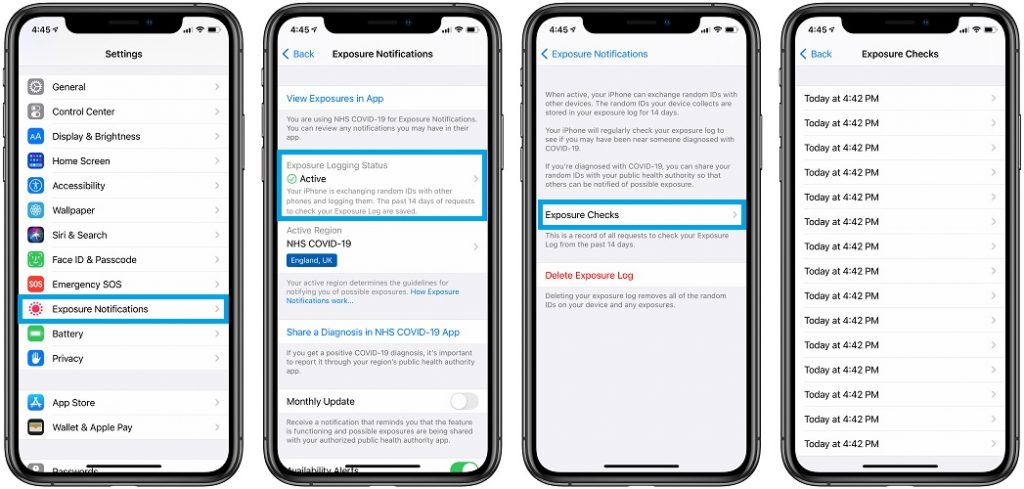
- Open Settings.
- Tap on Exposure Notifications.
- Go for Exposure Logging Status.
- Tap on Exposure Checks and check the history of your tracked locations.
Have you encountered problems with your local COVID-19 contact tracing app after upgrading to iPhone 12 or 12 Pro? Let us know with the help of the comments section available below.
Related: How to use Exposure Notifications and fight the global COVID-19 pandemic!

