How To Fix Photos App Freezing On iPhone In iOS 15
Last updated on December 15th, 2021 at 05:33 pm
Posted in Bug Fixes by Patricia on December 1, 2021Is the Photos app freezing on iPhone after the iOS 15 update? The app becomes unresponsive after sharing images via AirDrop or after selecting multiple pictures?
Photos App Freezing On iPhone
Various minor glitches have been reported for Photos in iOS 15. Depending on iPhone model, earlier versions caused the app to crash on launch, or while browsing Memories.
Currently, it seems that Photos is prone to freezing in specific situations, like sharing images via AirDrop or while selecting multiple pictures.
Update: Photos app continues to freeze on iPhone after iOS 15.2 update. It happened again right after completing an AirDrop to Mac!
How To Fix Photos Freezing On iPhone
Fortunately, the freezing issue can be quickly solved by force quitting the app and relaunching it:
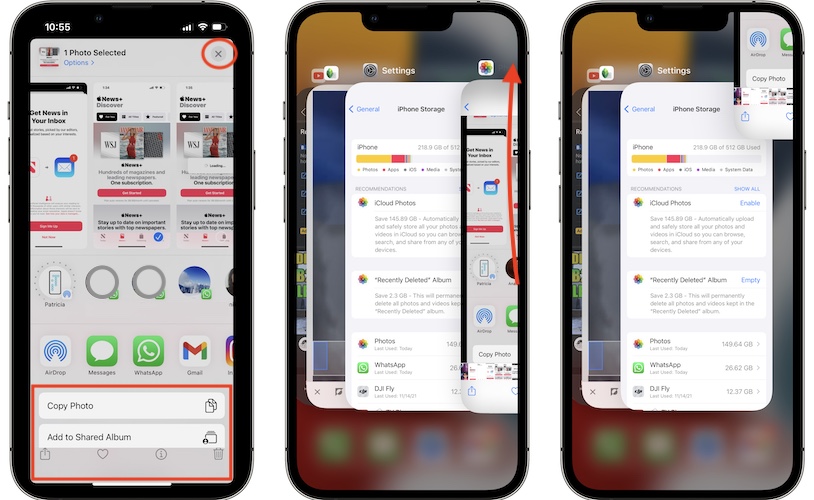
- Whenever Photos freezes or becomes unresponsive, swipe-up from the bottom of the screen to bring up the App Switcher. (Double-click the Home Button on older iPhone models)
- Swipe the Photos card up to dismiss it from the screen. This will quit the app.
- Return to the Home Screen or the App Library and relaunch Photos.
Fact: This is a temporary fix and the Photos app might freeze again when the triggers are met. Repeat the process until Apple issues a fix in an upcoming software update.
Tip: If Photos freezes iPhone completely and you can’t swipe for the App Switcher, your only option is to force restart the device.
Have you managed to fix Photos freezing on iPhone or iPad? Do you have a better solution? Use the comments section to share your feedback.
Related: Are your iPhone photos blurred, oil painted when zoomed in or shot in low light?



I’m setting up an iPad Pro from scratch, and just got hit with this while connecting apps, accounts, iCloud, etc. Just to run it once (for the first time here) through the system, upload a shot directly from photos to Instagram. Simple. Except the (built in) Photos app froze dead stuck on “Your Upload Was Successful.” Nothing would budge it. I was just on the verge of looking up what to try next when I had a *facepalm* moment:
Open the Camera.
Take a picture of something. Anything.
Then say, ‘I was to look at. the picture I just took.’
From there it has the option to look at all your photos if you want.
Yup. That was what I wanted. And that was all it took.
Opening Photos by using the ‘back door’ into it from the Camera.