How To Fix The ‘Face ID Has Been Disabled’ iPhone X Warning
What to do next? First of all, don’t panic. You still have your Passcode and it can fully replace Face ID until the facial authentication method becomes operational again. In fact, you should know that the Passcode is still the main way to secure your iPhone X. Even when Face ID is enabled and working flawless you can encounter one of the 7 situations when the Passcode requirement bypasses facial authentication.
 More Info In Face ID & Passcode Settings
More Info In Face ID & Passcode Settings
Besides informing you that there’s a problem with the facial recognition system, the iPhone X prompts you to open the Settings app for more details.
Tap on the Settings button and you’ll be redirected to the Face ID & Passcode settings menu. Here you’re informed again that the TrueDepth camera is malfunctioning and as a result, Face ID has been disabled and you have to use the Passcode to unlock.
How To Fix Face ID On iPhone X
A. Software-Side
1. Hard Restart
If Face ID is malfunctioning because of a software glitch your first option is to force reboot the iPhone X and hope that this does the job.
2. Reset All Settings
If the problem persists you can also try to Reset All Settings from the Settings app. Browse for General -> Reset.
Fact: Various reports claim that the above two options can either completely fix the Face ID issue, or provide just a temporary solution and the system crashes again a while later. In this second case it means that your iPhone X experiences a hardware failure!
B. Hardware-Side
If none of the above works the problem is either a manufacturing one, or one generated by a shock. Have you recently dropped your device? The TrueDepth camera system sensor are highly sensible and if they’re off by even a millimeter they fail to work properly.
Solution: The last resort is to bring your device back to Apple and ask for help. If the flaw is a manufacturing one your device will be replaced without additional costs. Else, I better hope that you have signed up for the AppleCare+ insurance when you purchased the device.
Related: You might also be interested in how to deal with an out of the box faulty iPhone X!

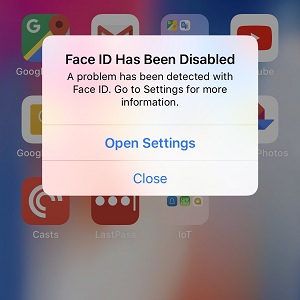
Hi my iPhone X doesn’t have an active Face ID. I can try so many times but Face ID is not available. Can you help me?
Hi. Thanks for your comment. In most cases when Face ID doesn’t work, there’s a hardware problem. If you reboot your iPhone and the problem still persists, you have to bring your iPhone to a repair shop.