Update: How To Watch iPhone 12 Keynote Live (Full Replay Available)
Last updated on November 2nd, 2020 at 02:06 pm
Posted in News by Patricia on October 7, 2020Apple has announced a second digital-only event for this fall. The iPhone 12 keynote will be streamed live on Tuesday, October 13, 2020. The presentation is scheduled to start at 10:00 AM PDT and will most likely include multiple pre-recorded segments, recorded at the Apple Park campus, in Cupertino California.
The event title ‘Hi Speed’, hints that Apple will showcase its first iPhone models equipped with 5G technology. We’re expecting the Cupertino-based tech giant to unveil four new iPhone models, all of them included in the iPhone 12 lineup, which will mark a premiere for the company.
The 2020 iPhones aren’t the only new gadgets to be announced. We expect Apple to also introduce AirTags, AirPods Studio a smaller HomePod (HomePod Mini?) and more!
Update:
iPhone 12 Keynote Full Replay
As expected, Apple has released 4 new iPhone models: 12 Mini, 12, 12 Pro and 12 Pro Max. The company has also premiered the HomePod Mini. IF you missed the keynote you can watch the full replay now:
How To Watch iPhone 12 Keynote Live
The ‘Hi Speed’ event will be available for everyone that can stream a YouTube video on mobile, tablet, computer or TV. To watch the iPhone 12 keynote live online you only have to tune it at the proper time and play the YouTube live stream that will be shared here.
Set iPhone 12 Keynote Reminder
To make sure that you’re not missing out, Apple gives you the option to set a reminder directly in the YouTube stream that will stream the event:
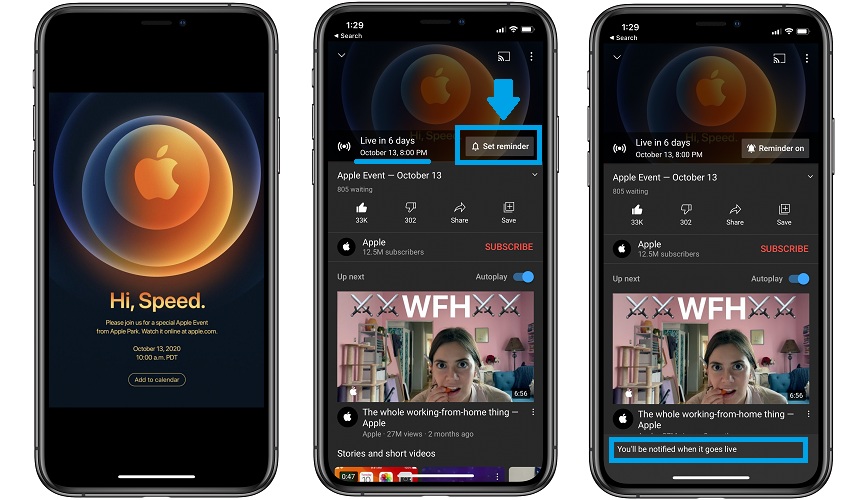
- 1. Open the iPhone 12 live stream. (direct YouTube link)
- 2. Find out the starting time for your time zone. It’s displayed in the bottom-left corner of the stream window.
- 3. Tap on Set Reminder. The label changes for Reminder on and the notification bell is activated. A notification slides in at the bottom of the screen informing you that: ‘You’ll be notified when it goes live’.
iPhone 12 Keynote Video Tutorial
Here is how to get into the iPhone 12 event groove:
iPhone 12 Keynote Time (All Timezones)
Apple has announced 10 AM as start time for the ‘Hi Speed’ event. However, this is valid for US citizens living on the West Coast. Below, you can find the appropriate iPhone 12 event start time for your time zone:
Tip: To double-check use the tip provided above and open the iPhone 12 live stream. It will automatically display the start time for your region!
- Honolulu, Hawaii — 7AM HAST
- Anchorage, Alaska — 9AM AKDT
- Cupertino, California — 10AM PDT
- Phoenix, Arizona — 10AM MST
- Vancouver, Canada — 10AM PDT
- Denver, Colorado — 11AM MDT
- Dallas, Texas — 12PM CDT
- New York, New York — 1PM EDT
- Toronto, Canada — 1PM EDT
- Halifax, Canada — 2PM ADT
- Rio de Janeiro, Brazil — 2PM BRT
- London, United Kingdom — 6PM BST
- Berlin, Germany — 7PM CEST
- Paris, France — 7PM CEST
- Cape Town, South Africa — 7PM SAST
- Moscow, Russia — 8PM MSK
- Helsinki, Finland — 8PM EEST
- Istanbul, Turkey — 8PM TRT
- Dubai, United Arab Emirates — 9PM GST
- Delhi, India — 10PM IST
- Jakarta, Indonesia — 12AM WIB next day
- Shanghai, China — 1AM CST (October 14)
- Singapore — 1AM SGT (October 14)
- Perth, Australia — 1AM AWST (October 14)
- Hong Kong — 1AM HKT (October 14)
- Seoul, South Korea — 2:00 AM KST (October 14)
- Tokyo, Japan — 2:00 AM JST (October 14)
- Adelaide, Australia — 3:30 AM ACDT (October 14)
- Sydney, Australia — 4:00 AM AEDT (October 14)
- Auckland, New Zealand — 6:00 AM NZDT (October 14)
Add iPhone 12 Event Countdown On Home Screen
You can use the new iOS 14 Home Screen widgets feature to anticipate the iPhone 12 release. Add a countdown widget to your Home Screen and glance any moment for the remaining time:

- 1. Download and open Eventime countdown app. (Direct App Store link)
- 2. In the Events tab, tap on the ‘+’ icon available in the top-right corner of the screen.
- 3. Configure the iPhone 12 countdown: Title, Date, Time (use the correct starting time for your time zone from the above list).
Tip: Enable the Notification feature to get alerted when timer ends.
Trick: Select a Background Image to make the Countdown look spectacular. - 4. Tap Add when ready.
- 5. Long-press on the Home Screen and hit the ‘+’ icon in the top-right corner of the screen.
- 6. Scroll for Eventime and the desired widget size.
- 7. Tap Add Widget.
- 8. Exit, Home Screen Edit Mode and long-press on the Eventime widget.
- 9. Tap Edit Widget and hit Choose.
- 10. Pick the iPhone 12 Countdown from the list and tap anywhere outside of the widget box to return to the Home Screen.
Tip: You can find more countdown apps with widgets for iOS 14 Home Screen in this collection!
Hi Speed Event Wallpapers
You can now grab the classic as well as some custom wallpapers inspired by the ‘Hi, Speed’ event invite. Download and install iPhone 12 keynote wallpapers for all devices!
Hi Speed Apple Event – What to expect?
It’s a fact that the keynote’s main attraction will be the new iPhone 12 lineup. However, Apple has always spiced things up with additional new products.
1. 4 New iPhone Models
The iPhone 12 lineup will be the first iPhone generation to feature four new models. Here are the main specs expected:

- iPhone 12 Mini – 5.4″-display, Model No. D52G, OLED, 5G, Double-Lens, 64 GB ($649)
- iPhone 12 – 6.1″-display, Model No. D53G, OLED, 5G, Double-Lens, 64 GB ($749)
- iPhone 12 Pro – 6.1″-display, Model No. D53P, OLED, 5G, Triple-Lens + LiDAR, 128 GB ($999)
- iPhone 12 Pro Max – 6.7″-display, Model No. D54P, OLED, 5G, Triple-Lens + LiDAR, 128 GB ($1,099)
More iPhone 12 Leaks:
– The 2020 iPhones could ship without EarPods in the box!
– iPhone 12 will come with a flat edge design.
– No charger in the box for all iPhone 12 models?
2. AirTags

Apple seems poised to reveal its own version for the Tile-like Bluetooth trackers that can be attached to various items like keys or other important personal items, allowing them to be tracked in the Find My app on iPhone, iPad and Mac. They will be most likely be called AirTags and will have a rounded design similar to the hint provided in the ‘Hi, Speed’ event design invite.
3. AirPods Studio
Apple’s headphones lineup is missing premium over-the-ear headphones and we’re expecting for this gap to be filled after the ‘Hi Speed’ event keynote. The Cupertino-based tech giant could release the AirPods Studio that are expected to retail for $359. More details are available here.
4. HomePod Mini
Apple has already released lower-priced iPhone models and also premiered a low-end Apple Watch, only a month ago. Apparently there is also a low cost HomePod in the works. Will the HomePod Mini be announced during the ‘Hi Speed’ event? Let’s watch and see!
Do you plan to watch the iPhone 12 Keynote live online? What are your expectations? Let us know in the comments section available below.
Related: In the build up for the ‘Hi Speed’ even you can watch the full replay of Apple’s Time Flies keynote that includes the release of the new Apple Watch Series 6, Apple Watch SE, new iPad Air, iPad 8th generation as well as the Fitness+ services and the Apple One subscription that bundles all paid Apple services!

