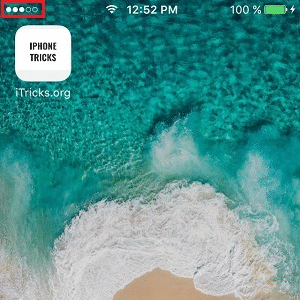iOS 11 iPhone Signal Strength Bars Replacing Bullets Hint For Edge-To-Edge iPhone 8 Display
At first sight this might seem something minor, however checking the two display options clearly shows that the bar-graphic occupies less space when compared to the lined-up dots. This could be another small detail that confirms expectations of an edge-to-edge anniversary iPhone release for this fall. The OLED iPhone or, iPhone 8, as many anticipate its name, has been recently rendered with a cutout, centered at the top of the display to accommodate the front-facing Camera, speaker and the other required sensors.
Reducing the size of the signal strength animation, will help the carrier network indicator to fit in nicely on the left side of the OLED display cutout, as seen in the animation displayed nearby.What do you think? Is Apple’s signal strength display change available in iOS 11 just a minor change, or it has the hidden purpose described above? Share your thoughts in the comments section available below!
Tip: If you’re not ready yet to grab the laggy beta test version of the 11th iPhone OS generation you can still display the stock iOS 11 wallpaper, while running older versions. Download the background image and install it easy and free on iPhone, iPad or Mac!
Fact: Have you seen the new Control Center layout in iOS 11? Do you know that you can add and remove icons from this settings panel? You can even tweak the order of appearance!
Info: Are you an iPhone 5, 5c or older Apple device owner? Consider upgrading your terminal because iOS 11 won’t install on your gadget. Check out here the full list wit iPhone, iPad and iPod models that support the new operating system.