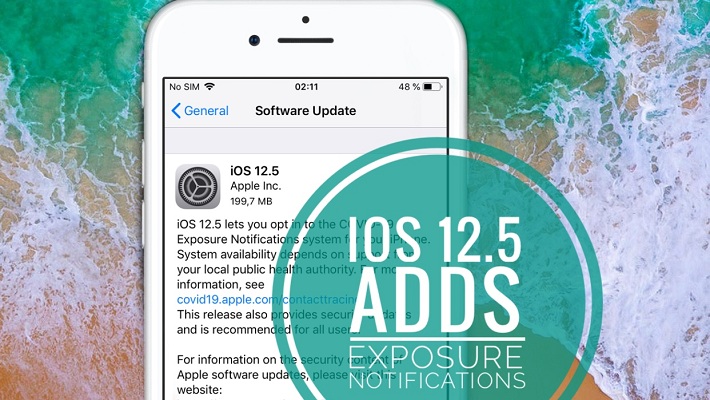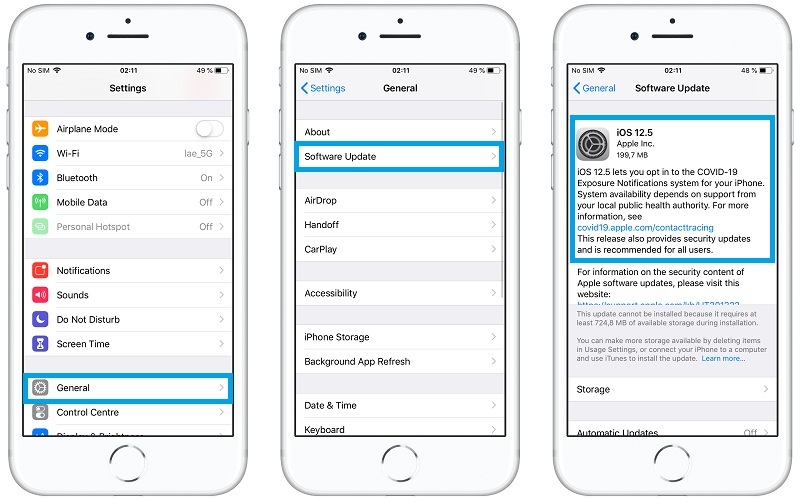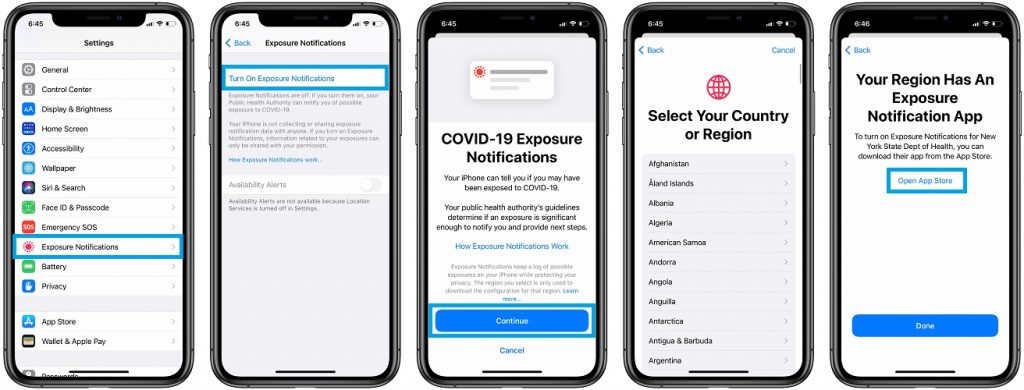iOS 12.5 Update Adds Exposure Notifications To iPhone 6, 6 Plus & 5s
Apple has released iOS 12.5 build number 16H20, with Exposure Notifications support for iPhone 6, 6 Plus and 5s. This update has landed under the radar on Tuesday, shadowed by more important roll-outs like iOS 14.3, watchOS 7.2, tvOS 14.3, macOS Big Sur 11.1 and HomePod 14.3.
iOS 12.5 allows iPhone users that don’t have access to iOS 13 and iOS 14, to use their local COVID-19 contact tracing app and be alerted with Exposure Notifications, in case they’ve been in the proximity of a SARS-CoV-2 infected person in the past 14 days.
How To Install iOS 12.5
- Similar to other updates, iOS 12.5 is available over-the-air in Settings -> General -> Software Update.
- Tap Download and Install, provide your Passcode, agree with Apple’s Terms and be patient until the 199,7 MB update file is downloaded and prepared for update.
- Hit Install Now when it becomes available. Your iPhone becomes unavailable, with the Apple logo and a progress bar displayed on the screen. It will automatically reboot when ready.
Fact: Although the update file for upgrading from iOS 12.4.8 to iOS 12.5 is only 199,7 MB large, your iPhone requires at least 724,8 MB of storage space available during installation!
How To Enable Exposure Notifications
- 1. After you updated your iPhone 6, 6 Plus or 5s to iOS 12.5, you have to browse for Settings -> Exposure Notifications.
- 2. Use the Turn On Exposure Notifications option.
- 3. Tap Continue and select your Region.
- 4. If an Exposure Notification app is supported by the local authorities in your country you will be prompted to download the app in question from the App Store. Tap Open App Store.
- 5. Install the app and follow the on-screen prompts to set it up.
iOS 12.5 Update Log
Apple also mentions in the change log that this release also provides security updates and recommends it for all users.
While the Exposure Notifications support is only available for iPhone 6, 6 Plus and 5s, iOS 12.5 is also available for other iOS 13 and iOS 14 non-compatible devices like: iPad Air, iPad Mini 2, iPad Mini 3 and iPod Touch (6th gen)!
Have you updated to iOS 12.5? Are Exposure Notifications working as described? Share your feedback using the comments section available below!
Related: Exposure Notifications might be linked to Bluetooth issues in iOS 14.3, when reaching the maximum number of allowed connections.