iOS 15 Developer Beta 2 Features, Bug Fixes And Update Guide
iOS 15 Developer Beta 2, build number 19A5281h, is now available with new features like Memoji outfits and a bunch of fixes for bugs discovered in the initial release. The 2nd test version can be downloaded over-the-air from Settings -> General -> Software Update, as long as the iOS 15 Configuration Profile is installed on your iPhone.
How To Update To iOS 15 Beta 2

If you’re planning to upgrade from a public version (iOS 14.6) you have to follow these steps:
- Download and Install iOS 15 Beta Profile
- Reboot iPhone
- Browse for Settings -> General -> Software Update and download the iOS 15 Developer Beta 2 file.
- After the update is prepared, tap on Install Now and be patient until the installation process completes.
Fact: It’s around 1.56 GB large, values will differ slightly depending on iPhone model!
Tip: A detailed step-by-step tutorial as well as a video guide is available here! The same steps apply for iPadOS 15.
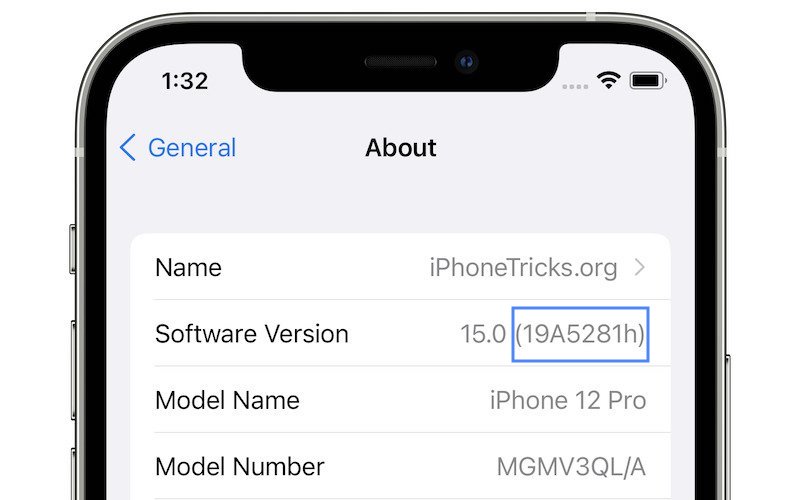
iOS 15 Beta 2 Features
We’ve just started testing this 2nd test version. Below you can find the changes detected so far:
-

Memoji Outfits are now available in an new Clothing section found in the Memoji app, Edit screen. Swipe all the way until you pass the Headwear category. -

New Maps icon is now available for the built-in Apple Maps app. The new icon matches the design showcased during the WWDC21 keynote. - Move to Top option now available for a track in Apple Music. Long-press on a song and the quick actions menu comes with his new feature that allows you to move a song higher in the queue.
- Refresh button has been added to the Safari address bar. It now allows you to easily refresh a webpage without having to tap for the expanded view, or pull down from the top of the page.
- Weather widget has been updated with a redesign of how the lows and highs for the upcoming days are shown.
- To be updated.
P.S.: Have you found others? Don’t hesitate to share them using the comments section
iOS 15 Beta 2 Bug Fixes
Apple mentions a series of bugs fixed by this 2nd release. Here are some of the most important:
- Live Text feature not available has been fixed!
Fact: iPhone X owners are you able to get the feature now? or the Live Text feature remains available only for iPhone XS and later. - Panorama mode in Camera glitching when iPhone is in Low Power Mode. (Fixed!)
- Portrait effect button during a Group FaceTime call works as intended without zooming unexpectedly.
- Health data sharing issue has been fixed.
- Sharing Memories in Photos works now.
- Drag & drop feature now works as it should in the Shortcuts editor.
Have you installed iOS 15 / iPadOS 15 Developer Beta 2 on your iPhone? What’s your feedback? Have you uncovered any other new features that we haven’t mentioned yet? What about bugs? Use the comments section and share your feedback.
Related: Check new iOS 15 features like:
– Drag and Drop images, text and other files on iPhone.
– Lock PDF documents with a Password in the Files app.
– Get EXIF Metadata for images in the Photos app.
– Initiate group FaceTime call with Android/Windows users!

