tvOS 15.2 Features, Changes And Bug Fixes For Apple TV
Last updated on December 15th, 2021 at 10:55 am
Posted in News by Vlad on December 13, 2021Apple has released tvOS 15.2 build number 19K53 for Apple TV 4K and Apple TV HD. This is the third update since the public release of tvOS 15, in September. It brings new features, changes and improvements!
tvOS 15.2 Download

Apple TVs are set by default to download and install software updates automatically. However, if you disabled automatic updates or don’t want to wait a couple of days until it’s done you can perform it manually:
- Use the Apple TV remote to open Settings -> System -> Software Updates.
- Tap Download and Install.
- Be patient until tvOS 15.2 is downloaded, prepared and installed.
Tip: During the process Apple TV will restart. This is when the No Signal error might be displayed in your smart TV screen. Don’t touch anything. The message will go away by itself once the Apple TV media set finishes the reboot procedure!
tvOS 15.2 Features

This update brings new features as well as performance and stability improvements. There are no release notes displayed on the Software Update screen.
However, you can review the changes below thanks to an Apple support document:
“tvOS 15.2 introduces a new Memories experience for Photos, includes a new Store tab in the Apple TV app, brings support for the Apple Music Voice Plan, a new subscription tier designed to access music using Siri, supports additional Siri languages, and adds beautiful new screen savers. This update also includes performance and stability improvements.”
All changes are listed here:
- Photos Memories new interactive interface provides a new way to watch your pictures on the big screen. New animations, transition styles and multiple collages are available. This is a similar update to the iPhone Photos Memories in iOS 15!
Fact: Apple Music subscribers will get songs that combine expert recommendations with your personal music preferences that fit to the photos and videos displayed.
- Apple TV app gets a new Store tab that combines browse, buy and rent option for popular movies and TV shows.
- Apple Music Voice Plan is also available on Apple TV starting with tvOS 15.2. Get Apple Music access via Siri only for just $4.99!
- Siri supports more languages in tvOS 15.2. The new additions are:
– Dutch and French in Belgium.
– Russian in Russia.
– French, German, and Italian in Switzerland. - New Screen Savers have been added with stunning aerial views of Iceland and Scotland.
Fact: New Aerials will be available more often. You can find them in Settings -> General -> Screen Saver.
tvOS 15.2 Bug Fixes
Although stability improvements are mentioned in the update log, there’s no fix mentioned. If you notice any fix or even new bugs surfacing after this release, use the comments section and let us know.
- Audio not syncing with video issue (Status: Fixed!)
- Apple TV low quality video playback on Netflix. (Status: Not fixed.)
- Black backgrounds flickering on smart TV. (Status: Not fixed.)
- TV app issues when loading a large library. (Status: Not fixed.)
tvOS 15.2 New Bugs
- Apple TV cutting out audio on Netflix app
- Siri remote not working after tvOS 15.2 update.
- Apple TV unexpectedly stops Airplay sessions and returns to Home Screen.
- To be updated.
Have you updated to tvOS 15.2? What’s your feedback? Do you have any questions? Use the comments section!
Related: Apple has also released iOS 15.2, iPadOS 15.2, watchOS 8.3, macOS Monterey 12.1 and HomePod 15.2!

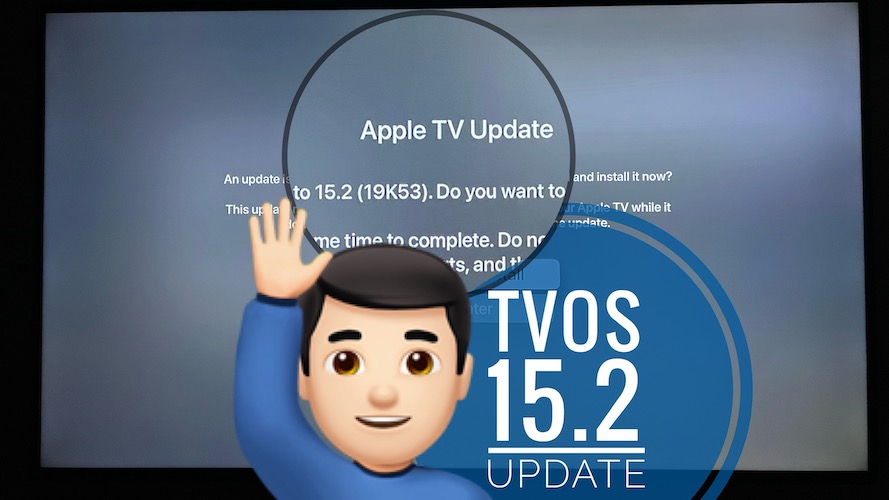
There was an issue with the audio and video syncing as the speech didn’t match up with on screen when using airplay. 15.2 seems currently to have resolved the issue for me.
I updated to the new software and issue seems currently to be resolved. Not sure if this was a bug with the previous version but I tried multiple avenues to resolve the issue but nothing worked until the box was upgraded to 15.2.
Thanks for sharing this Alex. Was this happening with all apps? Or just during AirPlay?
Apple tv 4k cutting out audio on Netflix. It only started after this update. Anyone else?
Thanks for reporting this Ava. I’ve covered this issue here: https://www.iphonetricks.org/apple-tv-4k-audio-cutting-out-on-netflix/
Try to relaunch Netflix and restart Apple TV if needed. Does it help?
HomePods can no longer actually start a show or movie. Now, it just opens the title in the appleTV app. Also, now sometimes when you select and option with the remote, the haptic/visual cues indicate acknowledgment, but it never carries out whatever it was that I was selecting (ex. I selected “reset and update”, but it just updated instead).
Thanks for the feedback Amanda. We’re trying to replicate the bugs that you’ve mentioned and will report back.
Regarding the Apple TV reset command not working, you can use the following workaround:
Connect the media player to your MacBook via USB cable.
Open Finder and click on the Apple TV name in the left sidebar.
Go for Restore!
I’m having the same audio dropouts on Netflix since 15.2.
No other apps, just Netflix. I think it’s only Atmos but am still testing with it switched off.
Apple TV 4k 2021, Sony STR-DN1080 receiver.
I’ve tried changing cables and hdmi input but no luck.
I’ve seen a couple of posts on other sites complaining of the same issue.
Thanks for reporting this Jonathan. Can you please follow up and let us know if the cutting still occurs with Dolby Atmos turned off?
I faced a new issue after updating to tvOS 15.2, the Apple TV now keeps on switching inputs (HDMI-CEC) and won’t stop until I unplug the HDMI cable. This is annoying…
Thanks for the feedback Abo. A workaround for this is to turn off the CEC function on Apple TV in Settings -> Remotes and Devices -> Control TVs and Receivers (Turn Off.)
Fact: That’s not ideal because you will lose the CEC functionality that allows you to turn Off TV with the Apple TV remote.
Thanks Patricia, I have already turned off the CEC function but somehow it’s still functioning… It doesn’t seem to work for me, not sure why… I may try to reset my Apple TV and see if this helps…
You’re welcome. Do get back to us and let us know if this is fixed after you reset Apple TV and reconfigure it.
I didn’t do a reset at last because a restart seems to have “fixed” the diable CEC function. I now have CEC disabled and it’s not switching my inputs. Waiting for 15.3 to see if it fixes the original problem.
Thanks for getting back Abo. Good, at least you have this workaround until Apple fixes the issue.
I am having issues with apps opening & searching, but not playing what’s being chosen to watch. It’s a black screen with the icon that it’s loading, but video never comes on. It’s happening most notably in HBO Max & Prime Video.
Thanks for reporting this Jana. We’re looking into it. Does the issue still occur, or was it related to a HBO server downtime?
After updating to 15.2 I had no sound. I have 4 Apple TV 4ks. I swapped the one with no sound for one that hadn’t been updated and after the update-no sound. I have my tv hooked up to a soundbar with a digital cable. All the others are hooked up like that as well. All different brands. But the one with the Samsung soundbar and Vizio tv won’t give me audio at all.
Thanks for sharing this Walter. Try to connect wirelessly, if possible, see if audio is played.
All my apps stopped working and connecting to internet except my video library I have with apple. It’s not my WiFi or internet because all other devices (x-box, smart TVs
, laptops, and etc.) work perfectly.
Thanks for reporting Josh. Have you tried restarting the unit? If it doesn’t work you might need to reset it and add it back to your Home network. Let us know if it helps.
None of the screensaver options work for me anymore except aerial and even then, only 4 of those work. If I try to use any of the others (my photos, Apple photos, etc), all I get is a blank screen.
Thanks for the feedback Lauren. We’re looking into this.