Different (Uneven) iPhone 12 Volume Buttons Problem Or Not?
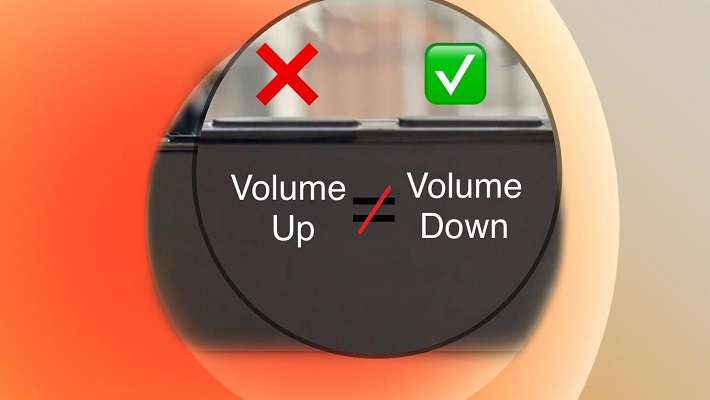
iPhone 12 Volume Buttons manufacturing flaw? Source: Reddit
Are your iPhone 12 Volume Buttons feeling uneven when you touch them? Do they react different when clicking, like Volume Up is softer than Volume Down? Is one higher than the other? It might not be just your rich imagination. Your brand new iPhone could be plagued with a small manufacturing imperfection.
At least that’s what happened to a Reddit user. He reported this iPhone 12 Volume buttons manufacturing defect and his find was confirmed by other owners. He also confirmed that Apple has agreed to replace his device without any problems.
When Are Volume Button Imperfections Not Acceptable?
Purchasing a $1000 smartphone asks for high quality and that’s what Apple usually provides. Some iPhone users are analyzing the smallest details after paying a small fortune for their shinny new smartphones.
However, minor Volume button discrepancies shouldn’t be the end of the world. On the contrary feeling different on touch could help you to easier distinguish between the two of them.
iPhone 12 Volume Buttons Replacement
You should definitely ask for a new iPhone 12 if one button acts softer than the other when you click it. The softer one could indeed come with a significant manufacturing defect. Usage might accentuate over time until the button stops working.
Fact: Apple will most likely provide a replacement unit if you return your device within the first couple of days after purchase.
Volume Button Functions
Besides the obvious role of increasing or decreasing the loudness of the audio output of your iPhone, the twin-buttons are used for other important iOS functions like:
- 1. Screenshot – The quick click & release Volume Up + Side Button– combo is used for print-screening the iPhone.
- 2. Power Off – Volume Up + Side Button press & hold combination brings up the ‘slide to power off’ screen, access to Medical ID and Emergency SOS.
- 3. Force Restart – Quickly press & release Volume Up, followed by Volume Down. Next, press & hold Side Button until the Apple Logo is displayed on the screen. The iPhone reboots and minor glitches are solved.
- 4. DFU Mode – In some rare cases you might have to restore your iPhone in DFU Mode. The Device Firmware Update is a complex process that also involves the Volume buttons. A detailed tutorial is available here.
Have you noticed any differences between the two Volume Buttons on your factory sealed iPhone 12 device? Would you be bothered if you notice minor discrepancies and ask for a replacement device? Use the comments section available below and let us know.
Related: How to fix other iPhone 12 problems like the: Yellow screen problem, No Service bug, missing Short Code SMS and Exposure Notifications not working.

I have the same problem with my iPhone 12 mini. Apple have said they will repair/exchange it but with the current COVID restrictions my nearest Apple shop is closed. Really dissatisfied with Apple on this as the phones are not cheap plus no plug or headphones. JOKE.
Lewis, thanks for reporting this. Yes, Apple quality control seems to have dropped a notch during this pandemic.
Just gotmy iphone 12, my problem is the power button (on the right) is down lower than previous phones, i am constantly hitting it and existing out of my phone. Thus happens numerous times a day. Extremely irritating!
Amy thanks for sharing your feedback. Yes this is a small design. change. What iPhone model did you previously own?