WhatsApp Screen Not Rotating? iOS 16 Landscape Mode Bug?
WhatsApp screen not rotating after iOS 16 update? Tilting iPhone doesn’t trigger WhatsApp landscape mode? The lower half of the screen is blacked out when you return to Portrait orientation? Issue persists in 16.1.2?
WhatsApp Screen Not Rotating iOS 16
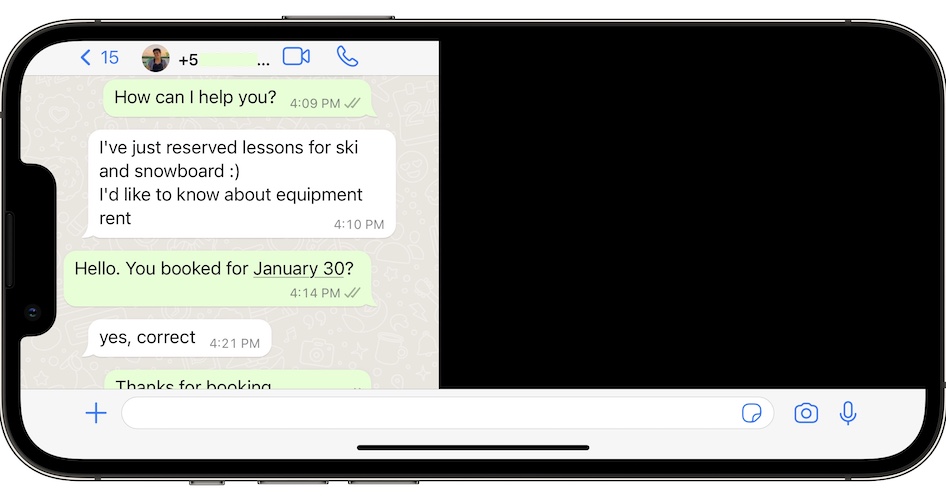
This problem has been reported by George:
“Whatsapp glitches out when switching to landscape mode. It lags significantly and bottom part of the screen turns black. Anyone else experiencing the same?”
We’re also able to replicate this unexpected behavior and have found similar complaints on Reddit:
“WhatsApp bugs out like crazy when turning to Landscape Mode. The bottom half of the screen goes black and then WhatsApp is in the top half, but stretched and cropped and all sorts of wrong.”
How To Fix WhatsApp Landscape Mode Black Screen
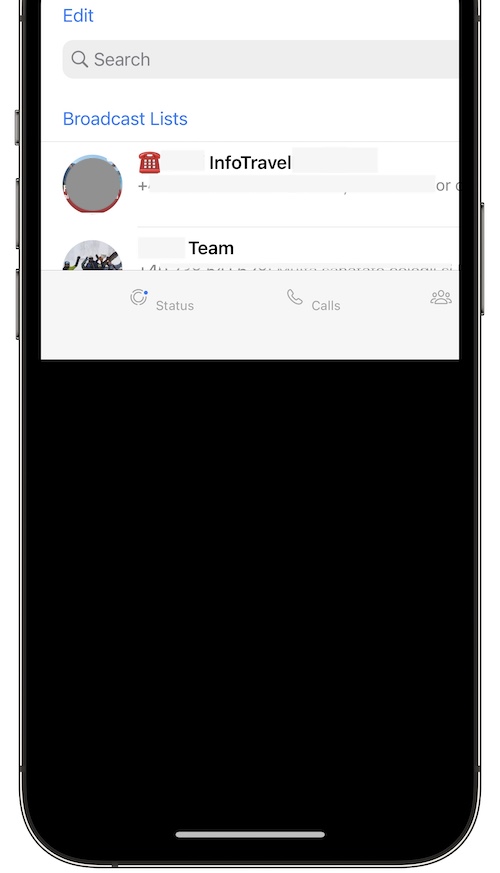
Apparently, this glitch has been reported ever since iOS 16.0.3 and is still unfixed. Until Apple or Meta addresses is in an upcoming software update, here is the workaround:
- Rotate Whatsapp back to Portrait mode.
- Wait a couple of seconds, and return to Landscape mode.
- This time the view should resize as expected and the black screen will disappear!
Tip: Don’t close Whatsapp! Leave it in the background. If you quit the app, the screen rotating glitch will reoccur. Else, you should be safe!
Have you managed to fix Whatsapp screen not rotating to landscape orientation in iOS 16? Do you have a better solution or other problems to report? Share your feedback in the comments.
Related: For more iOS 16.1.2 issues and available workarounds check our detailed review available here.

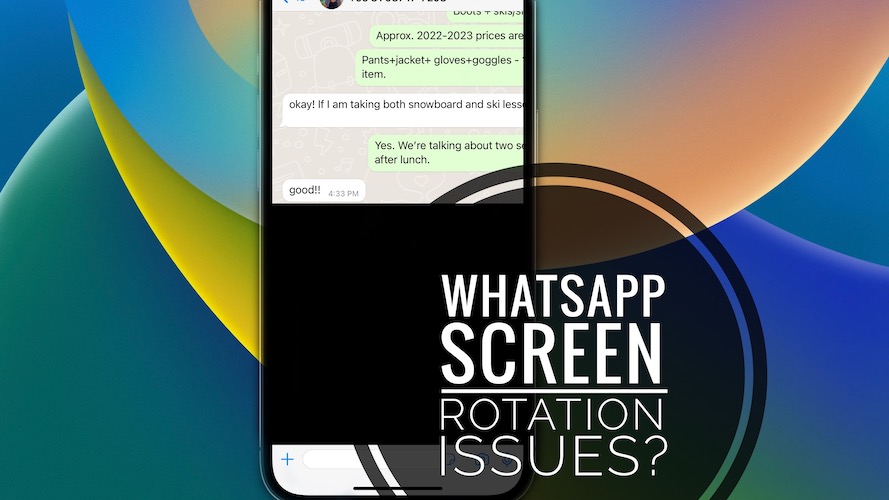
I got this issue on my iphone 13
Thanks for confirming.
How can we define this a software issue? I sent my iPhone to apple and they said no trouble was found. I feel unsecure and a little irritated
Are you able to screen record the problem? and send it to Apple?
Yes I did send pictures
WhatsApp will have to fix this. It looks as the problem is at their end.
I have sent screnshots to whatsapp support. Hope they find root causes.
Fingers crossed! iOS 16.2 will be released tomorrow, but I doubt that it will change anything.
I got the same issue on a new Iphone 14 IOS 16.1.2. It happened with all IOS versions I had so far. 16 to 16.1.2. I never had this issue with the older Iphone 8 I used before the upgrade. Sent screenshots to WhatsApp but they just asked me to restart the phone. I told them the problem was reported by many others but it looked like they had no idea. I
Thanks for the feedback. It seems fixed for me after updating to iOS 16.2 and the latest WhatsApp version in the App Store.
Thanks Patricia. I will get back my phone from Apple warranty tomorrow and check if i has been fixed
No problem. Please follow up and let us know.
It still happens after update both
Sorry to hear this. Not sure what else to suggest.
Seem fixed
Let’s observe a little bit. Thanks
Thanks for the feedback.
I have this issue on my iPhone 14Pro Max too. I had this since i was using iPhone 12Pro and thought the latest iPhone could help to get rid of this but obviously it is not the iPhone version issue. Friends using all other versions are having this problem too. WhatsApp should be the one to resolve this!
Thanks for the extended feedback. Yes, Meta has to fix it in a WhatsApp update. When did the problem start for you? After updating to iOS 16?
whatsapp gave as solution to reinstall whatsapp. this didn’t work either. the only solution is to lock your iphone in portrait mode. and if you need landscape for something, unlock your screen.
Thanks for the feedback.
I’ve been thinking about trying a reinstall but wasn’t sure how to do that without losing my data.
Also thought about using portrait lock but that’s obviously a bandaid and not a fix.
If you use the offload feature, you won’t lose your data.
I’ve been experiencing this bug since updating to ios 16 on my iphone 12 pro max.
Has there been any progress on a fix? This has been extremely annoying
Thanks for reporting. I’m not experiencing it anymore since the iOS 16.2 update.
I’m on ios 16.3 and am still experiencing this.
Tried reinstalling whatsapp and no luck.
I can say that the bug seems to be less frequent now but it’s still there
Thanks for sharing. Haven’t experienced it at all in 16.3. Anyone else?
Black screen is a continuous problem for me and quit annoying
When does the black screen happen? Have you identified any trigger?