iOS 16.1.2 Issues, Bugs Fixed, New Problems (Review 20B110)
Last updated on December 6th, 2022 at 10:24 am
Posted in News, Reviews by Patricia on November 30, 2022Apple has released iOS 16.1.2 update with build number 20B110 for iPhone 8 and later. It’s a minor rollout that brings security updates and performance improvements. Check out the bugs fixed, known issues, as well as any new problems reported by users!
iOS 16.1.2 Issues
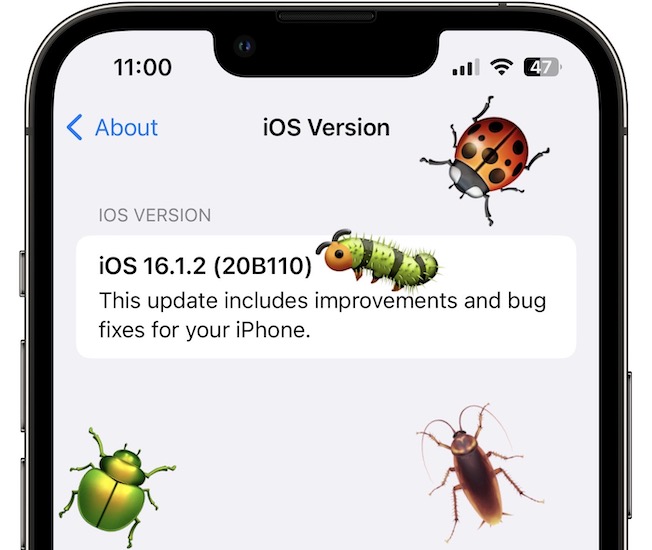
iOS 16.1.1 problems not addressed in this release as well as new bugs are listed below, alongside available workarounds:
- 1. Get Help During an Emergency notification in Settings shows up after update. Reported by Reddit user
Workaround: Health app must be missing on iPhone. Install it and tap on the notification. Follow the on-screen prompts. - 2. WhatsApp landscape bug. It lags significantly when rotating iPhone and the bottom part of the screen turns black. Reported by George.
Tip: Switch a couple of times between landscape and portrait. More details here. - 3. Screenshot edits not saved in Photos, especially cropping.
- 4. Download All Purchased Tones not working in Settings -> Sounds & Haptics -> Ringtone.
Fix: Apparently this iOS 16.1.2 issue is fixed if you clean install. - 5. iPhone crashing and rebooting after update for Raman and Jason. This is a day-one iOS 16 issue, covered previously. It affects a small percentage of users.
Fix: Clean install iOS 16.1.2 using a computer. - 6. TikTok app missing from iPhone after this update for Pau.
- 7. HooToo USB Flash drive not working with iPhone. This is an older iOS 16 problem that’s still unaddressed. iPlugmate app not available in the App Store anymore. Reported by Pamela.
- 8. Cannot verify Airpods on iPhone updated to iOS 16.1.2, although iPad is able to verify them. This is also an older iOS 16 glitch that’s not fixed by this update. Reported by Justin.
- 9. Animation stuttering when swiping for App Switcher or Home hasn’t been fixed either. It’s been reported since the initial release.
- 10. iPhone overheating while watching YouTube videos (picture-in-picture) for poodrew and Sagar.
Fix: Remove Lock Screen widgets and any extra wallpapers. More details here. - 11. Yahoo mail account cannot connect to the sever via the Mail app anymore is an iOS 16.1.2 problem reported by Amy and ChiefGriffey
- 12. Video mode missing from Camera app is an iOS 16.1.2 bug reported by Nico. Are you experiencing the same?
Fix: Reboot iPhone. | Reinstall iOS. - 13. Screen recording start sound is saved in the screen recording video for Victor. Are you experiencing the same?
- 14. Notes not syncing from iPhone to iPad is an iOS 16.1.2 issue reported by Steve
Fix: – - 15. App icons overlapping on Home Screen after this update for Clement.
Fix: – - 16. 4G option not available in Mobile Data for Dave. Doesn’t find an option to switch from 5G.
Fact: If you’re seeing LTE instead it’s the same with 4G. - 17. Back tap not working on iPhone 8 Plus, hasn’t been fixed. Confirmed by Anthony.
More: We’ve covered this issue here. - 18. Unable to delete emails in Mail app. Reported by Reddit user.
- 19. Bluetooth audio stutters and skips on all audio devices including AirPods, Car, portable Bluetooth speakers. Reported by seikajax.
- 20. AirPods icon overlapping YouTube video player when minimizing full-screen mode.
Fix: Force quit and re-open YouTube. - 21. Third-party apps not working as expected for Skoutariotis. Wyze and Clear apps reported. Are you having similar issues?
Fix: Check and install any available updates from the App Store. | Offload and reinstall apps. - 22. Merging duplicate contacts not working is an iOS 16.1.2 problem reported by Paul.
- 23. Frequently Visited sites disappeared in Safari after this update for Gary.
Workaround: We’ve covered this issue here. - 24. Apple News crashing is an iOS 16.1.2 issue mentioned by Peter.
Fix: More details available here. - 25. Cellular data not working after this update for Diana. This issue has been reported in previous iOS 16 updates too (1 and 2).
Fix: Apparently, the update corrupts the SIM card on some devices and you need to grab a replacement one. - 26. Face ID broken is a iOS 16.1.2 problem reported by this reader.
Fix: Downgrade to iOS 15.6. - 27. Screen turning off while browsing apps is an iOS 16.1.2 issue reported by Richard.
Workaround: Tap the screen to wake the screen again. - 28. CarPlay not working after this update for Janine. This is an older iOS 16 bug that remains unsolved.
Possible fixes: shared here and here. - 29. Wallpaper turns black unexpectedly on Home Screen and Lock Screen for Anna and many others. It’s an older iOS 16 bug.
Workarounds: We provided a couple of them over here. - 30. Amazon app overheating iPhone is an iOS 16.1.2 problem reported by Lydia.
Workaround: Use the web version until the app is updated with a fix. More details here. - 31. Apple Music & Apple TV apps not opening on iPhone for Nil. Are you experiencing the same?
Fix: We’ve provided some potential solutions here. - 32. To be updated! (Contribute in the comments!)
iOS 16.1.2 Improvements
According to the update log this update includes the following two improvements:
- 1. Enhanced compatibility with wireless carriers.
- 2. Crash Detection optimizations for iPhone 14 and 14 Pro models
- To be updated!
Other changes reported by users are highlighted here:
iOS 16.1.2 Bugs Fixed
According to the iOS Version update log, available in Settings -> About, this release also includes bug fixes, without providing any other details.
We’re informed tha the security fixes included in this version will be updated here. Nothing available at the moment as you can see in the screenshot updated below:
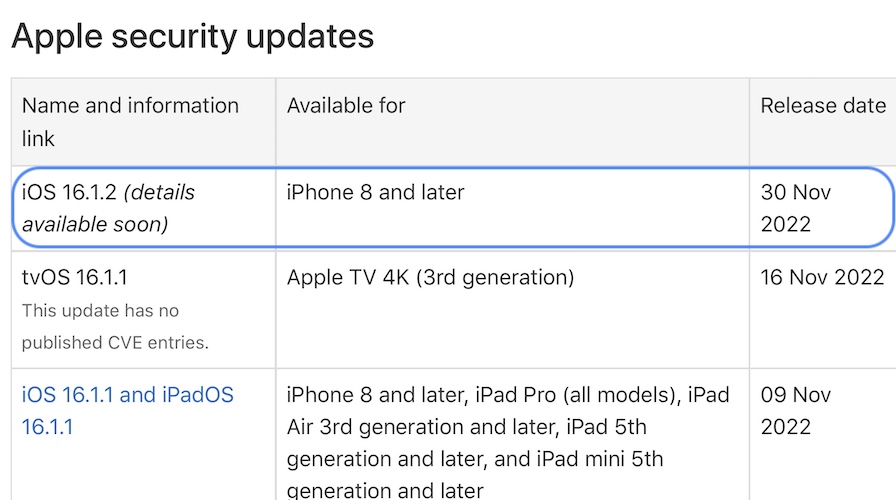
Our readers have reported over 50 issues and errors for iOS 16.1.1. Those addressed in this version will be showcased below:
- 1. Safari unable to play full screen embedded videos has been patched! (Status: FIXED!)
- 2. Tap to wake delay has been reported in 16.1.1 and previous iterations. Are you still experiencing it? (Status: -)
- 3. Sent photos in iMessages displayed as question marks. Status: -)
- 4. To be updated! (Contribute in the comments!)
Fact: For more known issues and bugs fixed you can also check Apple’s Developer release notes (not updated yet).
iOS 16.1.2 Update
- This rollout is available over-the-air in Settings -> General -> Software Update.
- Tap Download and Install and provide Passcode.
- Be patient until the update is requested, downloaded, prepared, verified and installed. iPhone will reboot to mark the end of the update process.
Have you installed iOS 16.1.2 on iPhone? Do you notice any other changes not mentioned in this article? What about bug fixes or new issues? Share your feedback in the comments!
Related: iOS 16.1.1 and iOS 16.1 are still signed. If you’re not happy with this latest release you can downgrade to any of the two previous versions!


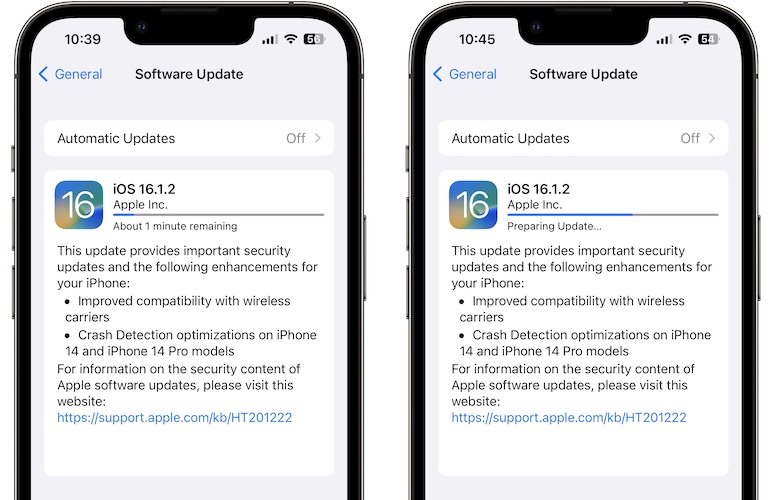
Youtube crashes on startup? Is this 16.1.2 related or a youtube issue?
Thanks for reporting. This was a global outage from YouTube’s end. Everything should be back to normal now. It’s not an iOS 16.1.2 bug. More details here:
https://www.iphonetricks.org/youtube-crashing-on-iphone-ios-16-outage-fix/
iOS 16.1.2 all Youtube videos crash and all Wechat videos crash upon start. You can see the thumbnail, but no video will play. In Wechat you actually do get some audio. Seems like a video issue with iOS. Web version of Youtube seems fine.
Now that Ios 16.1.2 is out i noticed that my speakers are significantly lower than before, Like the sound on 100% is no way near as loud as on Ios 16.1.1
Thanks for reporting. Does this happen system-wide or just with a particular app? iOS 16.2 will be released tomorrow. Let us know if it helps.
Will this correct the issues with CarPlay?
We’re waiting for reports about this issue and will update the article asap.
My carplay is not working since this update 🤦♀️
Thanks for reporting. Yes CarPlay issues are ongoing since iOS 16 was released. Have you updated from 15.x? or from a previous 16 version? You can find out more details
here: https://www.iphonetricks.org/carplay-not-working-ios-16-unable-to-connect/
and here: https://www.iphonetricks.org/carplay-not-connecting-to-iphone-ios-16-fix/
Since upgrading to 16.1.2 I can’t get double tap to work . I know it’s not the end of the world but any ideas how to fix it ? I use it a lot ( for screenshots)
Thanks for reporting. We’ve covered it here. Check out the fixes provided and let us know if you managed to solve it:
https://www.iphonetricks.org/iphone-back-tap-not-working-in-ios-16/
Whatsapp glitches out when switching to landscape mode. It lags significantly and bottom part of the screen turns black. Anyone else experiencing the same?
Thanks for reporting George. Yes, I can replicate this issue. I’ve seen it in 16.1.1 too, so it’s now a new glitch, but rather one that’s unaddressed.
Have you fixed this issue. I got the same.
Nope, iOS 16.2 will be released tomorrow. Let’s see if it helps.
Updated to 16.1.2 and Lock Screen time is almost completely invisible. No matter how I customize, any color, it it still shows up that I can’t even make out what time it is.
Thanks for reporting this Jill. I remember seeing this in the early iOS 16 versions. Have you tried to reboot iPhone? It should help.
I have a I phone 13 pro max and I downloaded the new update 16.1.2 and now my Lock Screen and Home Screen keeps going black
Thanks for reporting. This issue has been reported in previous iOS 16 versions too. We’ve provided some workarounds here:
https://www.iphonetricks.org/wallpaper-turns-black-on-iphone-in-ios-16-fix/
My phone is crashing and rebooting after this update
After i install the iOS 16.1.2 my tiktok account dissapear and when i tried to install it , it cannot .
You mean the TikTok app is missing from your iPhone after 16.1.2 update? Here is the direct App Store link:
https://apps.apple.com/us/app/tiktok/id835599320
What error are you getting when you try to install?
Thanks for reporting. We’ve seen similar complaints in previous iOS 16 iterations. Here are some solutions:
https://www.iphonetricks.org/iphone-restarting-ios-16-issue-random-reboots/
Tip: I would recommend you to perform a clean install. Reinstall iOS 16.1.2 using computer as shown here:
https://www.iphonetricks.org/how-to-clean-install-ios-on-iphone/
Hi
iPhone 14 pro max camera is freezing in night shoot with glas ON and fge pictures are blurred too
Pls advice
Narasimhan
Too many typos. Can you please be more specific.
Same here. I’m frustrated
From which version did you update? a pervious iOS 16 build or from 15.x?
Mines too. My iphone 13 pro max is basically useless. It freezes, turns off and gets hot.
Sorry to hear this. You have three downgrade options available. Check them out here:
https://www.iphonetricks.org/downgrade-ios-16-1-2-to-15-16-1-16-1-1-without-losing-data/
You can also first try to reinstall iOS 16.1.2 using a computer:
https://www.iphonetricks.org/how-to-clean-install-ios-on-iphone/
Same case. My iphone crash and rebooting to after this update. 😭 What should i do?
Thanks for reporting. You have two options:
1. Clean install iOS 16.1.2:
https://www.iphonetricks.org/reinstall-ios-16-on-iphone-ipad-how-to/
If it doesn’t help:
2. Downgrade to iOS 15:
https://www.iphonetricks.org/downgrade-ios-16-1-to-15-7-1-how-to-guide/
Same problem happened to me. Downgrade is possible after installing the last update?☹️
Yes, downgrade is still possible. However, before you go for it try to bring your iPhone in Low Power Mode. Some users have suggested that this will prevent the device from restarting. Does it help?
https://www.iphonetricks.org/iphone-crashing-ios-16-issue-how-to-fix/
Video recording options missing from Camera after this update. Anyone else experiencing the same?
Thanks for reporting. We’ve published a new post about this issue over here:
https://www.iphonetricks.org/video-option-disappeared-from-iphone-camera/
I am experiencing the same thing but mine disappeared everything! videos and photos is all gone!!!
So what do you see when you open the Camera app? Do you have the Shutter button or just a complete black screen with no controls?
Start sound of screen recording can be heard in the saved video. Is this a bug?
Not included in the screen recording at my end. Tried on two different devices running 16.1.2. Does a restart help?
My iPhone 13 not charging unless switched off
On iOS 16 both release
Thanks for reporting. Are you using a genuine Apple cable and a wall charger? Or trying to charge from computer?
After downloading the latest update, my home screens, and the apps on each home screen are overlapping on top of each other. I can work the top app, but the other ones are all below it from the other screens.
Thanks for reporting. Can you send a screenshot please to contact[at]iphonetricks.org?
Does a reboot fix it? At least temporary?
It appears to be an issue with the new lock-Home Screen set-up. When I use an old picture( one that was used as a wallpaper before) the Home Screen stacks. If I set up a new Lock Screen / Home Screen with new photos the stacking stops.
That’s strange indeed. Can you send a screenshot?
Hello, there’s also this bug I have with iOS 16.1.2. It looks like a screen burn in but when I called warranty center they said that it might be a systems fault sience it happened today (yes I upgraded to iOS 16.1.2 yesterday. The phone I have is iPhone 8 I bought a month ago it’s verified by Apple refurbished thing.
Thanks for reporting. Perform a screenshot of your device and send it to an other device or to us at contact[at]iphonetricks.org. If the screen burn shows on other devices it’s software related, else it’s a hardware issue.
After IOS 16.1.2 update I lost data. When leaving my home I cannot receive or send texts, can’t google anything, nothing until I return home to Wifi. Was told by my carrier the update probably corrupted my SIM card. Ordered new Sim, but honestly I don’t feel thi will correct the problem. iPhone 11 Pro Max.
Thanks for reporting. Some users have complained about it in the previous updates too. Have you updated from 15.x or from a pervious 16.x version?
I assume that cellular calls are also not available?
You should be surprised but a new SIM card should fix these problems. Let us know if they do.
I just upgraded my Iphone 13 Pro Max from IOS 15.6 to 16.1.2 and can’t find a way to change it from 5G to 4G, is that now gone and I’ll have to go back to 15? I don’t believe 5G is healthy…
Thank you!
Thanks for reporting. I just checked and 4G is still an option over here in Settings -> Cellular -> Cellular Data Options (Mobile Data) -> Voice & Data -> 4G.
My iPhone 13 is facing heating problem after updating with ios 16.1.2
Thanks for reporting. When does it happen? When playing YouTube videos in picture-in-picture mode? Or? Please provide more details.
Two of my apps; wyze camera view & Clear (list maker).
In fact the Wyze app totally locked my phone, tried it dental times with same results. Interesting enough, Wyze app now works fine but my Clear app is not.
I’ve NEVER had problems with either of those apps they all updated, including 16.1.1
Thanks for reporting. Have you tried to remove those apps and reinstall?
Frequently visited web sites list has disappeared in Safari after update with no ability to re-enable
Thanks for reporting Gary. You mean option isn’t available if you tap the ‘tabs’ icon in the bottom-right corner, then hit “+” for new tab and Edit. Is the Frequently Visited option missing from the Customize Start Page menu?
My frequently visited sites no longer appear and the option to customize the start page no longer appears.
Thanks for the follow up. We’ve published a dedicated post covering this over here:
https://www.iphonetricks.org/safari-frequently-visited-disappeared-ios-16/
After uploading the 16.1.2 update my screen turns off after a minute or so or when I open new apps. I have to tap the screen to get back in – the app is still running and nothing is lost.
Thanks for reporting. Did you update from 15.x or from a previous iOS 16 version?
Does it help if you go to Settings -> Display & Brightness -> Auto-Lock and set it to Never?
Suddenly got a. Vertical green line after uodate, appears to the left edge of the screen.
Thanks for reporting. What iPhone model is this happening on? Are you using and aftermarket replacement display?
Does it look like this?
https://www.iphonetricks.org/how-to-fix-iphone-x-with-green-lines-on-the-display/
Exactly, it’s from the left side of it. Iphone 13 pro. Sometimes the color changes to violet. And it doesn’t stay all the way sometimes it vanishes then it appears again after some time. It all started next morning after 16.1.2 update. Couldn’t it be an update issue? Should I downgrade to 16.1.1?
Yes, you should try to downgrade first, but I fear this is a hardware problem and the occurrence could be coincidental. But let us know if it goes away if you downgrade. You have the following options:
https://www.iphonetricks.org/downgrade-ios-16-1-2-to-15-16-1-16-1-1-without-losing-data/
Cell service outage since 16.1.2 with Verizon in Iowa. Not sure if related but showed up after installing.
Thanks for reporting. Can you mention from which version you updated? 16.x or it was a bigger update from 15.x?
Since the update to iOS 16.1.2 my background/wallpaper of the homescreen and lockscreen regularly turn black although I have setup colourful backgrounds for both screens. The colourful pictures reappear after reboot but disappear/tun black again after around 5min. I have an Iphone SE 2020.
Thanks for reporting. This issue has been reported in previous iOS 16 versions too. We’ve covered it here in detail:
https://www.iphonetricks.org/wallpaper-turns-black-on-iphone-in-ios-16-fix/
Amazon overheating iPhone after this update. App is updated with the latest version available in the App Store. Anyone else experiencing the same?
Thanks for reporting this. Yes, it appear that Amazon app is a battery hog especially on older iPhone models. We’ve published an article about it here:
https://www.iphonetricks.org/amazon-app-overheating-iphone-battery-drain/
P.S.: Check for an update in the App Store and use the web version in the meantime.
Apple apps such as imusic and Apple TV are not opening at all.
Thanks for reporting. What iPhone model are you using? I recommend you to Delete Apple Music and reinstall.
You can first try to offload in: Settings -> General -> iPhone Strorage -> Music -> Offload App -> Reinstall App. If that doesn’t work go for Delete App. Let us know if it helps.
after updating, all my photos and videos are gone.
You mean the Photos app is empty? Can you provide more details please to help us better research this problem?
I have no search ability in the Calendar after the IOS 16.1.2 update
Thanks for reporting. Is the search icon missing altogether or it’s there to tap but search won’t show any results as you type?
Please try this:
Go for Settings -> Apple ID -> iCloud.
In the ‘Apps using iCloud ‘ section tap on Show All.
Switch Calendar Off select Delete from My iPhone.
Wait a couple of seconds and turn Calendar back ON.
Let it sync and attempt to search. Does it help?
Since I updated my phone this morning, when I am talking to someone the reception is poor and I keep cutting out and they can’t hear me. What is going on?
Is the carrier signal bad? less bars than usual?
I just updated last night’s ios 16.1.2 and I just realized now that it wont open my paypal and gcash or maybe it is happening to some other 3rd party apps too I hope can fix these as soon as they can
Thanks for reporting. Is the PayPal app not opening at all or it opens but you can’t login because Face ID authentication isn’t working? Same question for GCash. Some users have reported Face ID problems after iOS 16 update. Are you able to unlock iPhone with Face ID?
Conference calls don’t work on iOS 16.1.2.
When I hit the conference button, one call is terminated and I am left with the other.
So frustrating.
Thanks for reporting. Have you tried to reboot iPhone and try again? This worked when a similar issue was reported in iOS 15.
Linking contacts freezes up the screen and cannot be completed.
You mean merging contacts is not working? Does this happen when you try to merge all or one by one?
Apple Watch shortcut to turn always on display on and off doesn’t seem to work on this version it worked previously.
Thanks for reporting. Can you share the shortcut please.
https://www.icloud.com/shortcuts/e790206d750c47eaa1d73d3f1aefc317
Here it’s a simple one
Use cellular data to download keeps popping up every time in perform a software update in Settings. Why do I have to decline it every time?
Thanks for reporting. Here is what you have to do to stop it from re-occuring:
https://www.iphonetricks.org/use-cellular-data-to-download-ios-update-fix/
iOS 16.1.2 defect: The native music app plays nearly every song twice in a row when in random / shuffle mode. Playlists seem to be fine though.
Thanks for reporting. We’re looking into this.
Since updating to iOS 16.1.2, my messages app freezes up when I open it. I am not receding phone calls at times, and some message replies don’t come through until the next day.
It looks like you’re having problems with cellular coverage? How is the signal strength in the status bar?
Helo. My coinbase wallet doesn’t starts after update to ios 16.1.2 on iphone 12 pro. Any possible fix for that? Thanks in advance..
Thanks for reporting. Can you please be mores specific? Are you complaining about the Coinbase Wallet: NFTs & Crypto app or the problem lies with the Coinbase: Buy Bitcoin & Ether app?
Also, have you updated from 15.x? or from another iOS 16 version? Have you tried to offload and reinstall the app in:
Settings -> General -> iPhone Storage -> Coinbase app -> Offload app -> Reinstall app
After updating to iOS 16.1.2, my phone stopped allowing apps to be entered in the dock. Today I noticed the bottom 10% of my screen is blacked out, sometimes I can see it but mostly gone. buttons in that area work, and a screen shot does not show this issue.
I’d downgrade to iOS 15 if possible.
Thanks for reporting. That’s a strange one. Yes, you can downgrade. Follow the steps available here:
https://www.iphonetricks.org/downgrade-ios-16-1-to-15-7-1-how-to-guide/
Thank you.
It does appear to be a hardware issue with my phone, I have downgraded to 15.7.1 and the issue persists. With any luck it won’t get too worse and I can hold on until iPhone 15 or what-ever.
Thanks for the info, I was able to downgrade and restore from backup without too much work.
Cheers
You’re welcome. Too bad its hardware. Yes, fingers crossed that you’ll make it until iPhone. 15. ;)
Music app only partially sync with itunes library after update. Only very old music from library on the music app. I’ve deleted and re-installed app and signed out and back into using the correct apple id. Just won’t sync up.
Thanks for reporting. iOS 16.2 has been released. Please update and let us know if it helps:
https://www.iphonetricks.org/ios-16-2-issues-features-bugs-fixed-problems/
Since installing all calls go directly to voice mail and they don’t show on recent calls
Thanks for reporting. Do you have carrier signal when you check the status bar? Are you able to dial calls via cellular? Or send regular SMS?