Keyboard Not Working Properly iOS 17 Bug? (Workaround!)
Are you experiencing the iOS 17 keyboard bug too? Unable to type because keyboard vanishes or you have a difficult time in seeing what you type because the field is covered by the keyboard?
Keyboard Not Working in iOS 17?
This issue has been reported by Matteo:
“Keyboard not working properly for me too! It vanishes in several apps, blocks content. It’s affecting my productivity!”
This seems to be the most annoying iOS 17 problems occurring during these early beta stages. We’ve mentioned in our iOS 17 bug list and it seems to affect both stock and third-party apps, including Facebook Messenger, Instagram, Snapchat, WhatsApp, Telegram and more.
How To Fix iOS 17 Keyboard Bug
Obviously, Apple will have to address this issue in the upcoming betas. But until then you can apply a few workarounds to diminish the impact of this problem:
1. Semiexit & Return
You can make the keyboard display properly by performing a half swipe-right to return to the previous screen and then release to remain on the same screen.
This will cause the keyboard to reload and it should work properly.
Fact: This workaround helps in apps like Messages, where you can swipe-right to begin the return to the home menu and then release to remain in the chat!
2. Change Keyboard
Use the globe icon available in the bottom-left corner to change between keyboards. This should move it out of the way and display it properly. Does it work for you too?
Credits: Thanks Huzul34 for sharing this workaround.
3. Tap The Background
In apps like Telegram tapping the background helps as confirmed by this Reddit user. The same fix might work with other third-aprty apps too.
4. Use App Switcher
Swipe-up to exit the app -> open App Switcher -> return to the app. This should also temporary help with the iOS 17 keyboard bug!
Fact: If exiting and returning doesn’t help, you have to use the App Switcher to force close the app and then reopen!
Have you managed to fix iOS 17 keyboard problems? Do you have a better solution? Share your feedback in the comments!
Related: Numerous iOS 17 features not mentioned by Apple in the WWDC 2023 keynote!

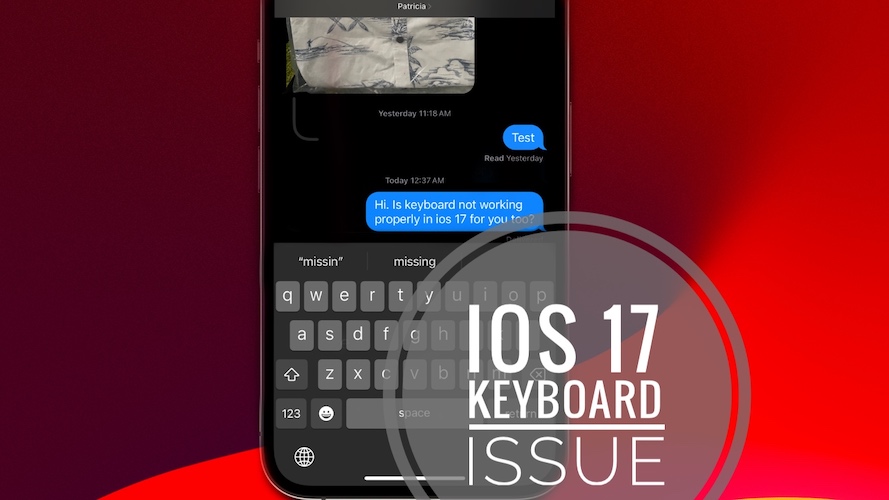
my last no i entered in gpay has dark and it didnot show any continue option or arrow to do any transaction
i have same problem, with numeric board
A revised version of Beta 3 has just been released. Does it help?
Have you tried rebooting your device?