How To Fix Short Code SMS Texts Not Working On iPhone 12
Last updated on December 14th, 2021 at 03:51 am
Posted in TILs by Patricia on October 27, 2020You’ve recently updated to the new iPhone 12 or 12 Pro and aren’t receiving short code SMS texts on your new device? You’re not the only one! A series of users from AT&T and T-Mobile have experienced this problem too. The issue seems to occur when a brand new SIM card is used with the new iPhone.
Update: This issue persists when upgrading to iPhone 13 and iPhone 13 Pro models!
What Are Short Code SMS Texts?
Short Code messages are very popular with apps that use additional verification for increased account security. The texts are also named Short Codes because they literally contain a string of characters, usually numbers. The mobile verification code can be typed, or you can use the iOS auto-fill option to paste the code from your latest SMS.
How To Fix Short Codes On iPhone 12
To put it simple, no Short Codes implies no access to important platforms like banking accounts and similar apps. Depending on your carrier, you have a couple of options to enable this two-factor authentication messages on your new iPhone:
1. Check Cellular Coverage
One obvious reason for SMS messages not to be delivered on your device is the lack of cellular coverage. A series of iPhone 12 models have been reported to experience the No Service bug.
Double-check that you have carrier connectivity before going further. The easiest way is to bring your iPhone into Airplane Mode, wait a couple of seconds and turn off AirPlane Mode. A connection with the nearest cellular tower will be forced and any pending Short Code SMS messages will be delivered!
2. Contact your Carrier
If the short code texts aren’t enabled on your new SIM. you can fix this remotely. Some cellphone companies like T-Mobile can activate the Short Codes from a distance. So, you just need to call their support number or chat with the support department and ask for the service to be enabled for your new SIM.
Tip: Make sure that you have your iPhone 12 packaging nearby, as you might need to provide your device’s Serial Number and other identification details.
Important: You have to restart your iPhone for short codes messages to start working. However, as reported by Dez, sometimes you need several restarts and Airplane Mode ON/OFF toggling before all short messages are properly received!
3. Go To Carrier Store
In other cases a fix might not be that simple, and you’ll need to pay a visit to the nearest store of your carrier and ask for your SIM card to be replaced.
Dez reported that his SIM was replaced by AT&T and this fixed the problem. He got a confirmation from the staff that he wasn’t the single one returning a brand new SIM, in the past couple of days.
Updated (February 28, 2021)
4. Check Privacy Settings
Restricting the Messages app from being able to access your location ‘while using the app’ could prevent Short Code SMS messages from being delivered.
Fix: Browse for Settings -> Privacy -> Location Services (Enable) -> Messages and select ‘While Using the App’. Does this help? This fix was provided by Suzie in the comments section.
Updated (December 14, 2021)
5. Use Safari
If Short Code SMS don’t deliver to your iPhone 13, 12 or any other model after performing the above fixes, you should try to web interface workaround. Most apps also have a web platform that you can log-in to from a browser.
Open Safari and visit the web version of your app. Dismiss the popup that asks you to use the app! Use the log-in form on the website. This will trigger the short code SMS for verifying your authentication.
Brett has confirmed that this is how he managed to sign into his bank account! Does it work for you too?
Have you managed to fix Short Code messages on your iPhone 12? Let us know if any of the above tips helped you out. If we missed something don’t hesitate to add it. Use the comments section available below!
Related: How to enable iOS Software Updates over 5G on iPhone 12!


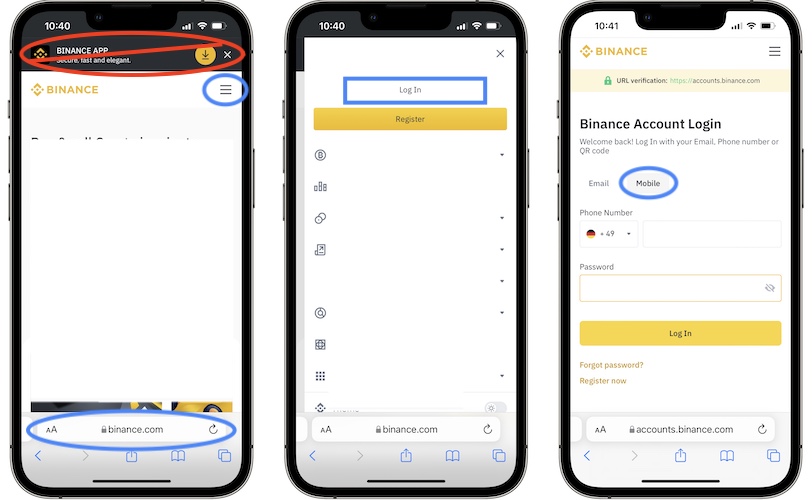
thank you! the simple fix of airplane mode on/off worked!
Jenny, you’re welcome. Glad we could help!
I had to contact my carrier (T-Mobile) for them to enable short code messaging on my account. I just did so via chat, as opposed to calling. Afterwards, they have you restart the phone and I was able to receive a few short code messages, not all. However, I waited a few hours, restarted the phone again and turned the airplane mode on (1 min) and then turned off airplane mode. That seemed to work! Now I’m getting all short code messages so I can log back into my apps/ accounts (Amazon, Capital one, Informed delivery, etc).
Dez, thanks for sharing your experience with this issue. We’ve updated the main content of the article and credited you with the tips. Thanks for your contribution.
Hi, I have recently switched to Iphone 12 pro max and was unable to received verification/short codes for the apps. I did the airplane mode trick, and I contacted my carrier but they said it’s not a carrier issue. So i tried and requested for a sim card replacement. And still, I am unable to receive the short codes. What do I need to do now to fix it?
Jeruza, thanks for sharing your experience. Is your device running the latest iOS 14.3 version? Not sure what else to suggest. You can call your carrier one more time and ask for a fix. Perhaps you will run into a more knowledgable support staff.
I had the same issue with my iPhone XR. It used to work, but then stopped. I had read an article about tracking and had modified some privacy settings. I changed them back and now it works. Settings, Privacy, Location Services, Messages, allow location access “While using app”. You might need to power cycle your phone too. Good luck!
Suzie, thanks for sharing this. We will update your fix in the main content of the article!
I am having the same exact problem too !!!! I hope someone can help us both.
Thanks for reporting. Have you applied fix No. 4 provided in the article?
i’m having the same issue. i have restarted…airplane mode… contacted carrier (att) to no avail. currently locked out of multiple accounts that will only verify via short code. HELP!
Hi Alex. Did you manage to solve this issue? Did it get solved by itself after a couple of days?
Me too! Same issues. Sometimes the verification code will come thru, other times it doesn’t. Normally when it’s the most important code I need at the time!
Have you tried to contact your carrier and mention this short code SMS problem?
I tried all suggestions that the article says and called Att multiple times. They all tell me to restart the phone, but I still don’t receive the code messages. I went to the store and changed the sim; this didn’t work either. I don’t know what else to do, and the Att guys don’t know how to fix the problem. If someone that has iPhone 12 from Att had the same issues and fixed the problem, please let me know how you did it. Thanks
I have the exact problem with my iPhone 11.
I read somewhere a while ago that it’s an Apple software glitch and they’re aware of it but haven’t been able to fix it. I wanted to try Susie’s fix above, but I don’t have “messages” in my location services. Is there some way to add it so I can turn it on?
I called AT&T several months ago and they tried resetting items on my phone remotely to no avail. They told me I may need to take my phone to an Apple store. :(
That’s strange. ‘Messages’ has to be there because it’s a stock iOS app. You sure that your browsed for Settings -> Privacy -> Location Services. Enable ‘Location Services’ and the list with apps that require location access is displayed. ‘Messages’ has to be in the list.
Same issue on my 12 Pro Max. I went to Settings – Privacy – Location Services and do not see anything on Messages. Location Services is on. Called AT&T twice now.
Thanks for reporting. Let us know if they come up with a fix please.
Any resolution to this , I also have the issue with messages not appearing in my location services
Same. I tried Suzie’s fix but can’t find messages in my location services apps. Plenty of others default Apple Apps are there among others I’ve downloaded.
And I’ve tried ALL of the other fixes above. I did go to privacy and turned off all filtering of my messages and this enabled Verizon to send me a message. But they didn’t try a verification code message. Which still doesn’t work.
Sorry to hear this Lenia. To clarify things. Does this happen with a physical SIM or an eSIM. We’ve encounter the short code SMS issue on an eSIM and managed to fix it by removing the cellular plan, rebooting iPhone and re-adding the eSIM.
I have the same problem and ATT worked on it for an hour and I started getting the text messages but then it stopped. I’ve tried everything.
i have the same issue and this is my first ever iphone and now i can access to many websites because i dont receive the verification code on my new f@#$ iphone 12
If none of the tips work, please contact your carrier and ask for help. Keep us updated.
same problem on my new iphone 13 mini
Thanks for the feedback. Have you tried to contact your carrier for support?
Same damn problem…. Noone seems able to fix, very frustrating since I can’t log into anything at work
This is annoying indeed. It my case it started working again by itself after one or two days. Give it a bit of time. Let us know if anything changes.
My banks app wouldnt let me receive short code to activate the app. I had to go to bank’s website and from there I could receive the short code to activate bank phone app.
Thanks for the feedback and for your contribution to this issue Brett. That’s actually a great workaround. I will update it in the main content of the article. It might help others.
Verizon said they identified a bug they are working on this week to rectify this issue and hope to have it fixed by end of week. In the meantime Verizon short code messages are now working as are messages from other apps, though they are taking longer to arrive than normal. Their fix is to remove this delay in delivery of these messages.
Thanks for sharing this info Nicole. I appreciate your contribution. Let’s wait it out and see what happens.
IT DOES NOT WORK!!! This is so annoying I am locked out of all my accounts because of this! It was just working this week now I get nothing ! Brand new iPhone 13 Pro max by the way
Sorry to hear this Nick. Did you manage to solve it in the meantime. Would appreciate a followup.
I have the same problem. Got logged out from all my devices and can’t login. Cause am not receiving the verification on my phone. Changed the sim card. Didn’t work. Changed the location on the settings and put on while using app, didn’t work either. Called several times to my carrier and couldn’t fix. Little frustrated.
If anyone could find a solution. Please let me know.
Thank you.
Thanks for the feedback Lobo. Did you manage to solve this in the meantime? Would appreciate a followup.
Same HERE! So frustrating on phone with VERIZON 4 HOURS!!! Locked out of banking too!
That’s frustrating indeed Valerie. Did you manage to fix it?
Am wondering if we keep the same phone no. And change the phone carrier might work. What you guys think.
Let us know the outcome if you tried it out.
I just purchased a new iPhone 12 Mini and I have tried all items suggested and it still doesn’t work. It is very frustrating. Any help is appreciated.
Thanks for the feedback Mary. Most likely this is carrier related. Make sure that you’re updated to the most recent iOS version and that the app that you’re using to log-in is also updated in the App Store. If this doesn’t help you have to contact your carrier.
Same problem with my iPhone 12. Tried all the fixes on this page. Called AT&T multiple times (actually text chatted with five separate advanced tech agents) and each tried to fix the SMS code problem. No resolution. Beyond frustrated. I have to use a Clear app that registers COVID vaccination status in order to attend a professional conference and cannot upload or access my info because my iPhone is not receiving the verification code from the app. I’ve had it.
That’s frustrating indeed. Did you manage to get around it? Would appreciate a follow-up.
I have tried everything also. Several calls to ATT and absolutely no help. I have a iPhone 13 Pro Max. It was working fine until last Friday (5/6). I am beyond frustrated.
Thanks for sharing Terry. Have you tried generating the short-code sms from the web version of the account. You can use Safari for that, instead of the actual app. Let us know if it helps.
I am having this issue, that just started, with an I-phone 12 Pro. It worked initially when I got the phone, and now isn’t work with SMS text/short codes… from apps or websites (or from Verizon too when they offer chat technical assistance) . I also use 2part authentication for work and can’t get the texts to come through. I’m on Verizon, and have spent probably 5 hours with different techs- including 2nd tier tech level assistance-and no one can figure it out. It is beyond frustrating- and I’m losing tons of time trying to find someone at Verizon who has dealt with this before– which is crazy since it seems this has been an ongoing issue for a while.
Thanks for the feedback Shelly. From my own experience this issue pops up randomly and most of the time, there is a temporary issue with the carrier, that prevents it from allowing the short code SMS to go through…. most of the time you have to wait it out and it will start working by itself.
Would appreciate a follow up if you find out more about it. Thanks
For the past seven days I have been working with my carrier (Consumer Cellular) to rectify the situation. When I changed carriers from ATT to CC I stopped receiving short code SMS. I brought my own unlocked iPhone 12 to the new carrier and ported my same number. Hours on the phone with different CC agents as well as one conference call with a CC agent and the tech specialist at my financial institution still did not resolve the issue. I am locked out of my financial institutions, my health insurance and even restaurant reservation service.
I am beyond frustrated! I’ve tried all the hacks in this thread. Surely someone has come up with the secret.
This must be annoying indeed Colleen. Have you tried to Reset Network Settings?
It’s available in Settings -> General -> Transfer or Reset iPhone -> Reset -> Reset Network Settings.
It will erase all your known WiFi networks though, so you need to know the Password of your network to rejoin.
I have tried everything, including Reset Network Settings! I got a new SIM card from Consumer Cellular and inserted it. Nothing works! Have you found any other solution?
Sorry to hear this. What software is running on your device? When did the problem start? Sometimes, there are brief downtimes and it solves itself after a couple of hours. However, in your case this sounds like it’s been long term.