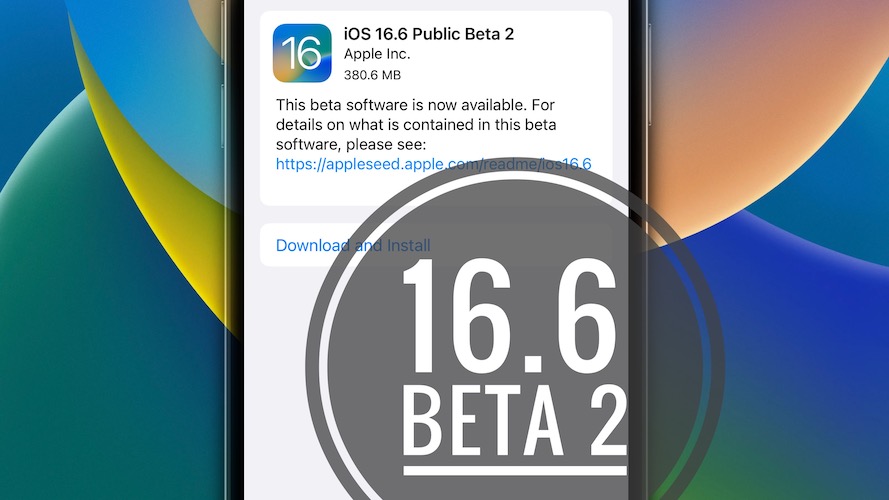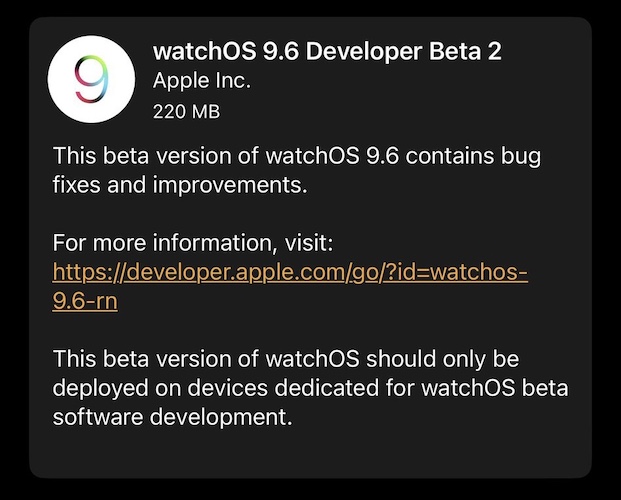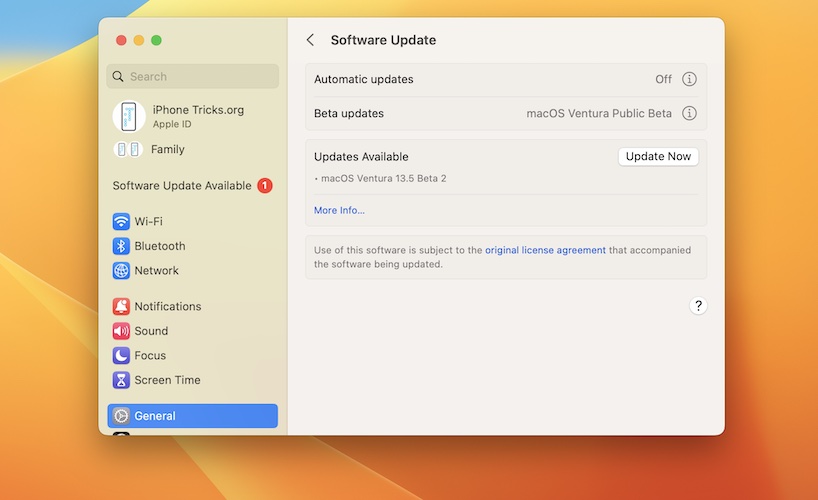iOS 16.6, watchOS 9.6, macOS 13.5 Beta 2 Features & Issues
Last updated on June 8th, 2023 at 04:39 am
Posted in News by Patricia on June 1, 2023Apple has seeded iOS 16.6 beta 2 for both Developers and Public Beta testers as well as iPadOS 16.6 beta 2, watchOS 9.6 beta 2, macOS 13.5 beta 2, tvOS 16.6 beta 2 and HomePod 16.6 beta 2! Let’s review the new features, bugs, fixes and more!
iOS 16.6 Beta 2 (20G5037d)
Features
Enhancements reported by users are tracked here:
- 1. To be updated. (Contribute in the comments!)
Issues
New and ongoing problems are mentioned here:
- 1. Pairing a first Matter accessory in a new Apple Home fails when it’s paired by selecting an accessory from the nearby accessories list. Mentioned in the Developer release notes.
Workaround: Pair a first Matter accessory by scanning the QR code on the Add Accessory card in a new Apple Home. - 2. To be updated. (Contribute in the comments!)
Bug Fixes
Problems resolved are tracked here:
- 1. Notifications volume on Lock Screen, when AirPods are connected, has been fixed! Confirmed by Reddit user.
- 2. Lightning to USB 3 camera bug has been addressed in this version. More details here.
- 3. To be updated. (Contribute in the comments!)
iOS 16.6 Beta 2 Download
This update is available, over-the-air in Settings -> General -> Software Update on iPhone 8 or later models that run the iOS 16 Beta Profile.
How To: install iOS 16.6 Public Beta 2 you have to enroll in the Apple Beta Software Program and download the iOS 16 Configuration profile!
Tip: Never installed an iOS beta on your device? Here is a step-by-step guide!
watchOS 9.6 Beta 2 (20U5538d)
Features
Enhancements reported by users are tracked here:
- 1. To be updated. (Contribute in the comments!)
Issues
New and ongoing problems are mentioned here:
- 1. To be updated. (Contribute in the comments!)
Bug Fixes
Problems resolved are tracked here:
- 1. To be updated. (Contribute in the comments!)
Fact: Blank Developer release notes for this version.
watchOS 9.6 Beta 2 Download
This update is available, over-the-air in the Watch app on the paired iPhone!
Go to the My Watch tab and browse for General -> Software Update on iPhone 8 or later models that run the watchOS 9 Beta Profile.
How To: install watchOS 9.6 Public Beta 2 you have to enroll in the Apple Beta Software Program and download the watchOS 9 Configuration profile!
Tip: Never installed a watchOS beta on your Apple Watch? Here is a step-by-step guide!
macOS Ventura 13.5 Beta 2 (22G5038d)
Features
Enhancements reported by users are tracked here:
- 1. To be updated. (Contribute in the comments!)
Issues
New and ongoing problems are mentioned here:
- 1. To be updated. (Contribute in the comments!)
Fact: No new Developer release notes are available for this update.
Bug Fixes
Problems resolved are tracked here:
- 1. To be updated. (Contribute in the comments!)
macOS 13.5 Beta 2 Download
This update is available, over-the-air, in System Settings -> General -> Software Update for all compatible Macs that run the macOS Ventura Beta Software Profile!
Tip: turn on Beta updates in the Software Update screen to be able to download macOS Ventura 13.5 beta 2!
Guide: Never installed a macOS beta on your computer? Here is a step-by-step guide!
Have you installed the above beta versions on your iPhone, iPad, Mac, Apple Watch, Apple TV and/or HomePod? Help us track all changes, bugs and fixes! Use the comments section!
Related: For more info check our extended reviews of iOS 16.6 beta, macOS Ventura 13.5 beta, watchOS 9.6 beta and tvOS 16.6 beta!