Messages Notifications Not Working On iPhone In iOS 16? Fix?
Text messages notifications not working on iPhone after iOS 16 update? Notifications not showing up on Lock Screen, or they display but no alert tone is played and the screen doesn’t light up when they’re triggered? Issue still happens after iOS 16.1.1 update?
Messages Notifications Not Working iOS 16
This problem has been reported by spok (iPhone 13 Pro Max, iOS 16.1):
“I changed from an iPhone SE 2022 iOS 16.1 to a 13 Pro Max also on iOS 16.1. And boom no messages notifications anymore unless the phone is unlocked. In lock mode I get no sound and the device won’t even turn on to show a preview, nor flash the LED, which it all did on all previous phones.”
Issue has been confirmed by Ade (iOS 16.1.1) on our YouTube channel:
“I stopped receiving text messages notifications after upgrading.”
We couldn’t replicate the issue but have found similar complaints on Reddit (1 and 2).
How To Fix Messages Notifications Not Showing Up
Considering that Silent Mode is disabled on your device, you’re not using Focus modes and all other Notifications settings are properly set up you can try the following:
1. Turn Off Bluetooth
Several users experiencing this issue have related it to the Apple Watch. A temporary workaround requires you to disable Bluetooth on iPhone:
Go for Settings -> Bluetooth and turn it Off. Does it help?
Credits: AngryBunnyHater on Reddit.
2. Reset All Settings
If disabling Bluetooth is not a option you can also try to Reset All Settings in Settings -> General -> Transfer or Reset iPhone -> Reset. However, this fix might prove itself only a temporary fix before the bug reoccurs.
3. Reinstall iOS 16
A more extreme fix requires you to clean install the current iOS 16 version using a computer. Over-the-air updates can carry on glitches and a reinstall could help with these messages notifications issues.
Tip: For a detailed step-by-step guide please check this article.
Have you managed to fix text messages notifications not working on iPhone in iOS 16? Do you have a better solution or other problems to report? Share your feedback in the comments.
Related: For more iOS 16.1.1 issues and the available workarounds check our extended review over here.

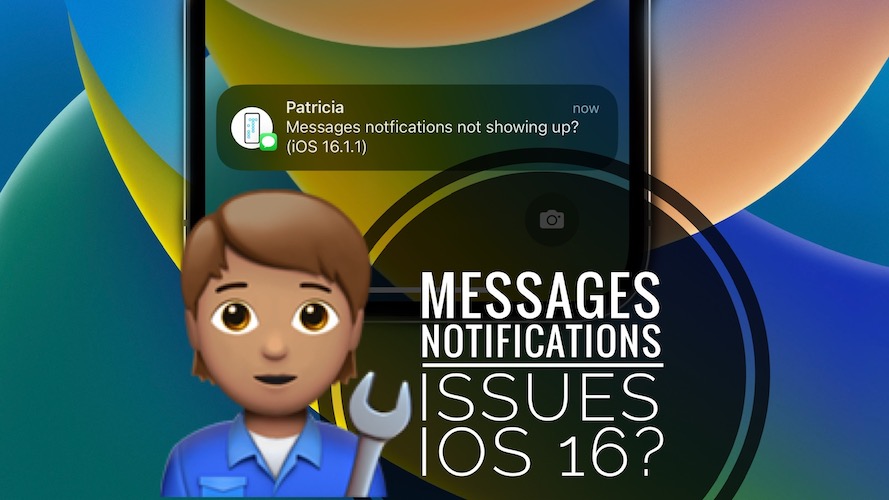
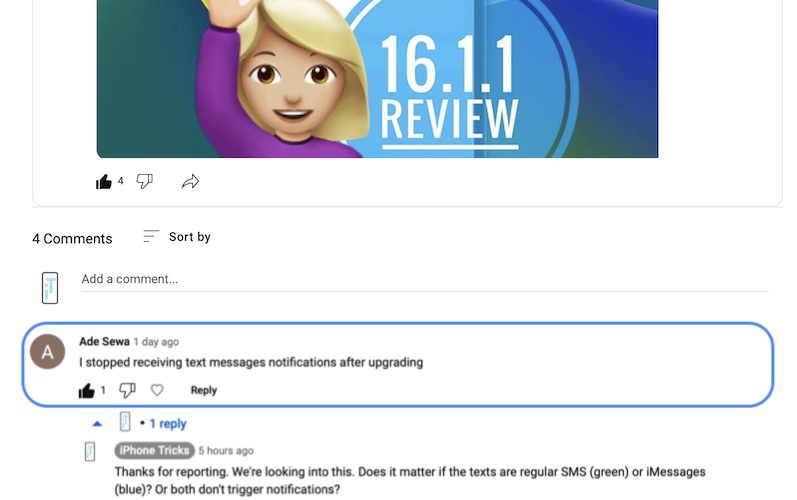
Nothing works!!
Sorry to hear this. Are you having problems only with Messages notifications or with notifications from other apps too?
I downloaded and installed 16.3 on my sister’s phone. Now she does not receive alerts for texts.
Thanks for reporting. Have you tried to reboot the device? Is there any Focus mode enabled?
Same here did the update and now have no alerts for any message system on my phone also have black Home Screen , apps not loading and Wi-Fi issues on iPhone 13. Completed all the instructions to fix these issues but they haven’t worked. Not happy I have to use my phone and certain apps for work !
Thanks for sharing. I assume you updated from a 15.x version. Yes, these are some of the most common bugs. Some of them might be fixed if your perform a clean install. This means reinstalling iOS 16.3 using a computer. Here is how to:
https://www.iphonetricks.org/reinstall-ios-16-on-iphone-ipad-how-to/