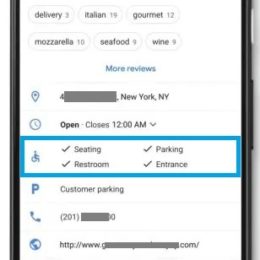How To Back Tap iPhone To Perform Quick Actions (iOS 14)
iOS 14 brings lots of new features and enhancements to the iPhone. In this article we’ll focus on a new Accessibility feature that can be used daily by an average iPhone user. It’s called Back Tap and if you configure it properly it can save you time and streamline your iPhone experience. In iOS 14…