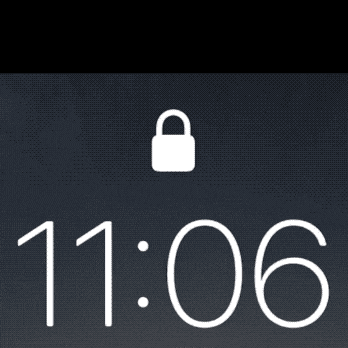How To Make The iPhone X Retry Face ID Authentication In Case Of Failure
Although Face ID is a first generation feature, it’s very reliable when it comes to unlocking the iPhone X, validating Apple Pay purchases, downloading app from the App Store and much more. However, because of miscellaneous reasons, like poor angle, attention awareness misuse and others, failed Face ID unlocking attempts might occur.
Instead of using the 6-digit Passcode you can apply a nice little trick that will make the iPhone X retry the Face ID authentication procedure. This time you can focus better on the display or hold the device at the proper angle to unlock it with your face. It’s faster and more convenient than typing the Passcode. If failed unlocks are too often, please check these two Face ID setup tricks!
 2 Ways To Make Face ID On iPhone X Retry The Authentication Procedure
2 Ways To Make Face ID On iPhone X Retry The Authentication Procedure
In fact, there are two ways to make your 10th anniversary iPhone re-scan your face instead of requiring the Passcode to unlock:
1. Side Button Press
How To: Raise to wake the iPhone X and stare at it. If the device doesn’t unlock, press the Side Button once to dim the screen. Next, click the same button once again to light the display back on. Face ID will automatically go for a second face authentication attempt!
2. Home Indicator Swipe
How To: If the iPhone X fails to recognize your face and prompts you with the Passcode requirement screen, swipe-up from the Home Indicator. This will trigger another Face ID reading!
Important: If your iPhone has just rebooted or meets one of these 6 other situations, Passcode input becomes mandatory!
Related: Do you know that you can also use the iPhone X Side button to: