iOS 15 Beta 7 Review: New Features, Changes, Bugs & More
Apple has released iOS 15 Beta 7 build number 19A5337a! This new test version is currently available for registered Developers. Public Beta members should be able to download it later today. Update: iOS 15 Public Beta 7 now available too!
iOS 15 Beta 7 Download
Beta 7 comes exactly eight days after the release of Beta 6 and is 654.1 MB large for the iPhone 12 Pro.
Important: Do perform a full iPhone backup before installing and iOS 15 Beta version.
1. How To Update From Beta 6
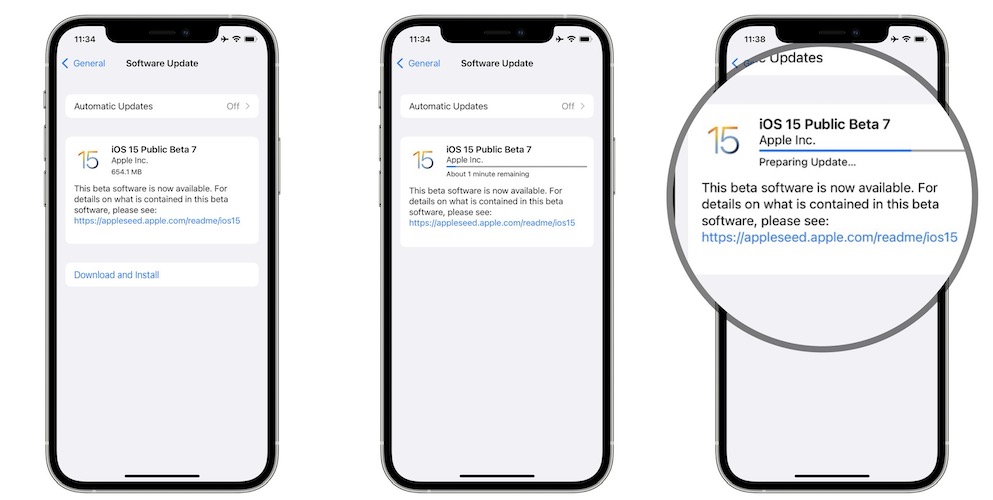
If you already run an earlier iOS 15 beta on your iPhone or iPad, you can easily grab Beta 7 over-the-air in Settings -> General -> Software Update. Hit Download and Install, follow the on-screen prompts and be patient until the update is downloaded, prepared for installation, verified and deployed on your device.
2. How To Update From iOS 14
If you’re running a public iOS version like 14.7.1 you need to enroll your iPhone to the iOS 15 Beta testing program first, before being able to see the update in the Software Update screen.
All that you need to do is browse for the Apple Beta Software Program website, download the iOS 15 Configuration Profile, install it on your iPhone or iPad and reboot your device.
Now, the iOS 15 Beta 7 update should become available in the Software Update section in Settings.
Tip: For a detailed step-by-step guide as well as video tutorial tap here.
iOS 15 Beta 7 Features
New features spotted in this release are listed here:
– To be updated…
iOS 15 Beta 7 Changes
Modifications to known features noticed in this version are:
- iCloud Private Relay is now labeled as beta. Apple plans to release it as public beta in the initial iOS 15 release, to gather feedback and improve website compatibility.
Fact: We’ve already covered the Private Relay turned off bug that lists networks as not compatible, if they’re switched off in Wi-Fi settings.
- To be updated…

iOS 15 Beta 7 Bug Fixes
Issues fixed by Apple in this beta are available below:
- Focus: You can now use Siri to switch between any available Focus. Prior to this the virtual assistant was only available to turn on Do Not Disturb.
- Maps: The Bay Bridge is now scaled correctly at high zoom levels.
- Phone: Adding additional participants to a phone call while on a 3G cellular network is now possible!
- VPN apps are now able to connect if they us a private API that’s no longer available in iOS 15.
- Various third-party apps like Bitwarden, Amazon and more are now working again.
- Weather animations now run much smoother and are no longer lagging.
- Scheduled Summary now works as expected when more than one summary per day is configured.
- Third-party camera apps like Filmic Pro are now able to record stereo sound again. Before no sound was coming through unless, the mono option was chosen. (Source: Reddit)
- To be updated…
Updated August 26:
iOS 15 Beta 7 Bugs
New bugs discovered in this release are listed here.
– To be updated…
iOS 15 Beta 7 Release Notes
Apple publishes the change log only for Developer Beta updates. Nevertheless the Public Beta is identical!
You can check out the full release notes over here.
Have you updated to iOS 15 Beta 7 Did you notice any new features not mentioned in this article? What about bugs, or bug fixes? Use the comments section and share your feedback. We will update your findings to the main content of the article asap.
Related: Get a closer look at popular as well as hidden features coming in iOS 15 reviewed by us here and here!


Please can someone let me know if their iOS built in remote works for their Apple TV!?
Mine used to on iOS 14 since doing the beta thing it sees the Apple TV but will not connect!
Mine works fine.
Works fine here too.