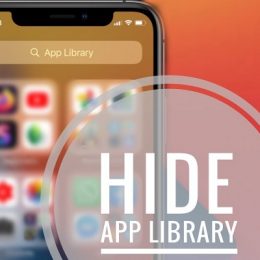How To Customize App Library Categories On iPhone (Trick!)
Do you know that you can customize App Library categories on iPhone or iPad, although there’s no specific setting for it? There’s a tweak allows you to indirectly edit folders and set which apps show up as suggested in each category….