iPhone 13 iOS 15 Day One Update Available Out Of The Box
Early iPhone 13 adopters should know that a day one iOS 15 software update is available out of the box. It fixes a series of first day release bugs! The 2021 iPhones ship with an older iOS 15.0 build number 19A341. When Apple released iOS 15, a couple of days ago, it rolled out build number 19A346!
How To Update iPhone 13 iOS 15
Apple has already confirmed that the day one iOS 15 update is able to fix some important release day bugs like: iPhone not being able to unlock with Apple Watch, or Apple Music not working if iPhone 13 is restored from a backup!
Because of all this and more (widgets resetting on Home Screen) we recommend you to update your brand new iPhone 13 as soon as you go through the initial on-screen configuration steps.

- 1. Make sure that your device is connected to Wi-Fi and browse for Settings -> General -> Software Update.
- 2. Your device will find a 462.7 MB iOS 15 update file. Tap Install Now.
- 3. Provide iPhone Passcode and be patient until the software update is completed.
- 4. iPhone will automatically reboot to mark the end of the process!
How To Check iOS 15 Build Number
If you’re not sure what iOS 15 version number your iPhone is running on, proceed as follows to find out:
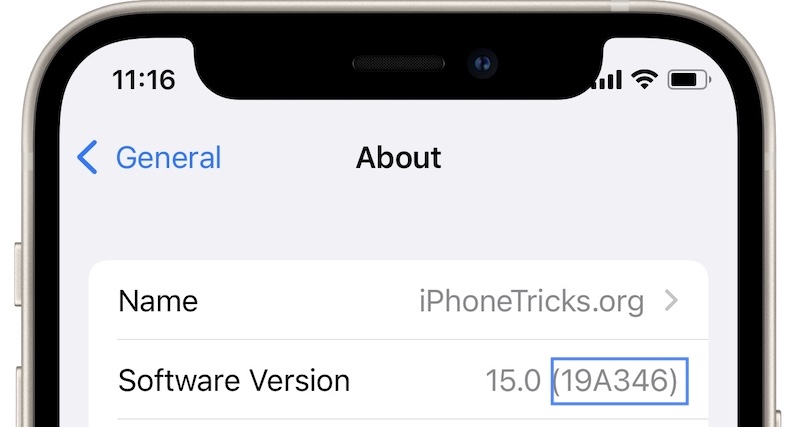
- Open Settings and browse for General -> About
- In the Software Version field tap on 15.0.
- The build number will be displayed in brackets next to it.
Have you updated your iPhone 13 to the latest iOS 15 version available? Is your device still experiencing any annoying bugs that we should know about? Use the comments section and share your feedback.
Related: We’ve already covered a series of fixes for common iOS 15 bugs:
– Safari video playback not working properly. Fix the black screen bug!
– FB Messenger videos flickering making playback eye straining.
– Live Text not working on iPhone.
– Siri AirPods Pro controls not working.


Tap to wake not working all the time on brand new iPhone 13! Any solution?
Thanks for reporting. We’ve opened up a new discussion thread for it here: https://www.iphonetricks.org/iphone-13-pro-tap-to-wake-not-working/
Over 20 times I called apple and att about my mom and I iPhone 13. 2 bars mostly one all the time down loads in an hour. I bought a att phone down at dollar general for 30 bucks it downloaded In 30 seconds. I eventually got help after the 19th call. Our phones were fine no sooner off the phone back to one bar.
Thanks for reporting this Steven. However, I’m not sure if I understand your problem? Are you talking about cellular signal strength?