iOS 15 WiFi Issues: iPhone 13 Disconnects, Icon Not Showing
Last updated on September 2nd, 2022 at 04:26 am
Posted in Errors and Issues by Vlad on October 6, 2021Are you having WiFi issues since updating to iOS 15? Is your iPhone 13 disconnecting unexpectedly from Wi-Fi and has a hard time reconnecting? These are some common glitches reported on most iPhone models and not just the 13 or 13 Pro series!
iOS 15 WiFi Issues
There are a couple of glitches that stand out:
- iPhone disconnects unexpectedly from WiFi while it’s actively used.
- WiFi icon not showing in the status bar, even though the device appears to be connected to the network.
- iPhone unable to join WiFi network error.
They’ve been reported on our iOS 15.0.1 review page by Mike. M:
“I keep losing my internet. Tried rebooting ,turning power completely off, nothing works.”
as well as on other popular Apple related website like Reddit.
How To Fix WiFi Not Working
There isn’t an universal fix for the iPhone WiFi issues occurring in iOS 15. Below you can find some of the most common troubleshooting steps:
1. Use Airplane Mode
First, try to force your iPhone to reconnect to WiFi by enabling Airplane Mode. This will stop all the cellular and WiFi antennas on your device. Wait a few seconds and disable the Airplane status. Does your iPhone reconnect to your home or office hotspot?
2. Restart iPhone
If you continue to have WiFi issues, you should also consider rebooting your device. A fresh start can clear minor glitches that could interfere with the WiFi connection.
How to: Turn iPhone Off and power it back On, or use the force restart trick to get the same result in one single step.
Extra Fix: 3. Remove VPN
It seems that iOS 15 WiFi issues are common for those that use a VPN connection. Mark has informed us (in the comments), that he managed to fix WiFi not working by deleting the VPN profile and reconfiguring it.
To check if your device is routing Internet via VPN proceed as follows:
- Open Settings and tap on General.
- Scroll for VPN & Device Management -> VPN.
- Tap the ‘i’ icon next to the name of your VPN profile.
- Go for Delete VPN.
Fact: WiFI should begin to work normally. You can reconfigure the VPN profile and Internet should work again with VPN too. Does it? Use the comments section to share your feedback!
4. Disable Private Relay

iOS 15 WiFi issues might be caused by a new feature Private Relay. In fact this iCloud option is currently listed as ‘beta’ which means that it’s still under development.
So, if your brand new iPhone 13 disconnects from WiFi unexpectedly, try to disable Private Relay!
How to: Browse for Settings -> Apple ID -> iCloud -> Private Relay -> Turn Off Private Relay.
Fact: Private Relay can be also disabled for a specific Wi-Fi network only as described here!
5. Turn Off Private Address
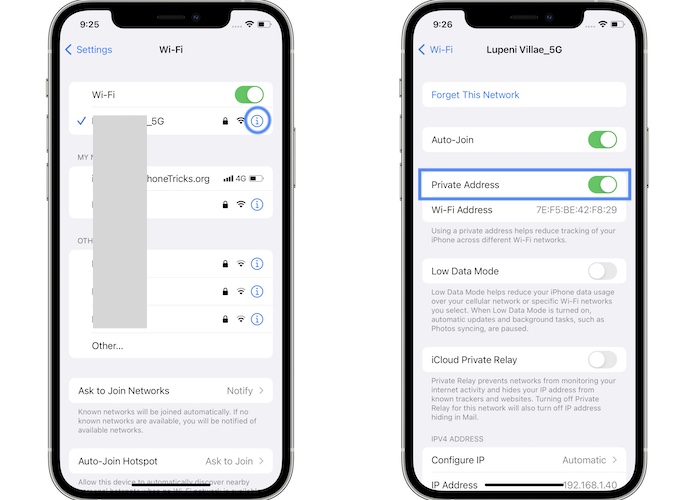
iOS 15 WiFi issues can be also caused by the Private Address setting. You can temporary disable it and see if the problems continue occurring.
How to: Browse for Settings -> Wi-Fi. Tap the blue ‘i’ icon next to the name of the WiFi network that you want to connect to. Disable Private Address. Now, try to reconnect!
6. Forget WiFi Network
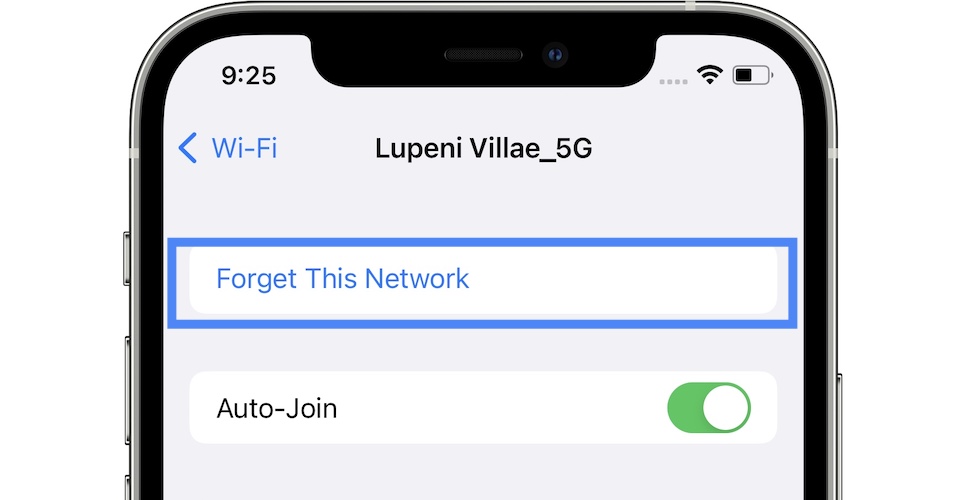
Last but not least, you have the option to Forget This Network. Turn WiFi Off and back On. Access the recently removed network and tap Join This Network. You need to provide the network’s password, so make sure that you know it before applying this troubleshooting step!
WiFi icon not showing in iPhone 13 status bar
Is the WiFi icon not displayed in iPhone status bar, although the WiFi screen shows that your device is connected to your network? This is another common glitch, reported during these early days of iOS 15?
There’s not much that you can do to fix it. Try to reboot device as described above and make sure that you install the most recent software update to get the fix when it’s provided!
Have you managed to fix iOS 15 WiFi issues occurring on your iPhone or iPad? Did the tips above help out? Do you have a better solution, or a Wi-Fi problem that hasn’t been mentioned here? Use the comments section to share your feedback.
Related: Check out these fixes for other common iOS 15 bugs:
– Facebook Messenger videos flickering during playback.
– Safari videos showing black screen during playback.
– Notifications not working for stock apps in iOS 15!
– iOS 15 touchscreen issues
– Widgets turn white or black on Home Screen and become unresponsive.


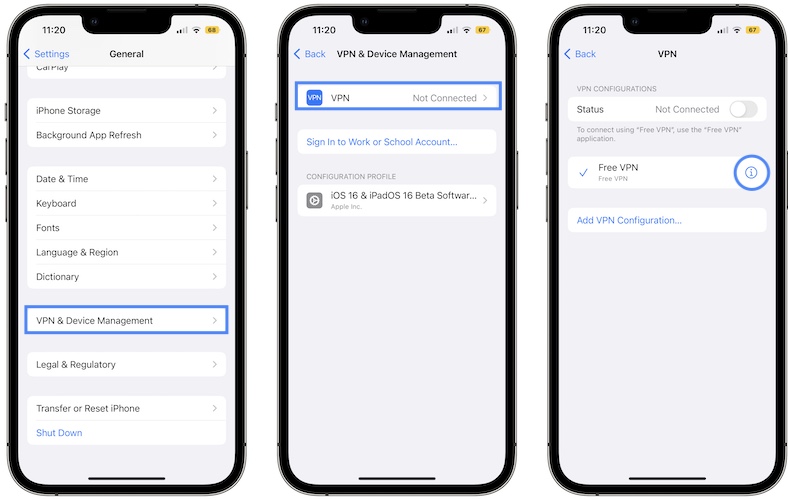
Did not help at all
Sorry to hear this. Can you provide more details about your issue?
Didn’t help me either. Phone won’t connect to WiFi no matter what I do.
Thanks for the feedback. You might have to Reset Network Settings in Settings -> General -> Transfer or Reset iPhone -> Reset -> Reset Network Settings. It will erase all your WiFi passwords and you have to reconfigure the connections.
Didn’t help me either. I’ve try many ways but still no luck
here’s my detail:
ios 15.3
iphone 8
For those who those tricks still did not work, if you have a VPN delete the app, or if you know how, delete the VPN profile (usually done so in apple settings app , or within the settings of the VPN app you use). This is what made it work for me, you can reinstall the vpn app/profile after it should do the trick.
Thank you, Mark.
Your suggestion worked. Nothing else did. 👏
I tried all of the suggestions above with no success. The suggestion to remove the VPN ap worked for me, thank you Mark!
Thanks Mark. Removing VPN worked. When I went into the VPN APP it was flashing connecting/ dis connecting.
Yes! Noticed erratic VPN behavior. (IOS 15.3.1 on iPhone XR) No WiFi icon but some sites would connect while others reported “No network available…” Deleted VPN configuration located at: Settings > General > VPN & Device Management > VPN (not Connected but used a lot previously in my case) VPN Configuration. Solution with immediate success on deletion of Config file… What a relier!!
Wow! Ive tried so many things and this is what actually worked. THANK YOU!
Did the trick for me.Thanks!
Thanks for confirming this fix. We will update it in the main content of the article to make it more visible.
when the VPN app was disabled from the above respondants; did your wifi icon appear next to your carrier’s name?
My iPhone wasn’t showing the wifi symbol and the wifi was slow, even though I could see I was connected. But once I deleted the VPN as described above, it now works perfectly and the symbol is back. Thank you so much!
You’re welcome Marg. Happy to help!