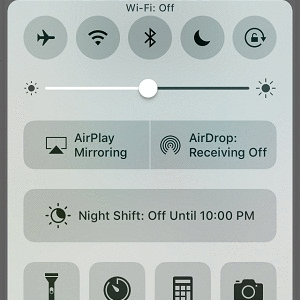8 Ways To Fix The iPhone’s Always Loading (Spinning Wheel) Internet Connectivity Indicator
Yes, I’m talking about the spinning wheel that appears right next to the Battery Percentage indicator, in the top-right corner of your iPhone’s screen. This “Loading” icon signals that your device is involved in an Internet data exchange with Apple’s servers or any other third party web machine. You can check this active Internet connectivity…