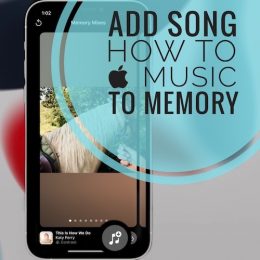How To Remove Lens Flares From iPhone Photos In iOS 15
A less known iOS 15 feature removes lens flares from photos shot with an iPhone. This is done post processing with the help of the iPhone’s ISP (Image Signal Processor) hardware. Practically, the device is now able to detect unwanted lens flare and remove it from the frame during on-device post-processing….