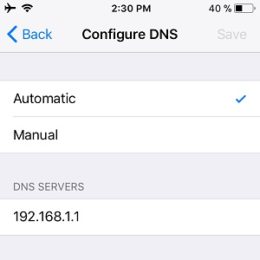watchOS 4.0.1 Patches Cellular Connectivity Bug For Apple Watch Series 3
Apple has just seeded its first update for the 4th watchOS generation. watchOS 4.0.1 is only available for Apple Watch Series 3 models and comes to fix the LTE connectivity bug reported ever since the launch of the 2017 Apple smartwatch. This software update comes two weeks after the public watchOS 4 release and one…