How To Fix iPhone 12 mini Lock Screen Bug (Touch Sensitivity Issues)
Last updated on November 19th, 2020 at 05:01 pm
Posted in Bug Fixes by Patricia on November 14, 2020Are you encountering Touch screen problems on your brand new iPhone 12 mini Lock Screen? Is the device not reacting when you’re swiping up from the bottom of the screen to unlock it? You’re not the only one. We’ve revived close to a dozen mails on our bug report page about this issue!
The natural gesture to unlock an iPhone with Face ID is to swipe-up with your thumb, because your palm and the other fingers are used to hold the device. Strange enough, the iPhone 12 mini Lock Screen issue occurs mostly when you use your thumb. Performing the gesture with another finger such as your index, will trigger the normal unlock action. The trade off is that you have to use both of your hands to unlock and iPhone 12 mini plagued by the Lock Screen bug.
More: This iPhone 12 mini touch sensitivity problem doesn’t affect just the unlocking gesture. All icons on the Lock Screen seem to be affected. Using the Flashlight or Camera shortcuts also trigger the bug. And the same goes for interacting with notifications!
Update (November 19): Apple has just released iOS 14.2.1 with a fix for the iPhone 12 mini Lock screen bug! This release appears to be available for iPhone 12 models only.
What’s Causing The iPhone 12 mini Lock Screen Issue?
This problem most likely caused by a touch sensitivity error. Most likely, Apple will be able to fix this bug via an urgent software update.
The way the bug acts, not recognizing your thumb but detecting other fingers, suggests that the device has a problem with detecting pressure. When trying to unlock the iPhone one-handed with your thumb you’re tempted to apply more pressure.
Important: The iPhone 12 mini touch sensitivity issue doesn’t occur on Home Screen or during other stages of using the device, excepting the Lock Screen. Swiping-up for the App Switcher, with your thumb, works without problem. This gives us hope that we’re dealing with a software bug that can be fixed with a software update!
How To Fix iPhone 12 mini Lock Screen Issue
As mentioned above, you’ll have to wait for an official fix via a software update from Apple. However, here are some troubleshooting tips that you can apply to temporary fix this bug or reduce its impact:
1. Remove Case
According to some readers the iPhone 12 mini unlock problem stops occurring when the device is used without a protective case. So, remove the protection and try to see if it makes any difference.

Trick To Keep Case On: A workaround that allows you to keep the case on and make the iPhone 12 mini screen responsive while on Lock Screen, requires you to touch the edge of the backside camera ring with one of the fingers of the hand that you use for holding the device. Index finger should works best. You should now be able to unlock with your thumb. Does this trick work for you? It clearly points out that we’re dealing with a conductivity problem!
Credits: Thanks to reader HK for sharing this tip in the comments section!
2. Connect To Charger
Others have reported that iPhone 12 mini unlocks normally when the device is plugged-in into a wall outlet. All this could hint to a potential conductivity issue, but this is just pure speculation at this stage.
3. Peal Off Screen Protector
We know how much you want to keep your iPhone screen scratch-free. However, if you applied a screen protector from day 1, you might want to consider taking it off. Reports show that the touch sensitivity problems are amplified by a screen protector.
Update (November 15) – Readers danji and chuleta mention that the screen protector doesn’t seem to worsen iPhone 12 mini touch sensitivity problem. It’s just the case that makes a difference. You can read their comments here.
4. Use Finger Tips
Another way to go around the iPhone 12 mini Lock Screen glitch is to use your fingertips. Apply a very light touch when swiping up to unlock your device and you will increase your chances of the device recognizing your gesture and redirect you to the Home Screen!
5. Use Corners
An extra trick to improve the iPhone 12 mini touch sensitivity on Lock Screen is to use the corners of the display when swiping to unlock. If you’re right handed, swipe-up with your thumb gently from the left corner and vice-versa.
6. Use Back Tap To Home
A very useful workaround to get around the swiping-up to go to the Home Screen gesture is to use the new iOS 14 Back Tap feature. Here is how to:
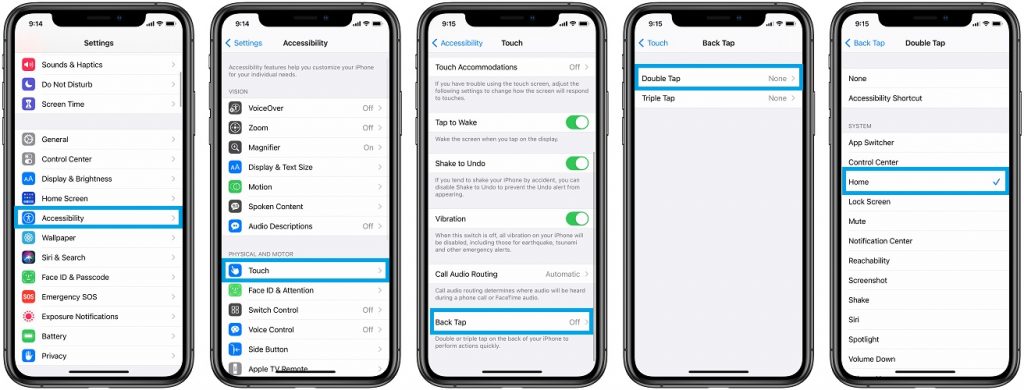
- Open the Settings app.
- Scroll for Accessibility.
- Tap on Touch.
- Scroll all the way down and open Back Tap.
- Go for Double Tap and select Home from the System list.
Next time you unlock your device, simply double-tap the back of your device and the gesture will redirect you to the iOS 14 Home Screen.
Fact: While this isn’t an actual fix for the iPhone 12 mini Lock Screen bug, it’s a great workaround that allows you to elegantly bypass this problem.
Update (November 17)
7. Enable Assistive Touch

An additional workaround for replacing the Lock Screen swipe-up gesture can be activated with the help of the AssistiveTouch accessibility feature. It displays a digital Home Button on your iPhone 12 screen allowing you to bring up to Home Screen with the help of a quick action button.
How To: Browse for Settings -> Accessibility -> Touch -> AssistiveTouch.
Credits: This tip has been provided by Bob, in the comments section!
More: Similar touch screen problems have been also reported for the new iPhone 12 Pro Max model. Detailed coverage is available here.
Extra Tip: iOS 14.3 Beta
Apple has released the iOS 14.3 public beta on the day the first iPhone 12 mini models have been shipped to first day buyers. If Apple is aware of this problem, it might have included a fix in the initial beta. We don’t have an iPhone 12 mini shipped yet, to try this fix out ourselves, but you can go for it an install iOS 14.3 Public Beta on your device and check it yourself. Don’t hesitate to share the outcome with us!
Update (November 15) – Our reader Jez confirms that iOS 14.3 Public Beta 1 doesn’t fix this issue!
Is your iPhone 12 mini experiencing similar touch sensitivity problem on Lock Screen? Does any of the tips shared above help you out? Have you found a better troubleshooting trick? Don’t hesitate to use the comments section and let us know!
Related: The iPhone 12 mini isn’t the only new Apple device plagued with launch day problems. We’ve also been informed about a day 1 issue occurring with the new iPhone 12 Pro Max that doesn’t charge wirelessly when connected to a MagSafe charger.
More, all iPhone 12 models are experiencing yellow screen and No Service problems.


i have this issue and its not that the screen protector amplifies the issue but its one or the other.
i can have the screen protector on but not in a case and the phone works just fine everytime. Or i can have the phone in a case without a screen protector on and the phone works fine everytime. But if i put the screen protector on and put it in a case it fails on unlock screen everytime..
I can second this comment.
chuleta, thank you for your contribution. We’re updating the article know to reflect this. Do let us know if anything changes.
Danji, thanks for your feedback. We will update the article accordingly. Don’t hesitate to update us if you find anything else.
I can confirm that 14.2.1 has fixed the issue
Thanks for the confirmation. Do you notice any other bug fixes excepting the ones mentioned in the release notes?
I have no screen protector or case and mine locked up after one month of use.
Apple is in need of better quality control.
My girlfriend, brother and me bought an iPhone 12 mini. We‘re all facing this issue. So this is most likely a general problem. Hopefully there‘s a way to fix this through an update.
Sam, thanks for confirming this. Yes, Apple should push an unplanned update next week to fix it. Until then, you can use the back tap workaround provided at no. 6!
Can confirm that iOS 14.3 public beta does not resolve this issue.
Jez, thanks for your contribution. We will update now the article and mention that a fix isn’t available in iOS 14.3 Public Beta 1. Keep in touch.
Same issue
Justin, thanks for confirming. You can subscribe to one of our social media channels, as we will issue an update as soon as a fix becomes available.
Same issues with my mini. It works fine without a case on it. I do have a glass screen protector. I’m wondering if it matters what case is used? I have a Spigen Slim Armor Essential.
KH, from our reports the case brand doesn’t matter. Apparently, it’s the fact that you’re not directly holding the fingers on the frame.
I have this problem, not only on the swipe up from the lock screen gesture, but also on the enter passcode screen that comes up when the swipe works. This comes up of course only if you haven’t set up the Face ID feature yet, which I haven’t. When I’m having trouble with the swipe up, there is almost always difficulty entering the passcode as well. The little white dots above the keypad light up when keys are tapped but frequently do not stay lit when the tap is over. I may have to hit a number 5-10 times before it takes it or it may not take it at all. I don’t think this is a pressure sensitivity issue because the little white dots are lighting up (most of the time but not all) and the keypad is still making the click sound when the keys are hit. The phone is just not taking the input and doing what it should with it.
William, thanks for clarifying this and for adding valuable info. Yes, this is worrisome but as long as the input works normally while you’re on the Home Screen, I think that this should be able to be fixed with a software update. Fingers crossed. Do get back to us if you have other observations.
Yes this is true for me too. I prefer using passcode to Touch ID and it just seems to lag whenever I have to put the passcode.
I am currently using the phone without a cover but with a screen protector.
HK, thanks for your feedback. If you’re iPhone has Touch ID, you must be using a model with a Home button. Can you please let us know exactly on what iPhone version is the passcode input lagging for you?
This is exactly the same thing that’s happening with mine. Seems to work fine with a glass screen protector on but not with the case on. Once I put a case on I have trouble entering my passcode.
Sarah, thanks for your feedback. Can you confirm that this also happens on an iPhone 12 mini?
Sorry I meant Face ID.
I am using the iPhone mini.
I can also confirm that it seems to be a problem only with the thumb. I have tried putting on a case and, from the Lock Screen, I can swipe up using any finger from both hands but it is unresponsive when I use my thumbs!
HK, thanks for clarifying this. Yes, a case definitely makes this worse. Let’s hope that a fix will be released soon.
Hopefully. I can also add one last point. Like others have found, the problem is solved when I use one finger to touch the edge of the camera ring while swiping up with the thumb
Thanks for this. This makes sense and confirms that we’re dealing with a conductivity problem. I will add this workaround to the article now. Thanks for your contribution.
I’m unable to swipe across to answer phone whether operating on battery or plugged in. I have both screen protector and case.on. I was having problems with entering password but set up face recognitions and that solved that. Also can’t use flashlight or camera shortcut Have no problem swiping up with index finger or accessing control center from right upper corner.
Chris, thanks for reporting. Answering calls should also work if you remove the case. Can you test it please? Let us know.
I am having no lockscreen issues with my 12 mini. The flashlight and camera icons do require a tap and hold gesture to activate…not just a tap. Makes sense so they are not constantly accidentally activated. Hope this helps someone.
Dan, thanks for your feedback. The tap & hold is probably a known gesture, for everyone that isn’t using the iPhone 12 mini as first iOS device ever. Nevertheless, there is a real touch screen problem on the iPhone 12 mini Lock screen, that affects both swiping up to unlock, as well as other interactions available on the Lock Screen.
This is great news if you’re not among the ones suffering from this bug. Can you please confirm if you’re using your device with or without a case? The issue occurs when a case is used.
here is a great fix…you can install a HOME button on the phone…just google how to do it…I did it and it works great..plus…I miss the old home button and now I have it…
Bob, thanks for your contribution. Yes, this feature is called AssistiveTouch and can be found in Settings -> Accessibility -> Touch -> AssistiveTouch. As soon as you enable it the virtual Home Button is displayed on the screen. You can drag & drop it in the desired location. Tap it to bring up quick shortcuts for Home.
However, we find the Back Tap shortcut much more seamless and a better workaround for reaching the Home Screen without needing to swipe-up from the bottom! Don’t you?
I’m having the same problem with my iPhone 12 mini. Passcode either lags, erases the input or doesn’t register the button pushed. I’m using an iPhone silicon case and Tech Armor glass screen protector. If I remove the Apple case, the problem is solved.
I believe I’ve found a workaround using the case though, but it requires 2 hands. I’m having perfect results if I press and hold the volume up button (haven’t tried volume down) while entering the passcode.
Nate, thanks for sharing your findings. We will update the article with your tip. I’m curious if cases that have the Volume buttons or the Silent switch exposed are working even better. I mean, a case that allows you to physically touch those buttons or any part of the iPhone 12 frame with your finger. If the unresponsive touch screen is caused by a conductivity issue, touching the frame should also represent a good workaround.
I find that using the tip of a finger works for passcode and for Lock Screen camera and flashlight. This makes me think that the issues is a calibration (ie software) problem.
The engineers design the touch screen to try to ignore accidental touches but register deliberate ones. I think they have got the balance wrong on the mini. Should be a quick fix
Spacecadet, I definitely hope that your assumption is correct. We’re all waiting for an easy software fix. Let’s see if Apple will push an unplanned minor iOS 14.2.1 update today.
My husband and I both bought the minis this week. We are both having this same issue. It is beyond frustrating. I am ready to go back to my old 7+. This is awful.
Pamela, thanks for letting us know. Does any of the tips improve the problem for you?
I have been using a screen protector with my 12 mini since day one of purchase but only added an Otterbox case a week later. I had no issues with unlocking until I added the case. Per recommendations of this article, the following are helping me solve the issue: 1) Use a much lighter touch with my thumb while swiping to unlock to mimic the pressure of another finger 2) use a different finger 3) keep one finger from the unlocking hand on a camera ring while swiping to unlock (works even with heavy swipe pressure). Thanks!
Stephanie, thanks for reporting this. Glad that we could help.
P.S.: Can you please mention what iOS version your iPhone 12 mini is running. This bug has been fixed by Apple in iOS 14.2. It shouldn’t be still occurring on your device unless it’s still running iOS 14.1!
Uptodate 14.6 screen has locked twice. Not sure how I got it unlocked July 16 2021
Not sure what you mean. Is the screen unresponsive? Else, you have to swipe up to unlock with Passcode or Face ID.
Screen locked after ios 14.7.1 update
I have not been able to fix yet
Can you be more specific please? Is Face ID no working on your device anymore, or is the screen unresponsive to touch? What iPhone model are you owning?
So had the flashlight turn on every time I put it in my pocket and could not get the lock screen by swiping up. So i tried swiping down over the LTE in the upper right hand corner and it brings up a screen where you can turn off the flash light. Very frustrating.
Thanks for reporting Donna. You can turn Off flashlight from Lock Screen by long-pressing the Torch button. You can bring up the Lock Scree by tapping the screen, raising iPhone or clicking one of the buttons.