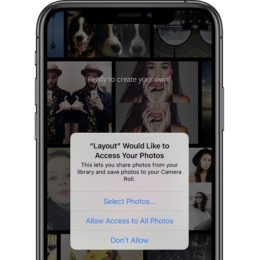How To Allow Apps Access To Select Photos On iPhone (iOS 14)
iOS 14 brings important improvements to your iPhone’s privacy options. One of them keeps your photos and videos private unless you’re willing to share them. You have the option to allow apps only partial access to your Photos library, instead of sharing the entire CameraRoll. Whenever an app asks for permission to access the Photos…