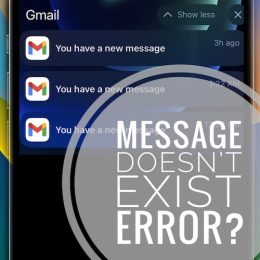How To Share Email To WhatsApp On iPhone In iOS 16
Are you looking for ways to share email to WhatsApp on iPhone? iOS 16 doesn’t make this action too straightforward but it’s doable. Depending on the length and contents of the message you have a few options to choose from!…