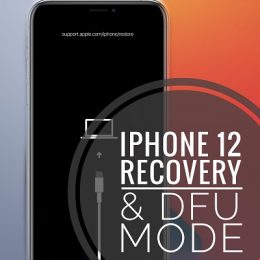No Fitness+ On Mac In macOS Big Sur 11.1? (Sign Petition!)
Are you looking to play the Fitness+ workouts on your Mac? Believe it or not, Fitness+ on macOS isn’t available at the time of writing! You can run Apple’s premium fitness subscription service only on iPhone, iPad or Apple TV!…