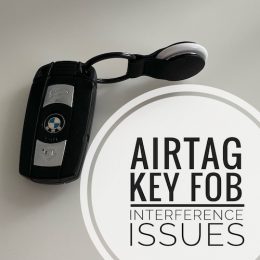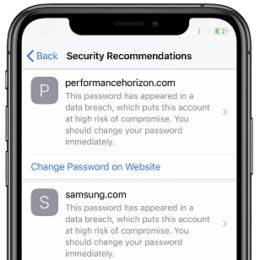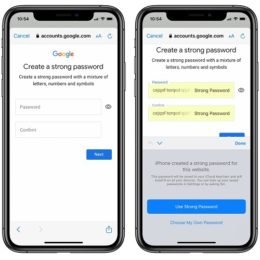How To Fix Car Key Fob Issues Caused By AirTag Interference
Is your car key fob glitching ever since you attached an AirTag to it? Unfortunately, this isn’t uncommon. I could replicate the issue with my own fob and also found various reports of AirTag key fob issues on Apple’s support forums. Apparently, the Apple AirTag is able to cause interference in the communication of a…