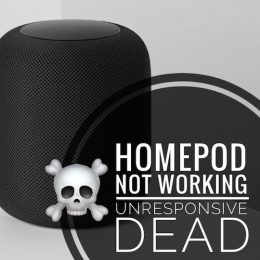How To Fix HomePod Not Working, Unresponsive, Failure, Dead?
Has your HomePod suddenly stopped working and you’re looking for a way to fix it? Is Apple’s original Bluetooth speaker unresponsive, not turning on, practically dead? Unfortunately, you might be dealing with a serious HomePod hardware problem that has flared up after the release of the HomePod 14.6 software update!…