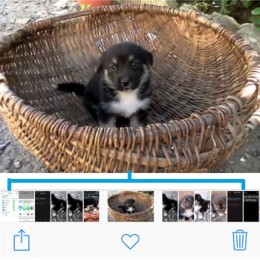Apple TV Remote Select Button Not Working (How To Fix!)
Is the Apple TV Remote Select button not working? Are you pressing it but the click isn’t recognized by the device? It could happen because of a bug in the most recent firmware update or due to hardware problems caused by low battery or other issues?…