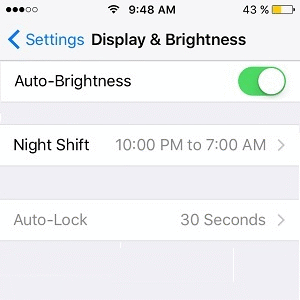Apple ID Sign Out Is Not Available Due To Restrictions (Fix)
Are you getting Apple ID sign out is not available due to restrictions when you’re trying to log out of iCloud account on iPhone, iPad or Mac? The Sign Out button is greyed out and not available to tap? Here is how to fix it!…