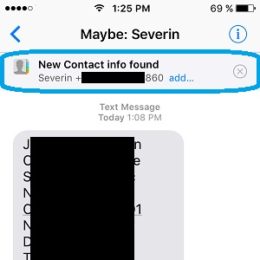How To Stop Messages Notifications From Unknown Senders On iPhone
There are some moments during the day when you’re really busy and don’t afford to be disturbed by people that aren’t listed as iOS Contacts. Thanks to your iPhone you can filter out messages coming from unknown senders and prevent them from performing any audio, visual and tactile notifications. The incoming text will still show…