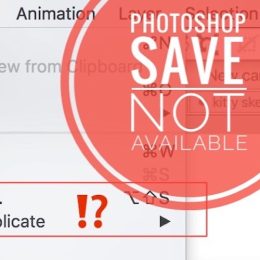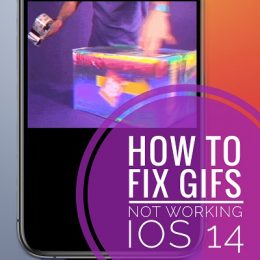Adobe Photoshop Doesn’t Save Files In macOS Monterey (Fix!)
Have you recently updated Mac to macOS Monterey 12.0.1 and Photoshop doesn’t save files anymore? Has Adobe’s software stopped displaying the ‘Save’ and ‘Save As’ options? ‘Export’ isn’t working either?…