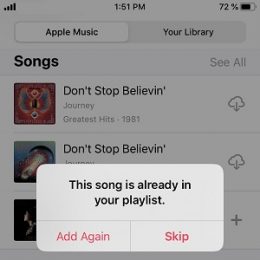How To Fix iOS 13 Bluetooth Connectivity Bug With Your Car, AirPods And Other Accessories
Are you having problems with the Bluetooth connectivity between your iPhone and your car? If you just upgraded to iOS 13, you’re not the only one experiencing this issue. Apparently the 13th iOS generation comes with a bug that randomly connects and disconnects your car from your iPhone. I personally experienced this issue while listening…